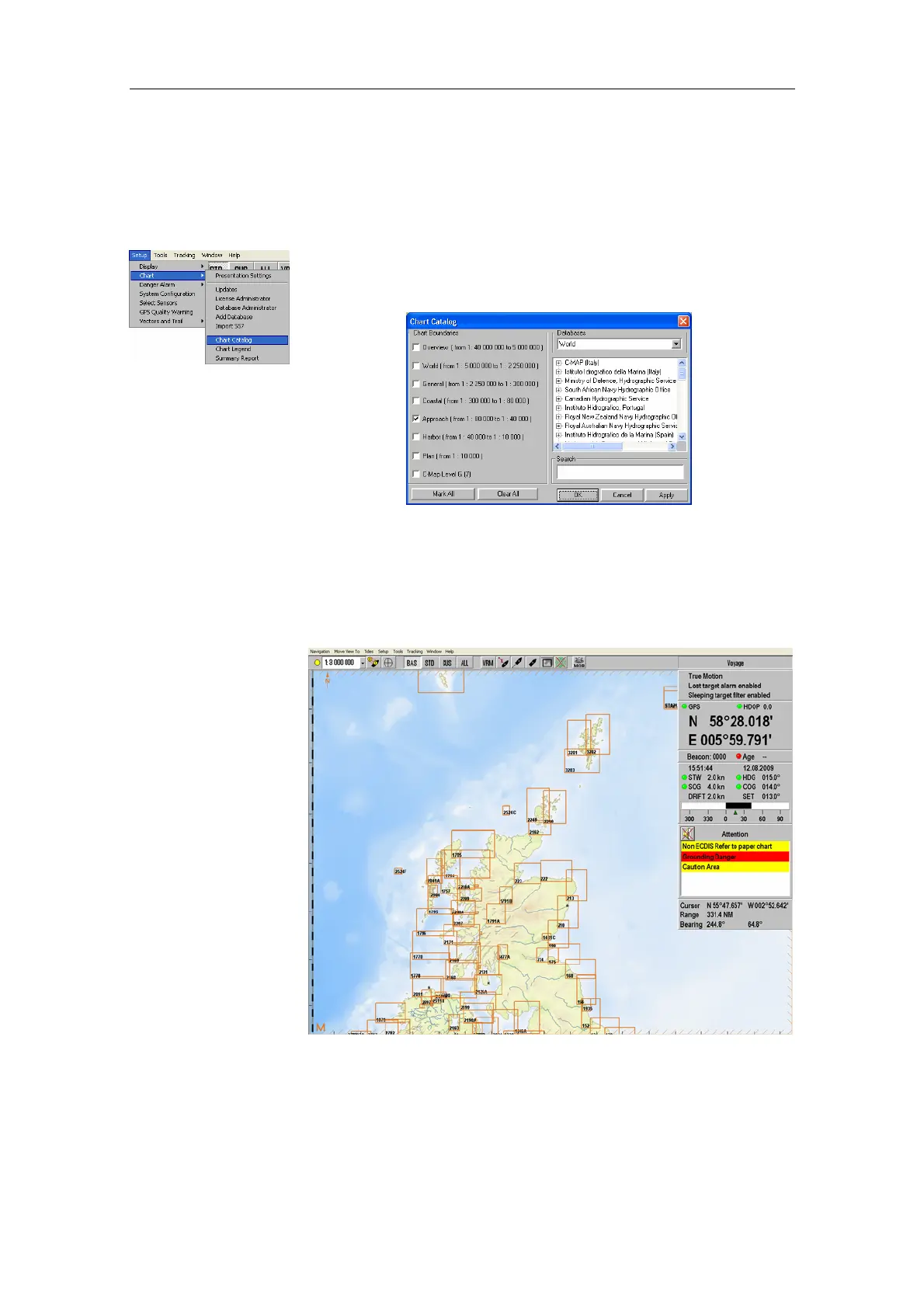MANAGING THE CHART DATABASE
20221859 / F 113
9.4 Viewing available charts, chart legend and
summary report
Chart catalogue
All available charts may be viewed by tapping the Setup menu
followed by Chart and Chart Catalog commands.
Select the chart category that should be displayed, and confirm
by tapping OK.
The dialogue will be closed, and all charts in selected category
will be indicated with a red outline in the display:
The red outlines will remain in the display until the Chart
Catalog dialog is re-activated, and Clear All tapped.
