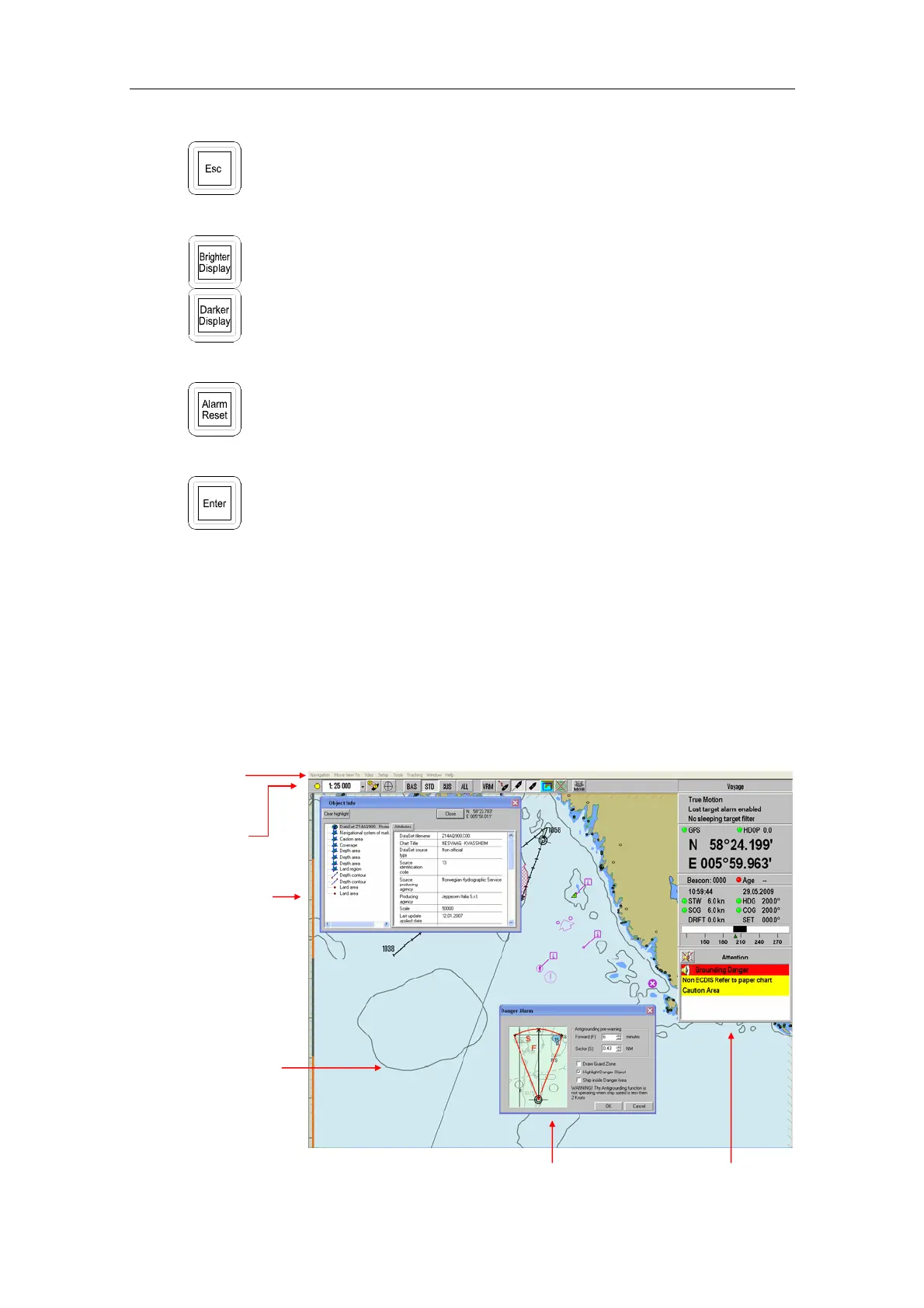Simrad CS66
18 20221859 / F
Used to cancel the last command.
Used for increasing or decreasing the display illumination. Refer
Display palettes, page 42.
Used for resetting an acoustic alarm.
See also The CS message system, page 128.
Used to confirm a selection.
3.2 Display organization
The display interface uses standard Microsoft
®
Windows XP™ operating features such as menus and dialog
boxes.
The display is divided into predefined areas as shown in the
figure below. The dialog boxes are displayed whenever
activated.
MENU BAR
GRAPHIC
AREA
TOOL BAR
INFORMATION
WINDOWS
OBJECT
INFORMATION
DIALOG BOX