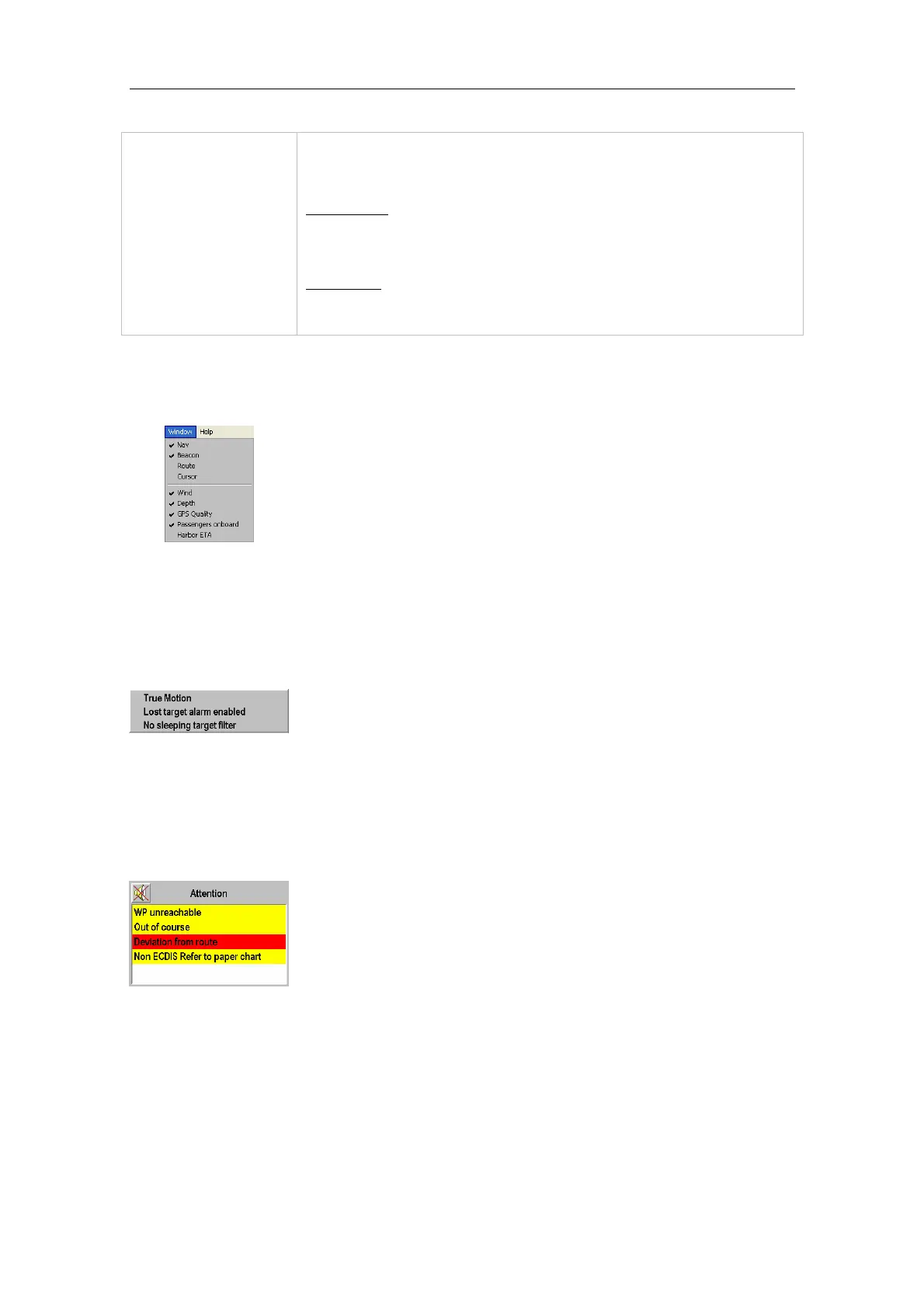SETTING UP THE DISPLAY
20221859 / F 47
Generation of chart:
Determines the point at which new chart will be displayed on the
screen. The following options are available:
Automatic: The chart is redrawn automatically by the
system, based on the vessel’s speed and
heading.
To < >%: Determines the area in percentage of full
display within where the vessel may move
before the display is redrawn.
5.4 Information windows
Different information windows may be activated from the
Window menu.
Active windows are indicated with a tick.
The Route window is only available when the system is sailing
on a route.
In addition to the selectable windows, a Status window will
always be shown and an Attention window will be activated
whenever an alarm situation occurs. Refer page 128.
Status window
A status window will always be visible in the upper right corner
to clearly state witch Chart motion mode is chosen, if Lost target
alarm is activated or if filtering of AIS targets is
enabled/disabled. (All required in the ECDIS performance
standard).
Attention window
The Attention window will pop up whenever an alarm situation
occurs.
There are two categories of system messages; Alarms and
Indications. Alarm messages are indicated with red background
and with an audible alarm, while Indications have yellow
background only.
Refer The CS message system, page 128.