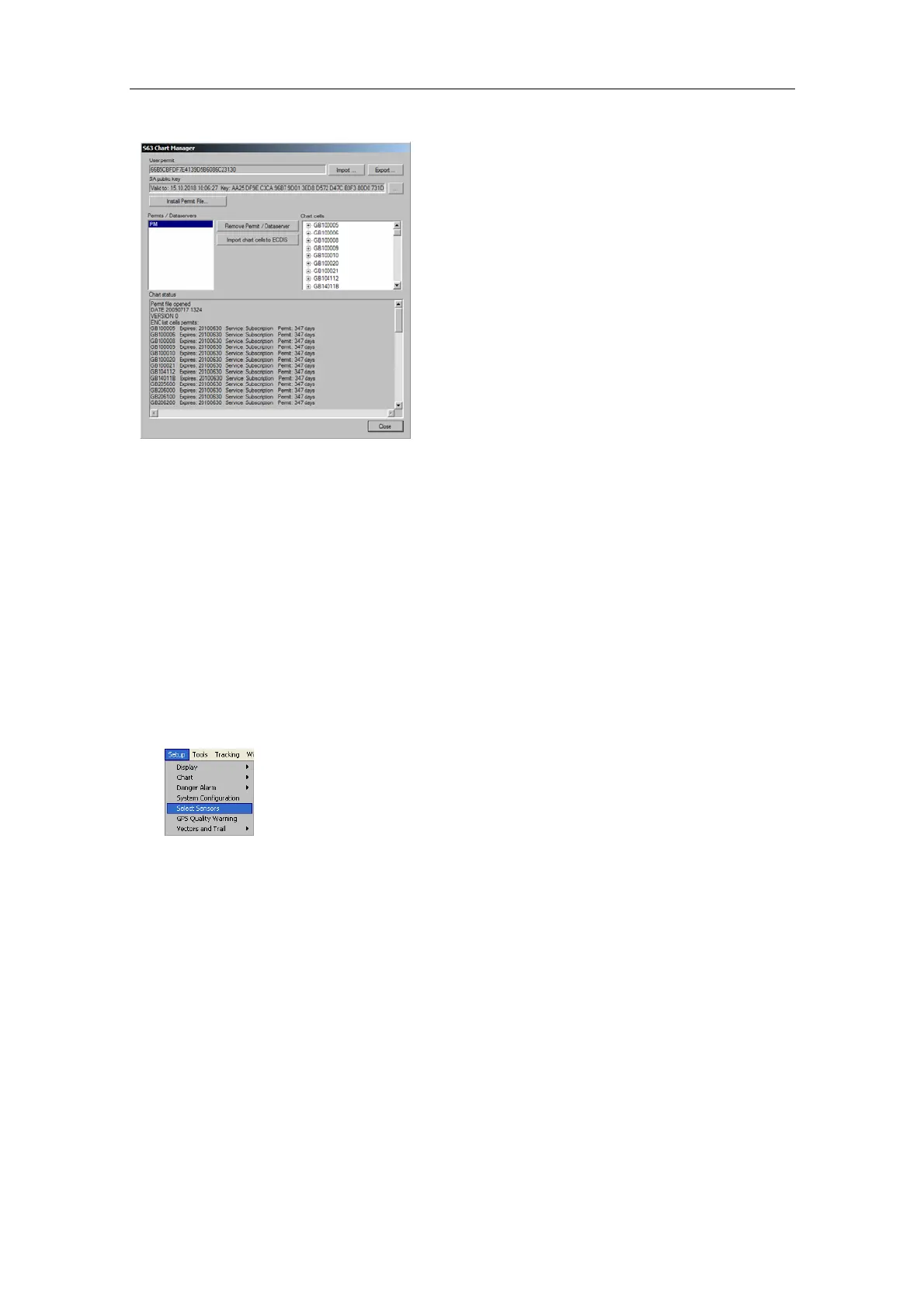Simrad CS66
36 20221859 / F
7 Press Import to start copying the chart cells
to local hard disk
− The chart cells will first be converted to
S-57 format, then converted again to CS93/3
format used by the CS system. The
conversion may take several hours
When completed the charts are ready to be used in
the CS system.
4.2 Setting up primary and secondary reference
systems
Continuous measurements of the vessel’s position are essential
for the CS system, and at least one positioning reference system
has to be connected to the system. If a secondary reference
system is selected, the CS system compares the signals from
these.
A gyrocompass or a magnetic compass should also be connected
to provide heading information to the system.
Sensors connected to the CS system are configured from the
Select Sensors dialog, activated by tapping the Setup menu
followed by the Select Sensors command.
− Which menus and keys that are available in the dialog box
depends on which sensors that are connected and setup for
the system.