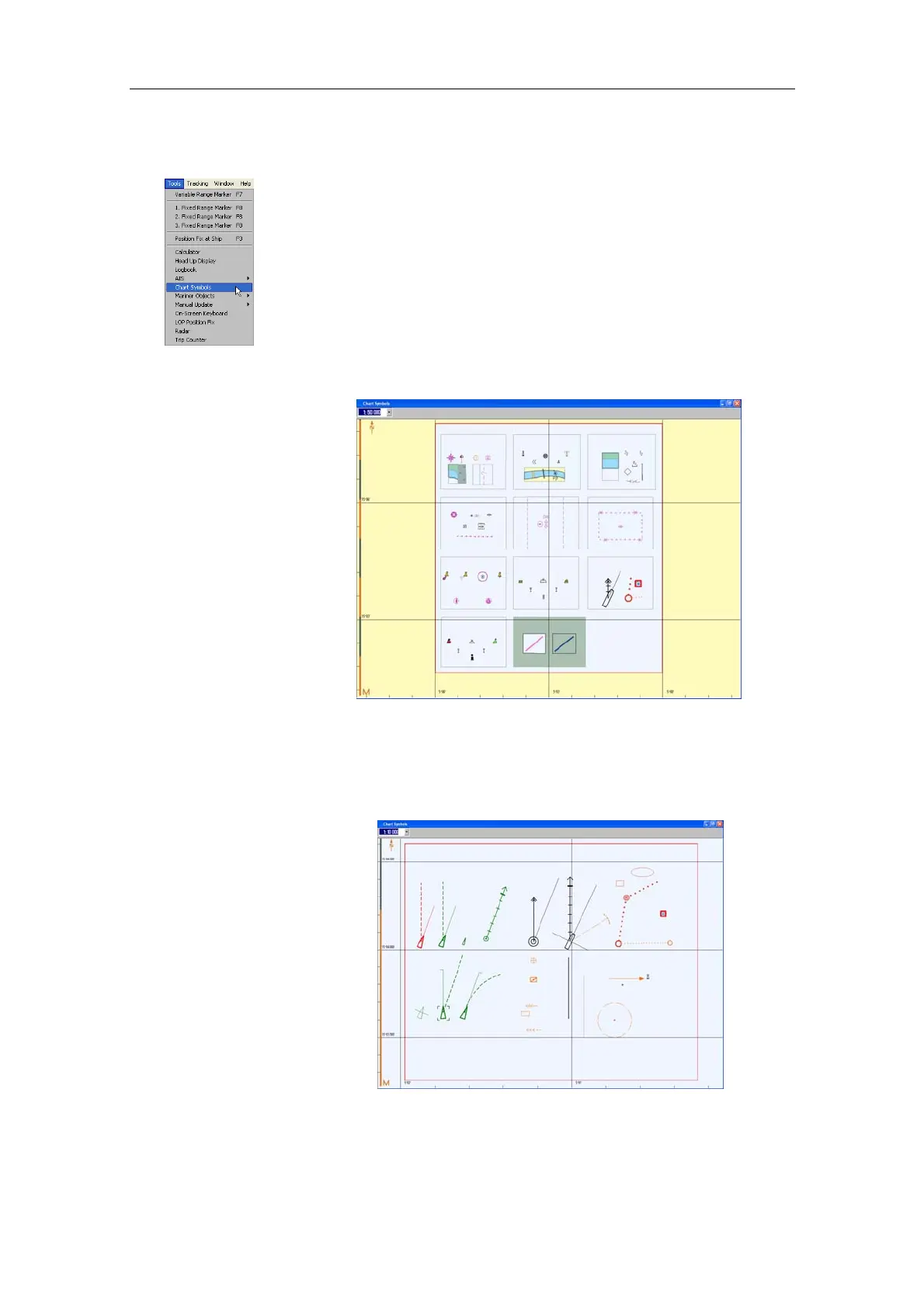Simrad CS66
24 20221859 / F
3.3 Chart symbols
All chart symbols used by the CS system is presented in the
Chart Symbols window.
Use the following procedure to display the symbols:
1 Make sure that the ChartletsBase database is registered.
Refer page 32.
2 Tap the Tools menu followed by the Chart Symbols
command.
− The Chart Symbols window will be displayed.
3 Set the chart scale to 1:50 000, and enlarge the window to
display all symbol groups.
4 Zoom in to see all symbols in the selected group.
If a chart symbol is selected by the cursor and the right cursor
key pressed, the Object information window will be opened
showing information about the selected object. Refer