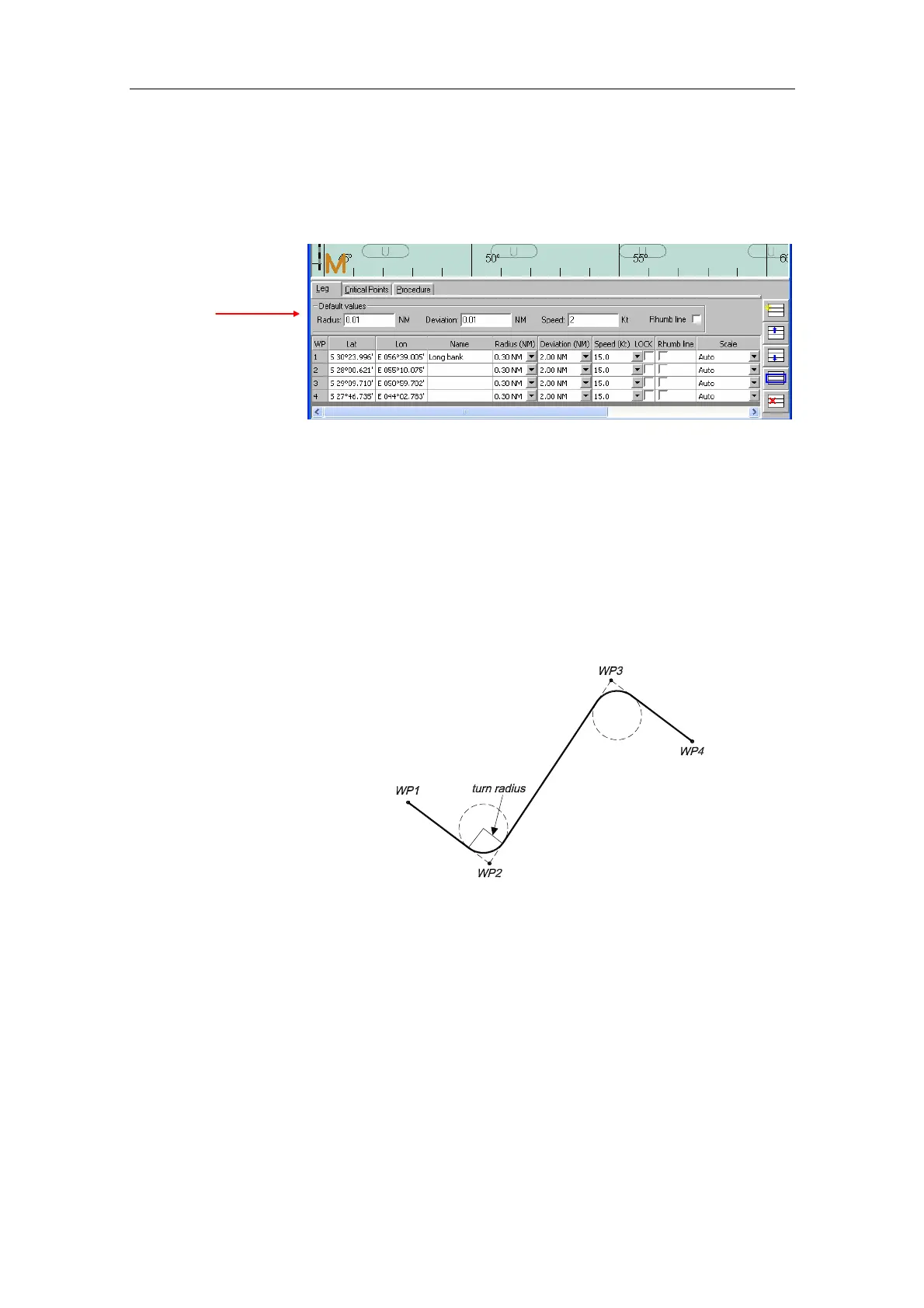NAVIGATING WITH THE CS66
20221859 / F 79
7.4 Route parameters
When a waypoint is added to a route, the system will use the
default parameter values shown in the waypoints section of the
Route window:
Note Route settings for an active route may be changed by tapping
the Navigation menu and then selecting the Route Settings
command. Refer page 100.
Radius
A route consists of a series of waypoints joined together with
straight lines. Each waypoint in a route, except the first and the
last, has an associated turn radius defined. This turn radius will
make the ship turn over before the waypoint is reached.
Default turn radius for the vessel is set in the System
Configuration dialog (Ship tab). Refer the separate CS
Installation manual.
The turn radius may be set individually for each waypoint in the
route. Refer Modifying a route by using the Waypoint dialog,
page 89.