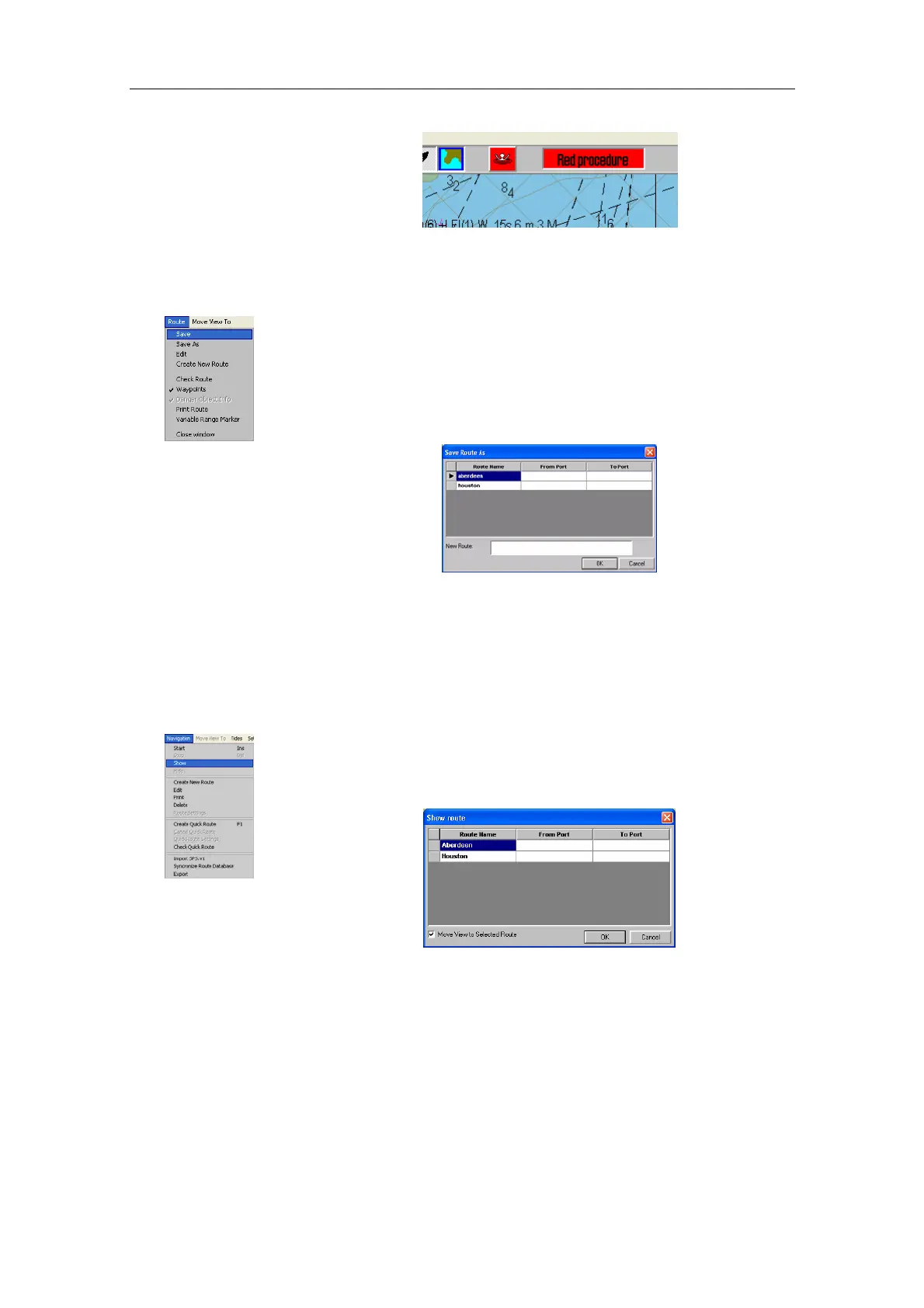NAVIGATING WITH THE CS66
20221859 / F 87
Saving a route
When all waypoints are entered or when a route is modified, the
route is saved by tapping the Route menu and selecting Save.
If the route is to be saved with a different name, the Save As
command must be selected. The following dialog for entering
the route name will be displayed:
Enter the new name for the route in the New Route field,
confirm the entry and close the dialog by tapping OK.
7.6 Displaying routes
Preplanned routes may be displayed by selecting the Navigation
menu followed by the Show command. Select the route that is to
be displayed from the Show Route dialog.
The Move View to Selected Route option is only available if
the Follow ship function is not active. Refer page 52.
If Move View to Selected Route is activated, the selected route
will be drawn with black color in the chart. If this option is not
activated, the route will be displayed with orange legs and
waypoints.
There is no limitation to number of routes that may be shown
simultaneously.