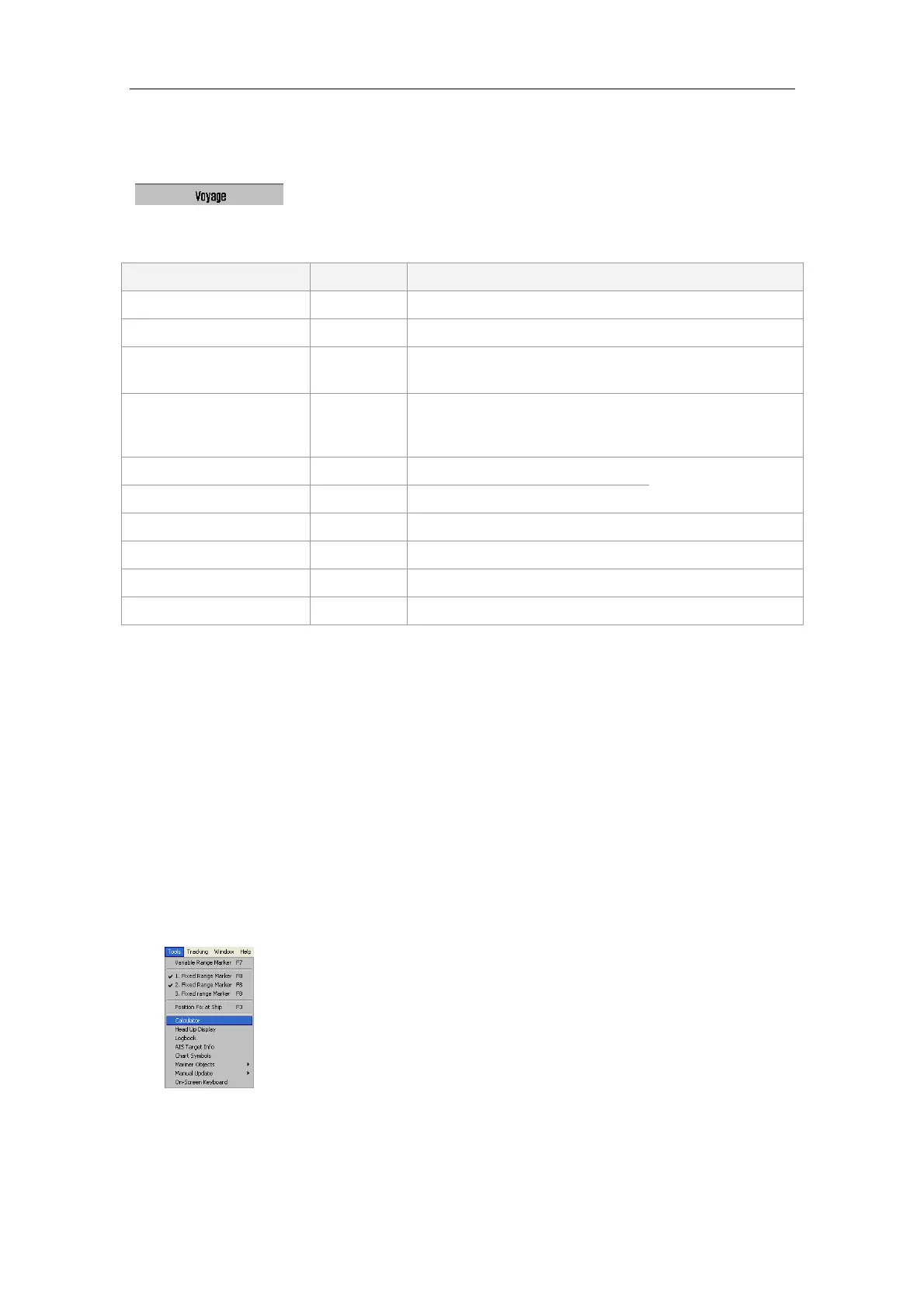NAVIGATING WITH THE CS66
20221859 / F 101
Voyage messages
When a route is activated, voyage messages and warnings will
be indicated in the Voyage information field. The following
indications and colors are used:
TEXT COLOR MESSAGE EXPLANATION
Voyage Grey No voyage activated.
Voyage Green Normal voyage with no warnings.
Deviation from route Red
The vessel’s position is more off track than the given
tolerance. Refer Deviation, page 80.
Off course Yellow
The vessel’s heading differs more than the given
tolerance from planned heading. Refer Alarm Limit,
page 99.
Wheel over warning Yellow Wheel over point pre-warning.
Wheel over Red Wheel over warning.
Refer Operator
signal, page 99.
Turning Yellow The vessel is in a route turn.
End of route Red The vessel has reached the end of the route.
Waypoint unreachable Red Waypoint unreachable.
Error Red Route navigation generic error.
Yellow message indications are warning messages. They
indicate conditions that, if ignored, could result in critical
situations. A yellow message does not activate the Attention
window.
A red message indication is an alarm message. Some of the
alarm messages are accompanied by an audible alarm, and with
an alarm message in the Alarm window.
8.4 Calculating position and range/bearing
The calculator included in the CS66 is used for two calculating
functions:
− Calculating position
− Calculating range and bearing
Both functions may be used with great-circle or rhumb line
computation.
The function is activated by tapping the Tools menu followed by
the Calculator command.