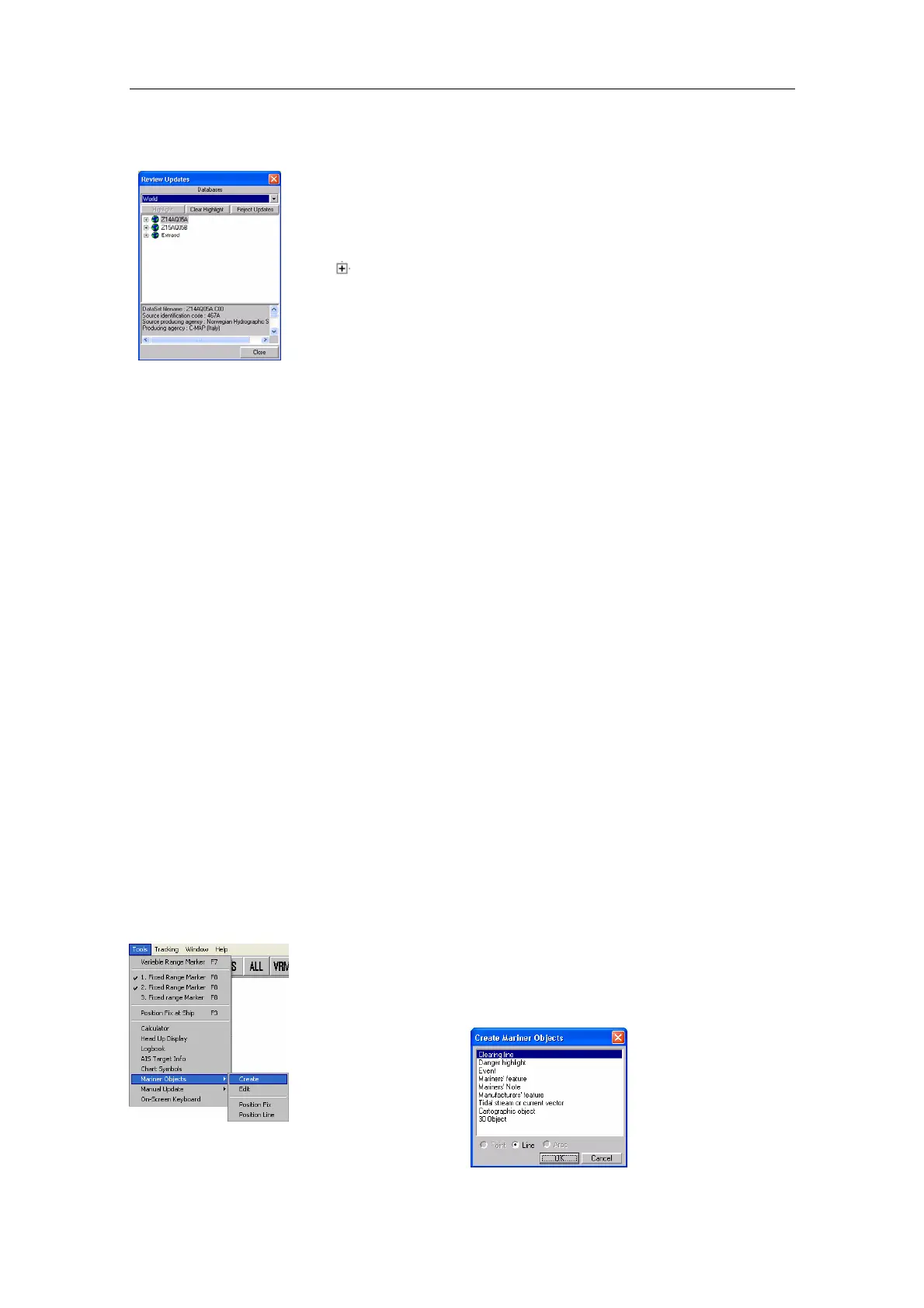Simrad CS66
108 20221859 / F
Review and rejecting manual chart updates
All manual chart updates can be reviewed by tapping the Tools
menu followed by the Manual Update and the Review Updates
commands.
Date and editor information for an object is displayed by tapping
the symbol.
If Highlight is selected, the selected object will be highlighted
and labeled with an arrow in the chart.
By tapping Reject Updates, all updates for the selected dataset
are rejected.
Caution Reject Updates is not a reversible command, and should not be
used if not absolutely sure that all updates for the selected
dataset are to be removed.
Note It is not possible to reject a single update by using this
command. If a single update is to be removed or edited, this is
done by using the Object Information window as described in
page 23.
9.3 Adding Mariner objects
The CS66 system makes it possible for the user to plot own
markers or areas to identify events, hazards etc in the chart. All
entered user information is automatically saved, and will be
visible in the chart independent of chart presentation settings.
Information about objects created by the user may be obtained
from the Object Information window (pressing the right cursor
key). Refer page 23.
Creating and saving a mariner object
Mariner objects are positioned in the chart by selecting the
Tools menu followed by the Mariner Object and Create
commands.
The Create Mariner Objects dialog will be displayed, showing
a list of different points, lines and areas that may be added to the
chart.