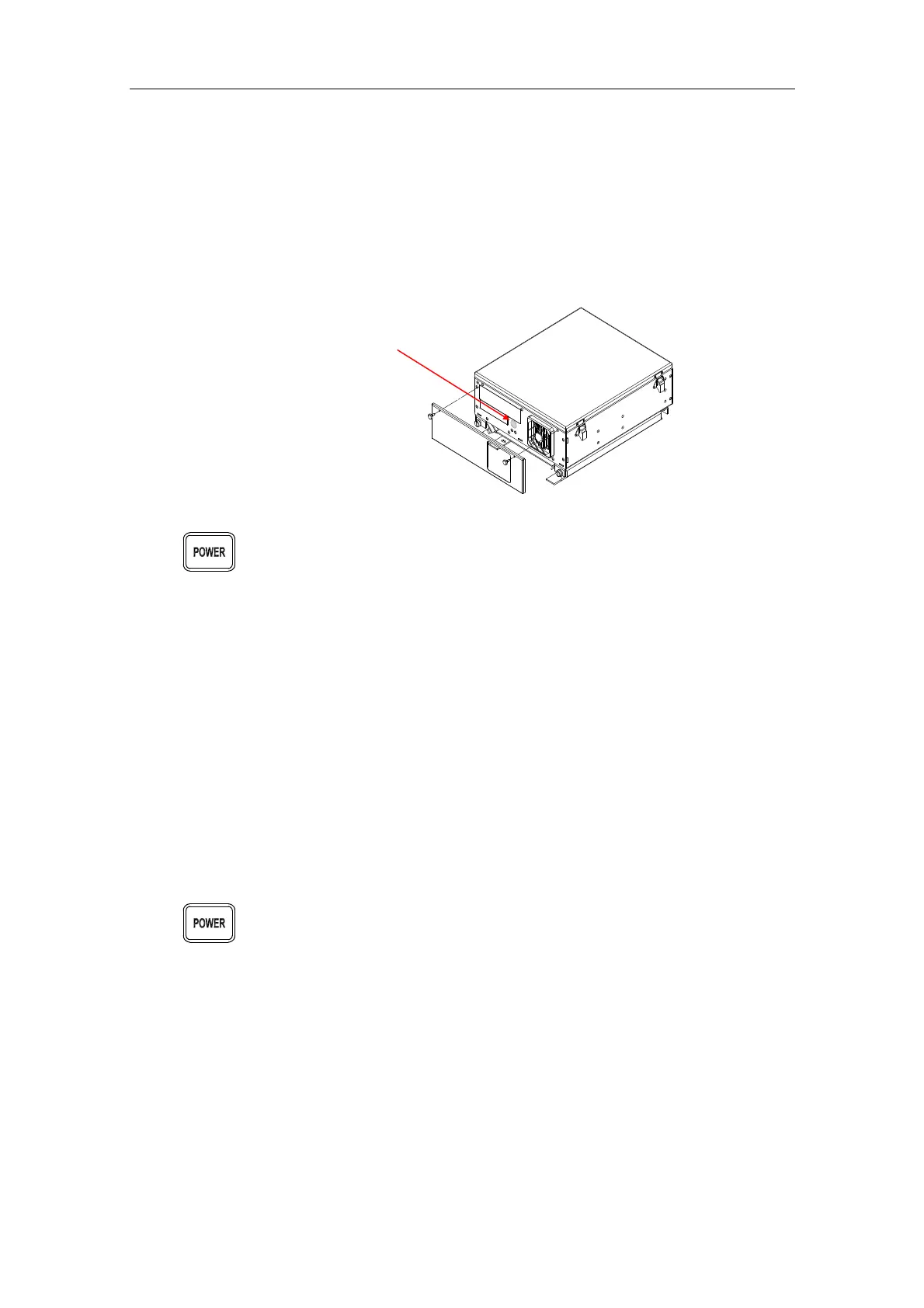Simrad CS66
8 20221859 / F
2.1 Start-up
The CS system should be left with the power ON.
If no external power switch is installed, the system is switched
ON by pressing the power button on the computer. This button
is accessed by loosening the two screws in the front and
removing the front panel.
If the CS66 system includes a COP20/30 panel or an external
ON/OFF switch, the system is turned ON by pressing the
POWER key.
When power is switched on, the operating system will be
started, automatically followed by the CS program.
When the system is switched ON after the first-time
initialization, the system will start with the same settings that
were activated when the system was turned OFF.
2.2 Turning the CS66 system OFF
It is not possible to turn OFF the CS program separately. If no
external power button is available, the CS system is turned OFF
by pressing the power button on the computer. Refer illustration
above.
If a COP20/30 panel or an external ON/OFF switch is included
in the system, the power is turned OFF by pressing the POWER
key for 2 seconds.
The CS program will shut down, followed by the shutdown
procedure for the operating system.
POWER
BUTTON