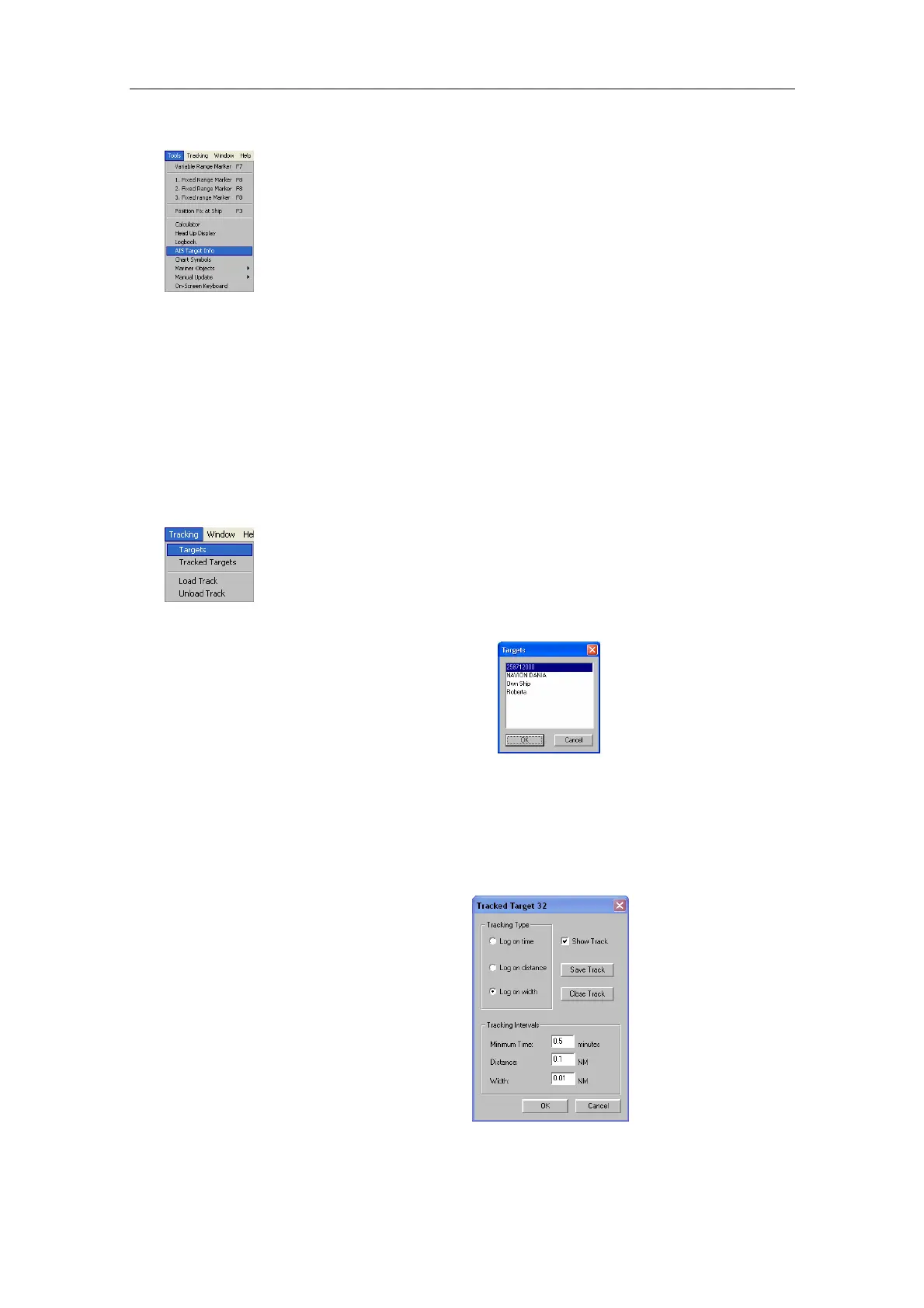Simrad CS66
64 20221859 / F
The AIS Target Info window could also be activated by tapping
the Tools menu followed by the AIS Target Info command.
The windows will remain in the display until OK or Close is
tapped.
6.5 Tracking a vessel’s motion
The CS system makes it possible to track the movement for own
vessel, AIS and ARPA targets. The tracking may be shown on
the display, and also saved to file.
Starting a new track
Use the following procedure to start a new track:
1 Tap the Tracking menu followed by the Targets
command.
− A list of all available tracking objects will be displayed.
2 Select the vessel to be tracked, and confirm with the OK
key.
− The New Track dialog will now be displayed, showing
available tracking options: