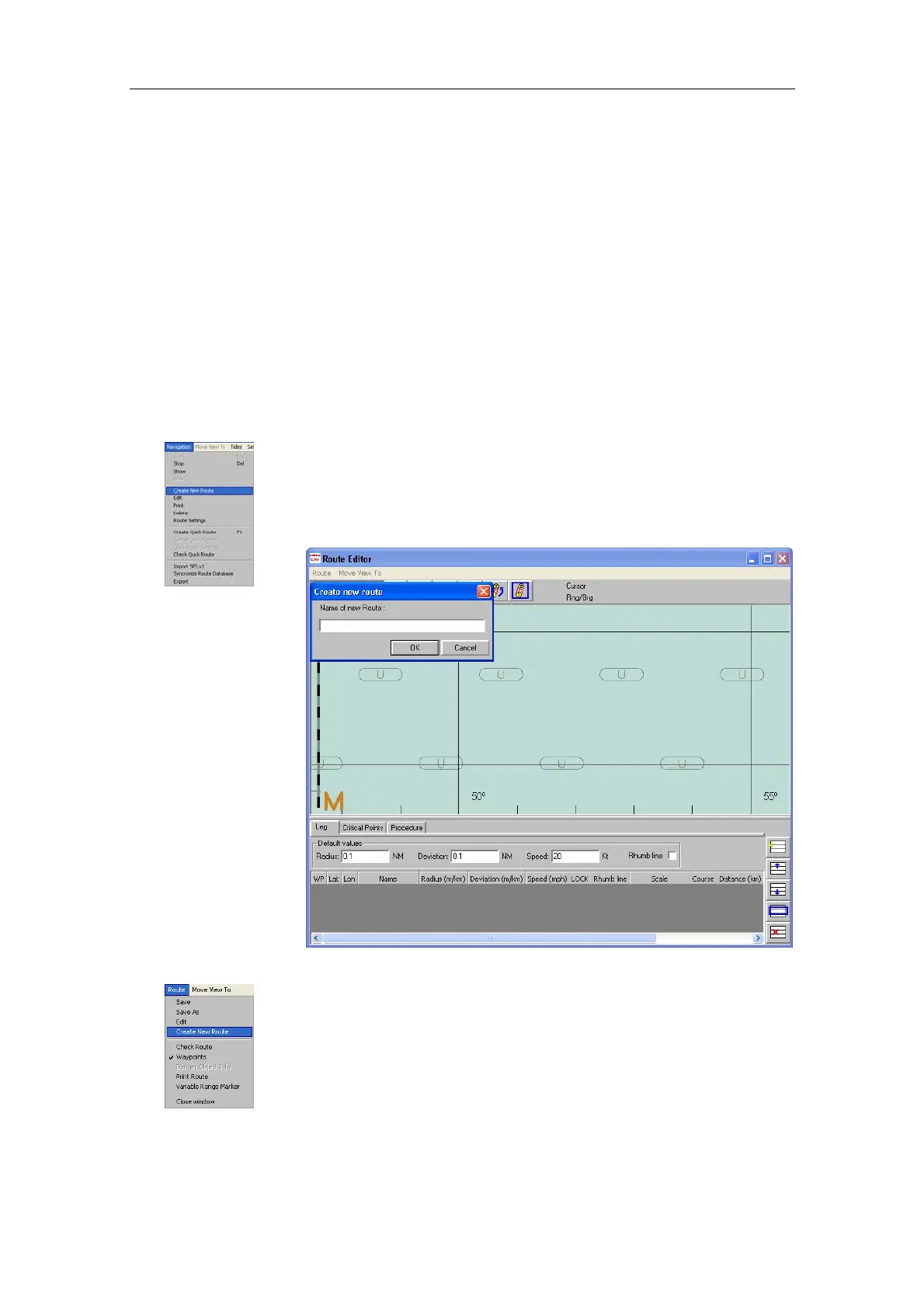NAVIGATING WITH THE CS66
20221859 / F 81
7.5 Creating a new route
Two methods could be used when creating a new route:
− using the cursor. Refer page 82
− manually enter waypoints into a waypoint table as
described in page 83
Using the cursor for entering waypoints is used when a rough
position of the waypoints is sufficient, while the waypoint’s
coordinates may be exactly defined in the dialog.
Generally, a combination of these two methods may be the best.
The waypoints are entered by using the cursor, and then
modified to accurate coordinates by using the waypoint dialog.
A new route is started by tapping the Navigation menu followed
by Create New Route command.
− The Route Editor window and the Create new Route
dialogs are displayed.
If the Route Editor window already is active, a new route is
created by tapping the Route menu followed by the Create New
Route command.
Enter the route name in the Create New Route dialog, and
confirm the entries by tapping OK.