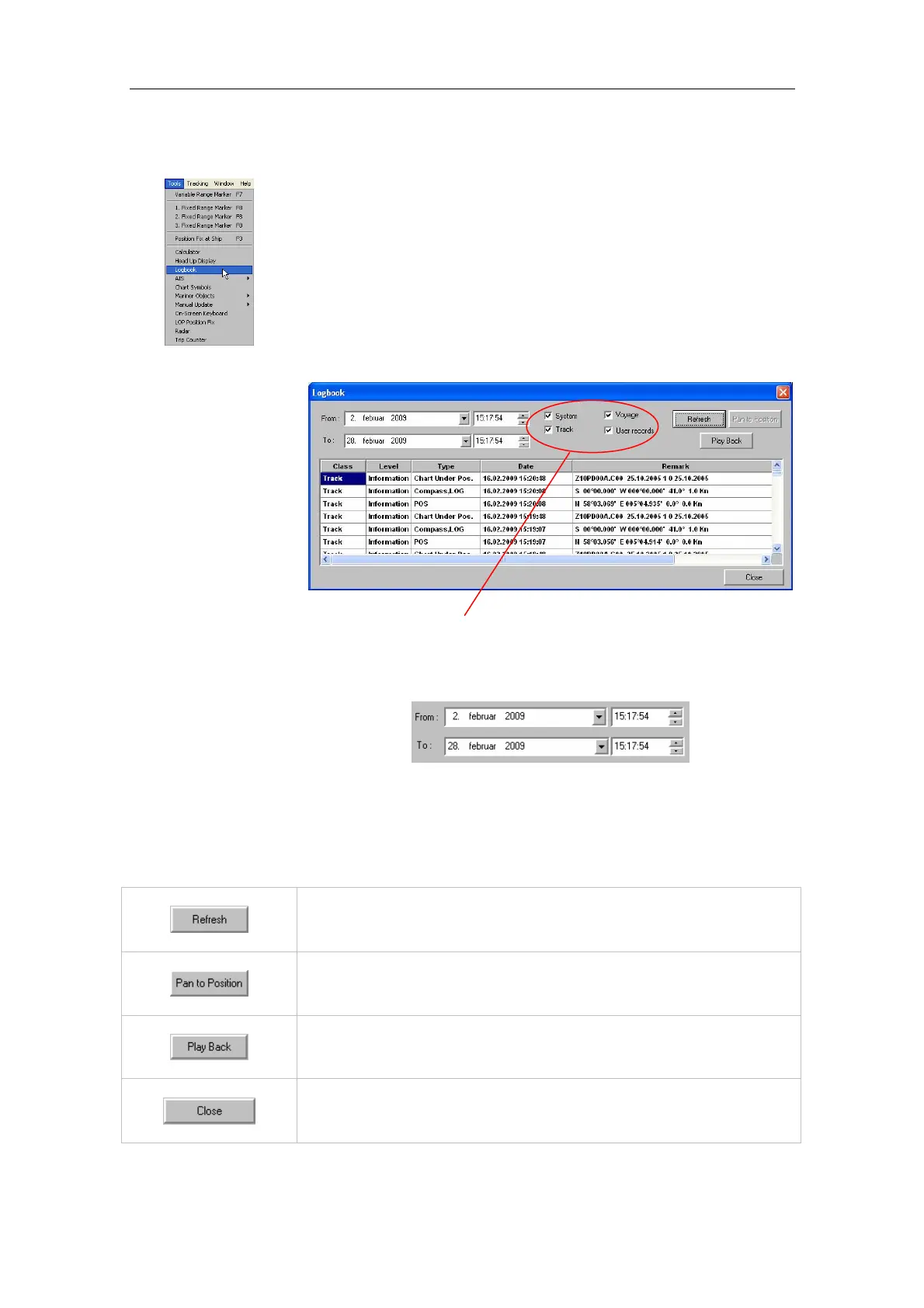Simrad CS66
26 20221859 / F
3.5 The logbook
In the CS66 system, system information and vessel movements
will be automatically logged and saved to an internal database.
The voyage recording is defined by the IMO and includes
information required to reproduce the navigation and verify the
official database used during the previous 12 hours.
This information may be viewed at any time by tapping the
Tools menu followed by the Logbook command.
Use the toggle boxes to select which info that is displayed in the
logbook.
The logging period is selected in the date and time fields.
The Remark column in the logbook contains additional
information about the different logbook entries, such as vessel
position, speed, course, and charts used during the voyage.
The dialog box keys are used as follows:
Updates display information
Centers the display on the selected position. Can only be used
for information defined as POS type.
Switches on the Playback function. See description page 27.
Removes the Logbook dialog from the display.