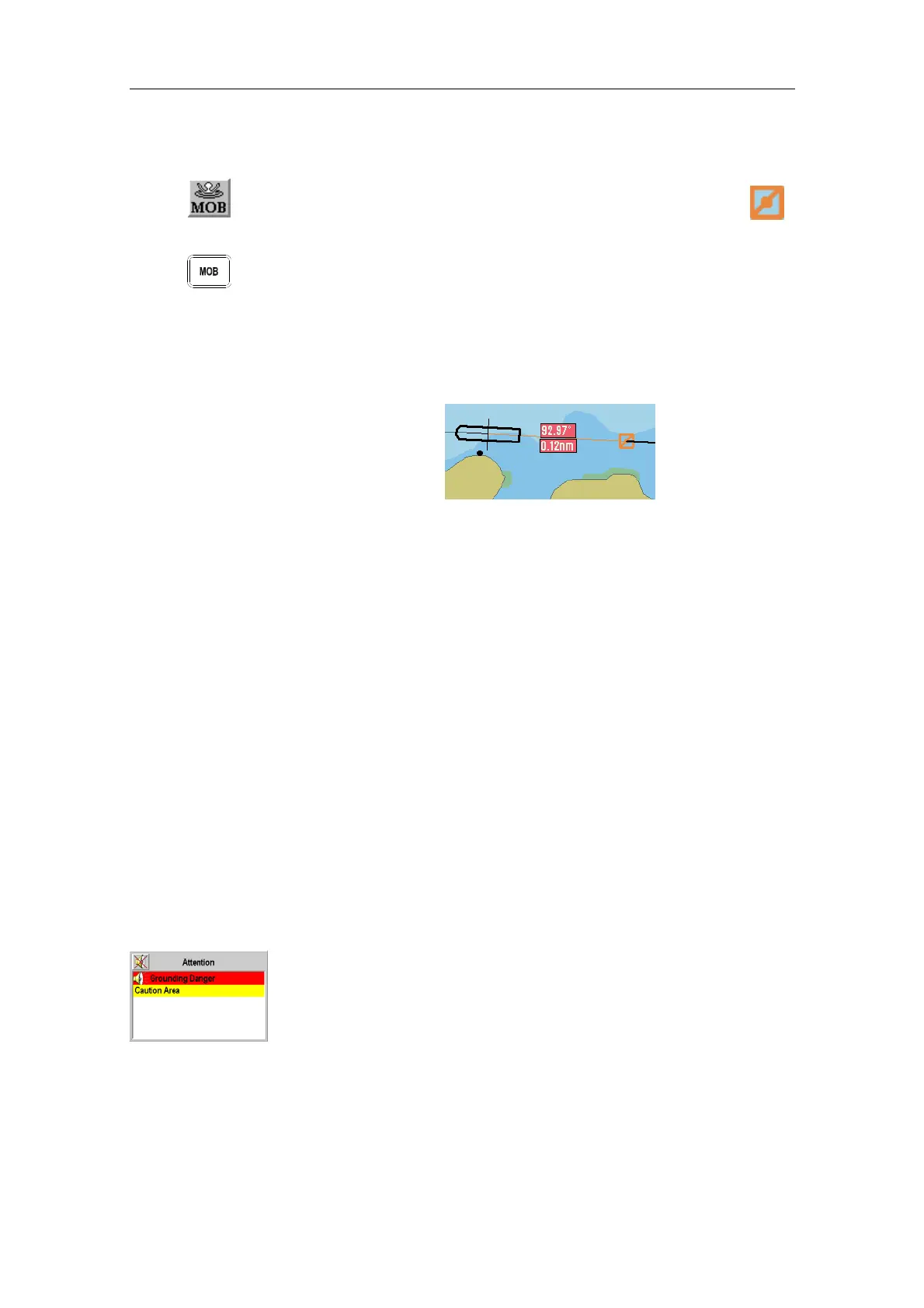Simrad CS66
58 20221859 / F
6.1 Man Over Board
If an emergency situation should occur, a single tap on
the Man over board toolbar key will place a marker at
the vessel’s current position.
A Man Over Board marker will also be placed at the current
vessel position by pressing the MOB key on the optional
COP10/30 panel.
Bearing and Range from the Man Over Board marker to the
vessel’s position will be displayed as shown on the figure
below.
If the cursor is moved to the marker and the left cursor key
pressed, range and bearing from the Man Over Board marker
to the cursor position will be displayed.
A Man Over Board marker can not be moved. The marker may
be removed by moving the cursor to the marker and pressing the
right cursor key.
When a Man Over Board function is activated, the Alarm
window will pop up and the system will give an audible alarm.
6.2 Danger alarm settings
The danger alarm function will give an alarm when the system is
sailing towards water depths less than safety contours selected
in the chart setup dialog. Refer Presentation parameters, page
44.
The system will also give an alarm if the ship is going to cross a
prohibited area within the specified pre-warning time.
In accordance with the pre-warning time set in the Danger
Alarm dialog, an acoustic alarm will sound and the Alarm
window pop up if the vessel is sailing towards unsafe area.
