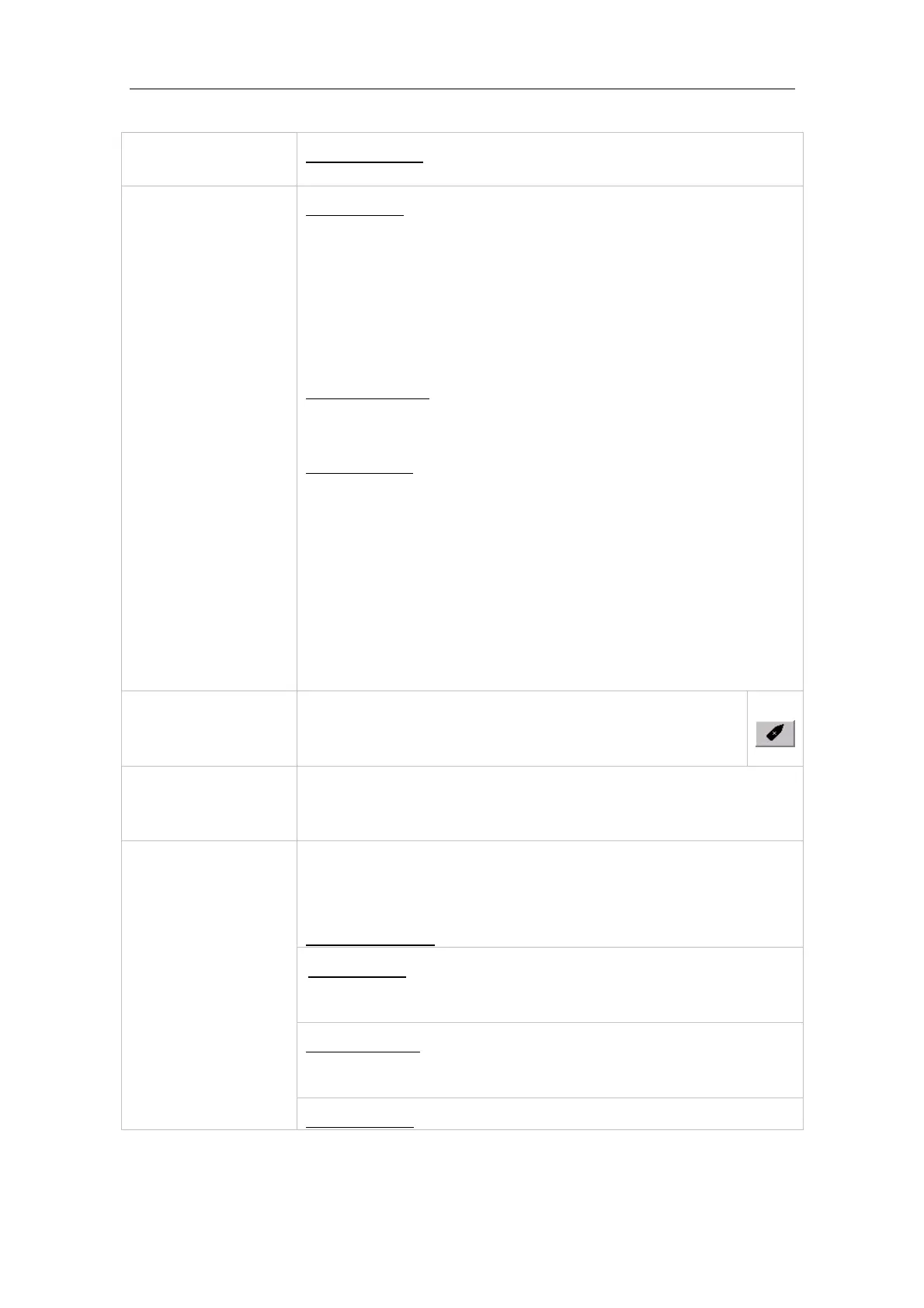Simrad CS66
44 20221859 / F
Ship true scale: Displays the vessel symbol in true scale on the
chart.
Ship motion:
True motion: The display shows the vessel symbol moving
with its own true motion, while the chart
remains fixed. The point at which new chart is
brought up on the screen can be determined
automatically by the system, or the distance
from edge of display can be specified by the
operator through the Generation of Chart
section of this dialog.
Relative motion: A display in which the vessel remains
stationary, while the chart information move
relative to the vessel position.
Scroll motion: Display the vessel symbol in a user defined
area of the display.
The area is defined by pressing the Ctrl and
the middle cursor keys simultaneously while
dragging a rectangle around the selected
display area. (The cursor key has to be released
before the Ctrl key).
If the user defines no area, the area will be
automatically defined as ±5% of display size
from center.
The vessel’s symbol will remain in the
defined area as long as the Follow ship
toolbar key is activated.
Note that the Scroll motion function not will
take effect if the vessel symbol key is not
activated!
The presentation parameters section is divided into two groups of
settings: Parameters related to alarms described below, and
general chart objects.
Shallow contour: Limit for shallow waters (dark blue).
Safety depth: Vessel’s depth plus under keel clearance.
To be used by the CS system for
generating anti-grounding alarm.
Safety contour: Contour related to own vessel. To be used
by the CS system to distinguish between
safe and unsafe water (medium blue).
Presentation
parameters:
Deep contour: Limit for deep waters (light blue).