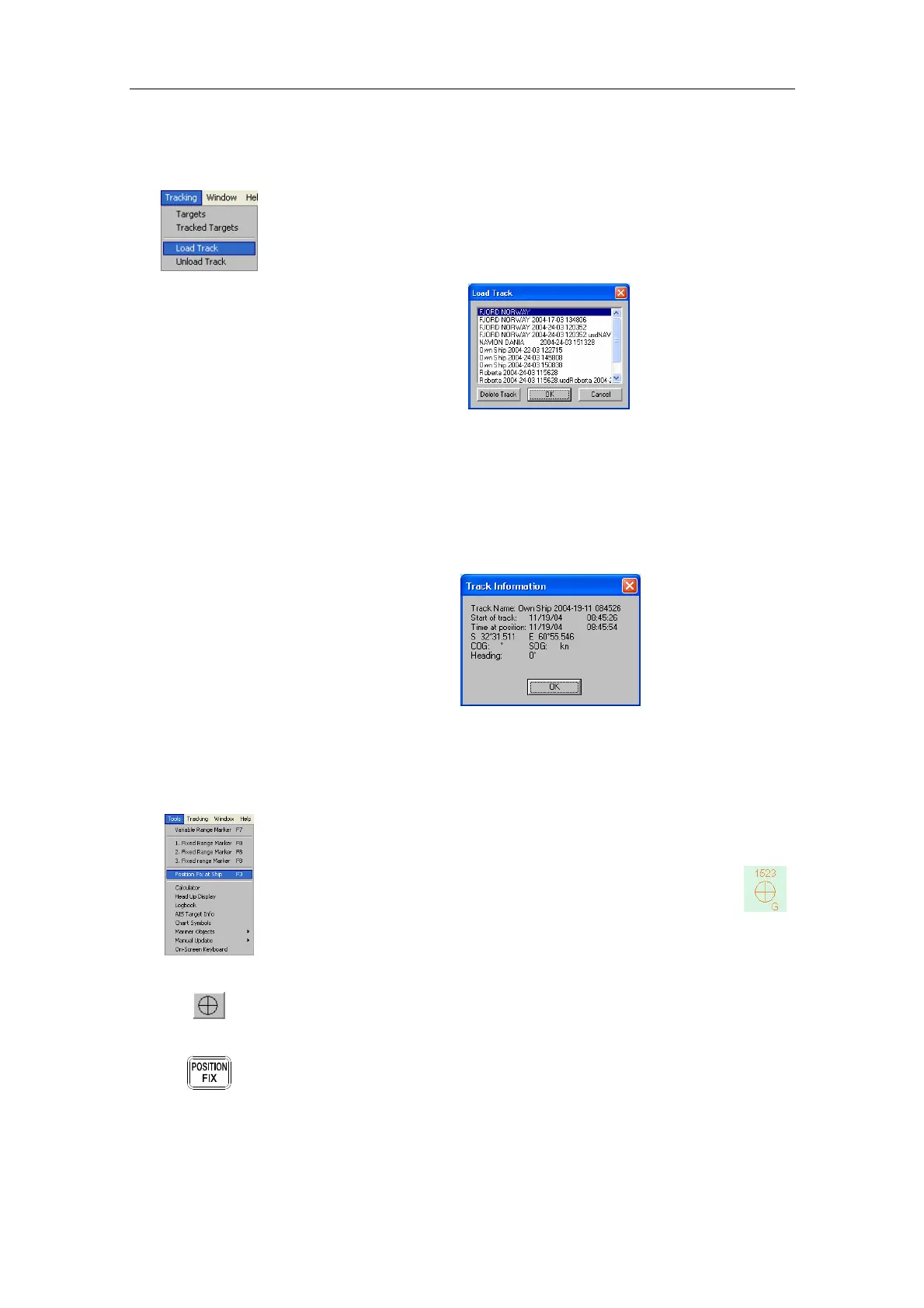TOOLS FOR SAFE NAVIGATION
20221859 / F 67
Displaying or deleting previously saved
tracks
Saved track files may be displayed or deleted by tapping the
Tracking menu followed by the Load Track command.
A list of all previously saved tracks will be displayed.
Selected track is displayed by tapping OK, while the track file is
deleted from the CS system when tapping Delete Track.
Information about a track may be viewed in the Track
Information dialog, activated by moving the cursor to the track
and pressing the right cursor key.
6.6 Setting a fixed mark at vessel position
A fixed mark may be set at the vessel’s current
position by selecting the Tools menu followed by the
Position Fix at Ship command. The mark will be
labeled with current time.
For manually positioning fixed marks, refer to
Position fix points, page 111.
A fixed mark may also be set by tapping the F3 key or the Fixed
mark toolbar key.
If an optional COP30 button is included in the CS system, a fixed
marker may also be set by tapping the POSITION FIX key.
The mark may be moved by pressing the left cursor key on the
marker, moving the cursor to a new position, and then pressing
the left cursor key again.