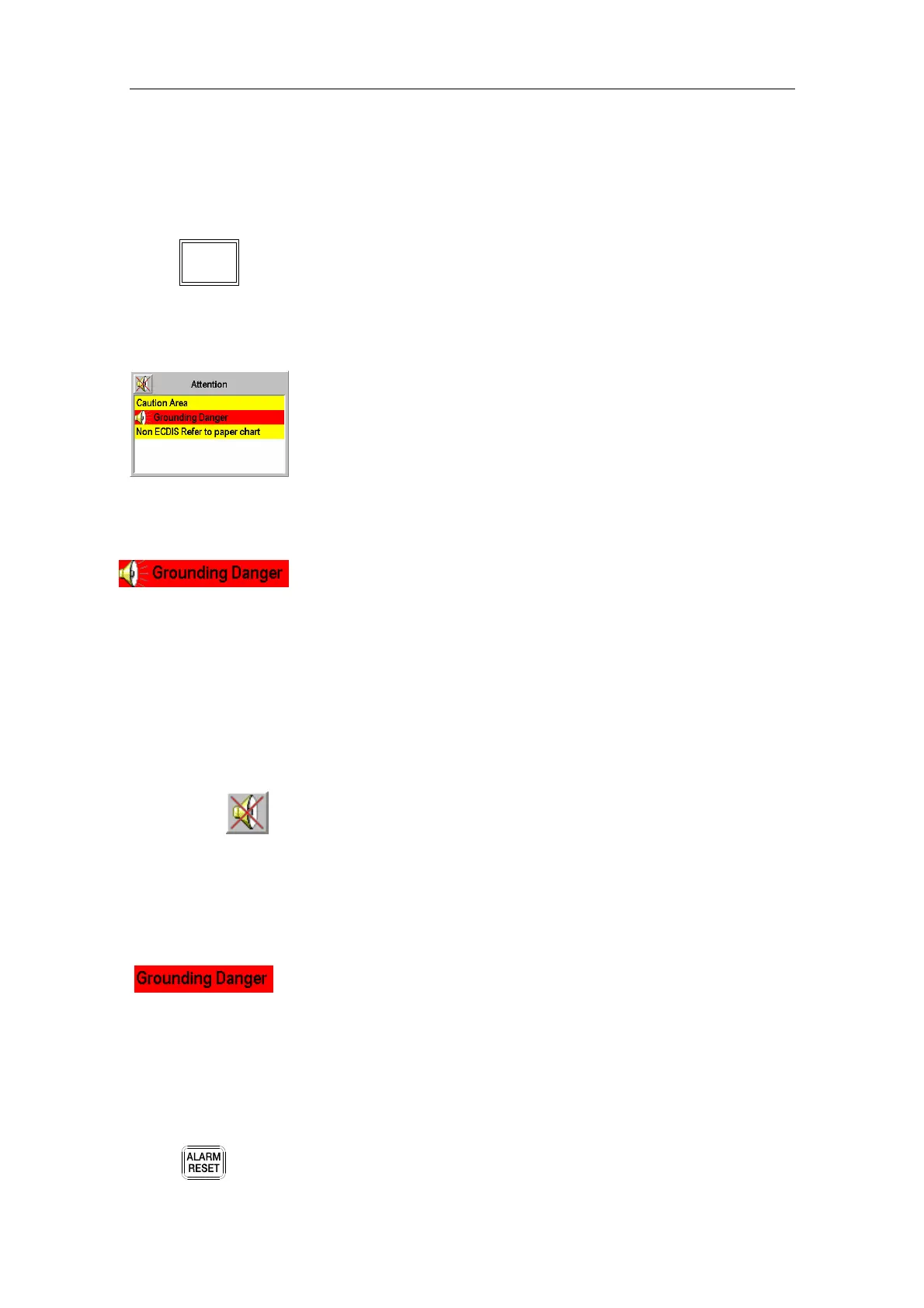Simrad CS66
128 20221859 / F
11.1 Main failure alarm
When 24V alarm supply is connected to TB9 in the Chart
Interface unit, an acoustic alarm will be activated by a power
failure or if the chart program stops responding.
ECDIS
The alarm will sound until it is reset by pressing the key on the
Alarm reset unit.
11.2 The CS message system
The CS66 system will continually check for danger situations
and system faults while the system is running.
When an alarm situation occurs, the Attention window will be
displayed.
There are two categories of system messages as described below.
Alarm messages
Alarm messages are generated when conditions are detected that
critically effect the capability or performance of the system.
Alarms are indicated in the Attention window with flashing text
with red background color, and with and audible alarm. The alarm
message will flash until the alarm is acknowledged.
You must critically examine all alarm messages to determine their
course and effect.
Muting alarm sounding
All alarms will be muted by pressing the loudspeaker icon in the
Attention window heading. The alarm on the central alarm
system will then also be muted.
The audible alarm will sound again if the same alarm situation
reoccurs or another alarm situation is reported.
Acknowledging alarm messages
To acknowledge an alarm, tap the alarm message in the Message
window. If several alarm messages are active they must be
acknowledged separately.
The alarm text will stop flashing, and the alarm sound will be
muted.
All alarm messages will remain in the Message window until the
reason for the alarm is removed
If an optional COP10/30 is included, the alarm may also be
acknowledged by pressing the ALARM RESET key on the panel.