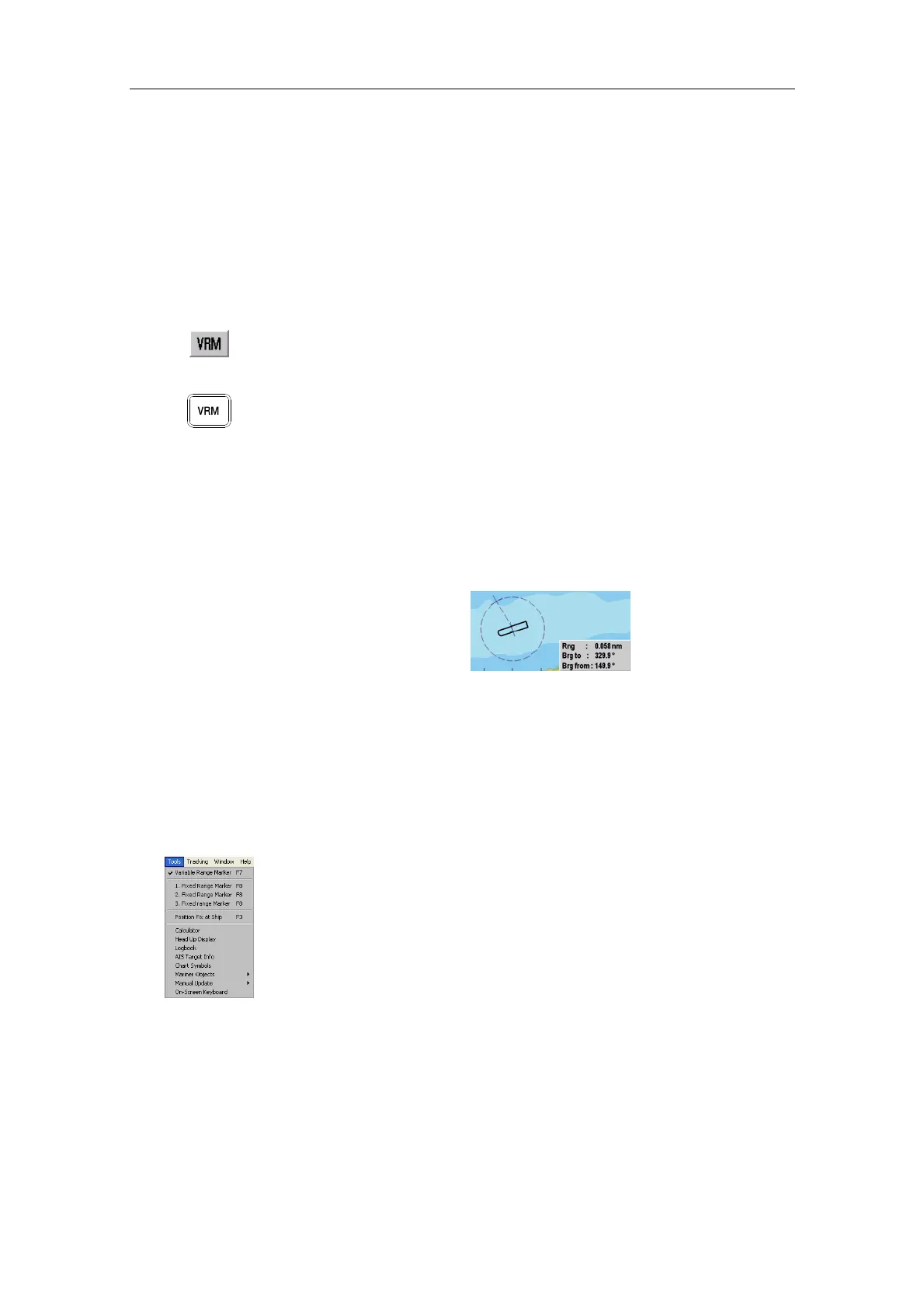Simrad CS66
68 20221859 / F
The mark is deleted by pressing the right cursor key when the
cursor is in center of the mark.
6.7 Variable range marker
A circle may be added to the chart to indicate a guard zone,
either around the vessel or around a fixed position in the chart.
The symbol is created by selecting the Tools menu , followed by
the Variable Range Marker command, by tapping the F7 key or
the VRM toolbar key.
The symbol could also be created by pressing the VRM key on
the optional COP30.
A circle will be drawn with the circle center at the vessel. An
information window showing range and bearing from circle
center to cursor position will be opened in the lower right corner
of the display.
Pressing the right cursor key will toggle the circle center
between the vessel and the cursor’s actual position. A marker
with the circle center at the vessel will move with the vessel.
The circle radius is increased/decreased by moving the cursor.
Pressing the left cursor key will fix the circle center and lock the
radius.
Only one variable range marker may be active. When a marker is
active, this will be indicated with a tick in the menu and with
depressed VRM toolbar key.
The marker and the information window will remain in the
display until this tick is removed or the VRM toolbar key
deactivated.