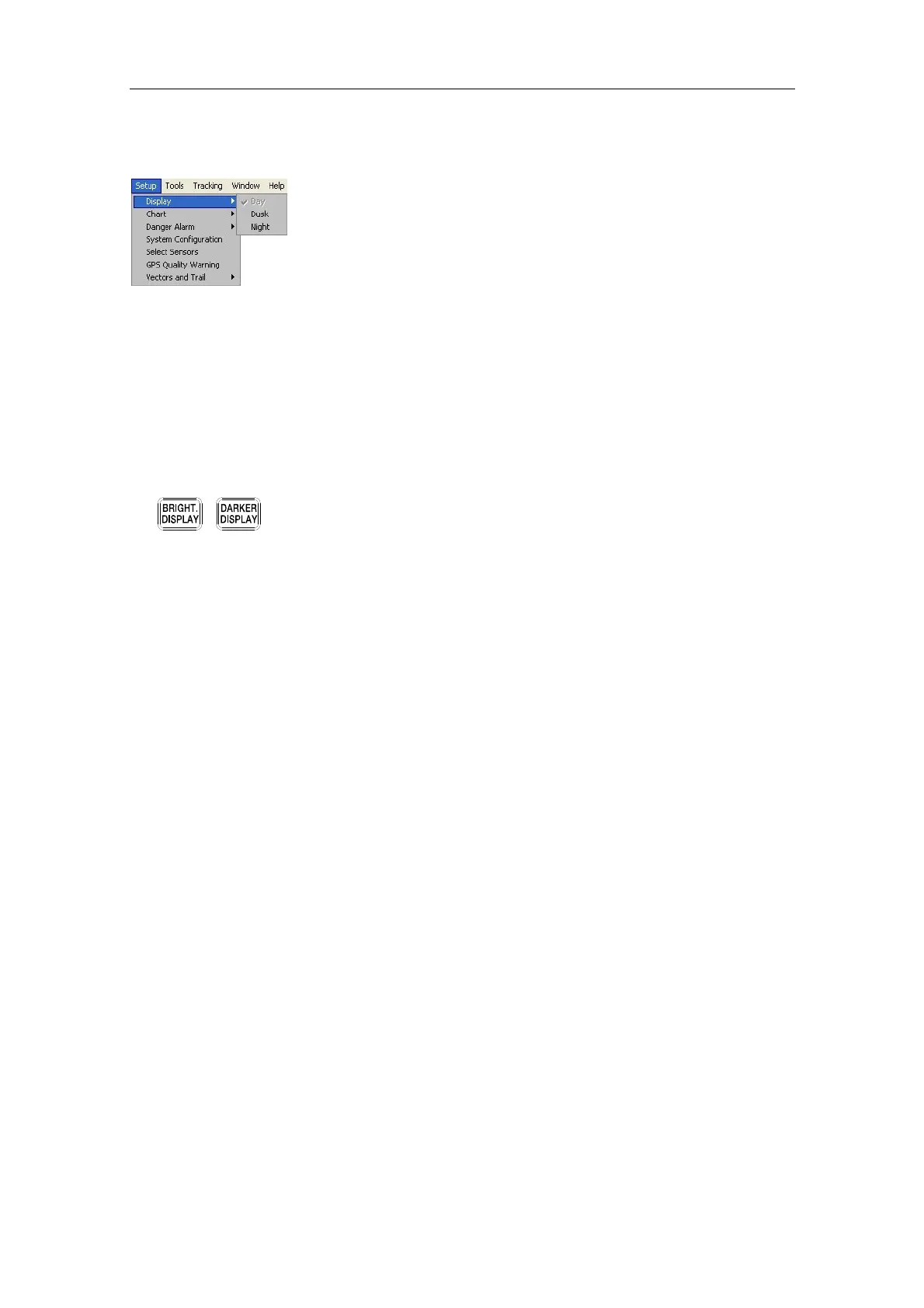Simrad CS66
42 20221859 / F
5.1 Display palettes
3 different sets of display palettes are available for optimum
color contrast under different light conditions.
To change the display color, click the Setup menu followed by
the Display command, and select requested display palette.
Active palette will be ticked.
WARNING Details in the chart may be less visible when
one of the dark palettes is selected.
To increase the chart readability for the dark
palettes, select the “Two shadings” option in
chart presentation setup. Refer page 45.
The display palette may also be changed by pressing the Page
up/Page Down keyboard keys.
If a COP10 or COP30 is included in the system, the Brighter
Display or Darker Display keys will change the display palette.
5.2