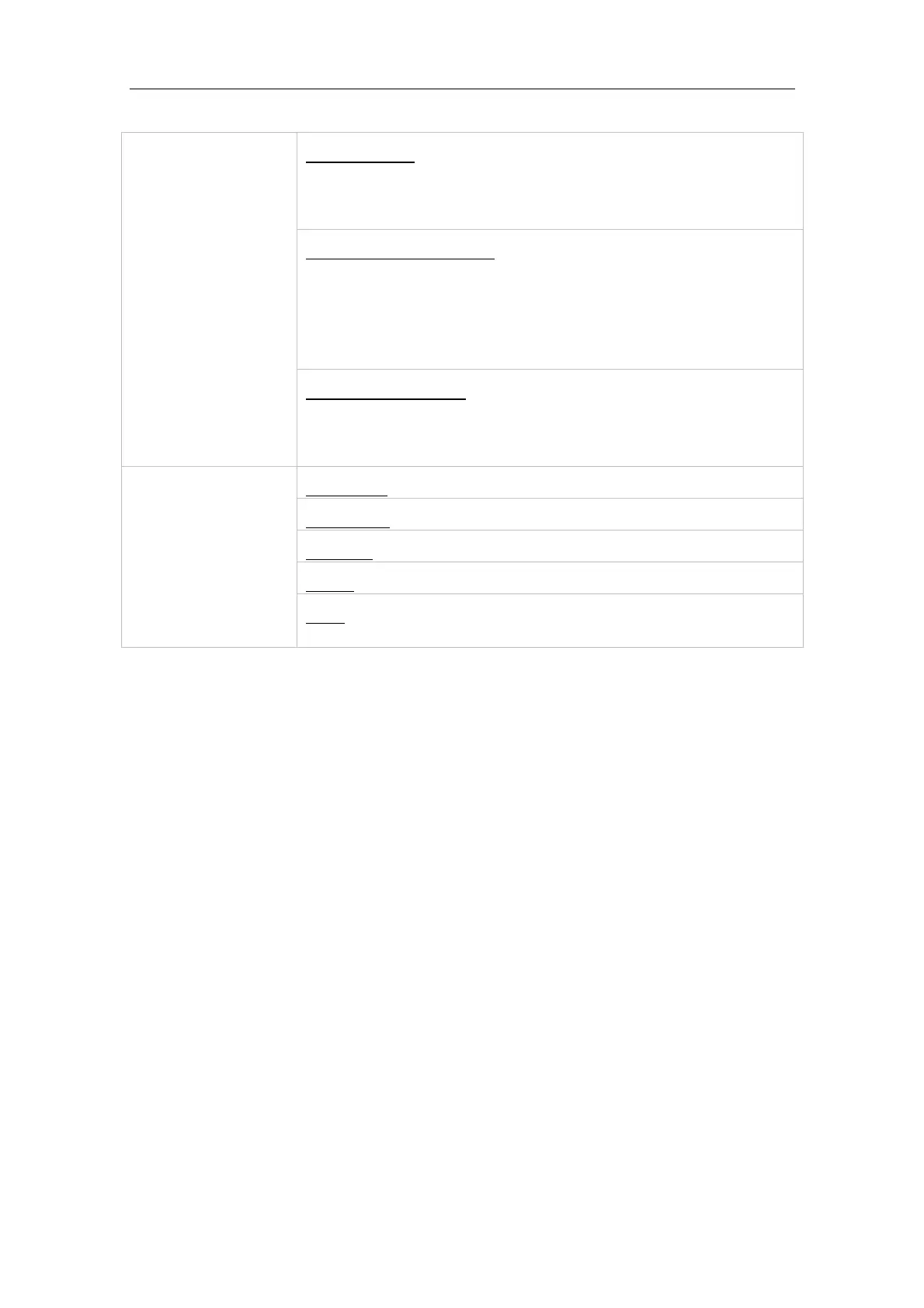SETTING UP THE DISPLAY
20221859 / F 45
Two shadings: Only two shadows used to indicate water
depth. Shallow color is used down to
safety contour depth, and from safety
contour and down safe water color is used.
Highlight safety contour:
The safety contour is normally highlighted
but if the highlight cover/hides important
information it can be turned off. The
highlight safety contour will be reset to on
when changing display types.
Show other contours:
Valid for display type All and Custom to
turn on/off other contours except for safety
contour.
Fill White: White sectors highlighted.
Fill Green: Green sectors highlighted.
Fill Red: Red sectors highlighted.
Static: All sectors to be highlighted turned ON.
Lights Sectors
Ship: All sectors to be highlighted turned ON
when the vessel is crossing the sector.