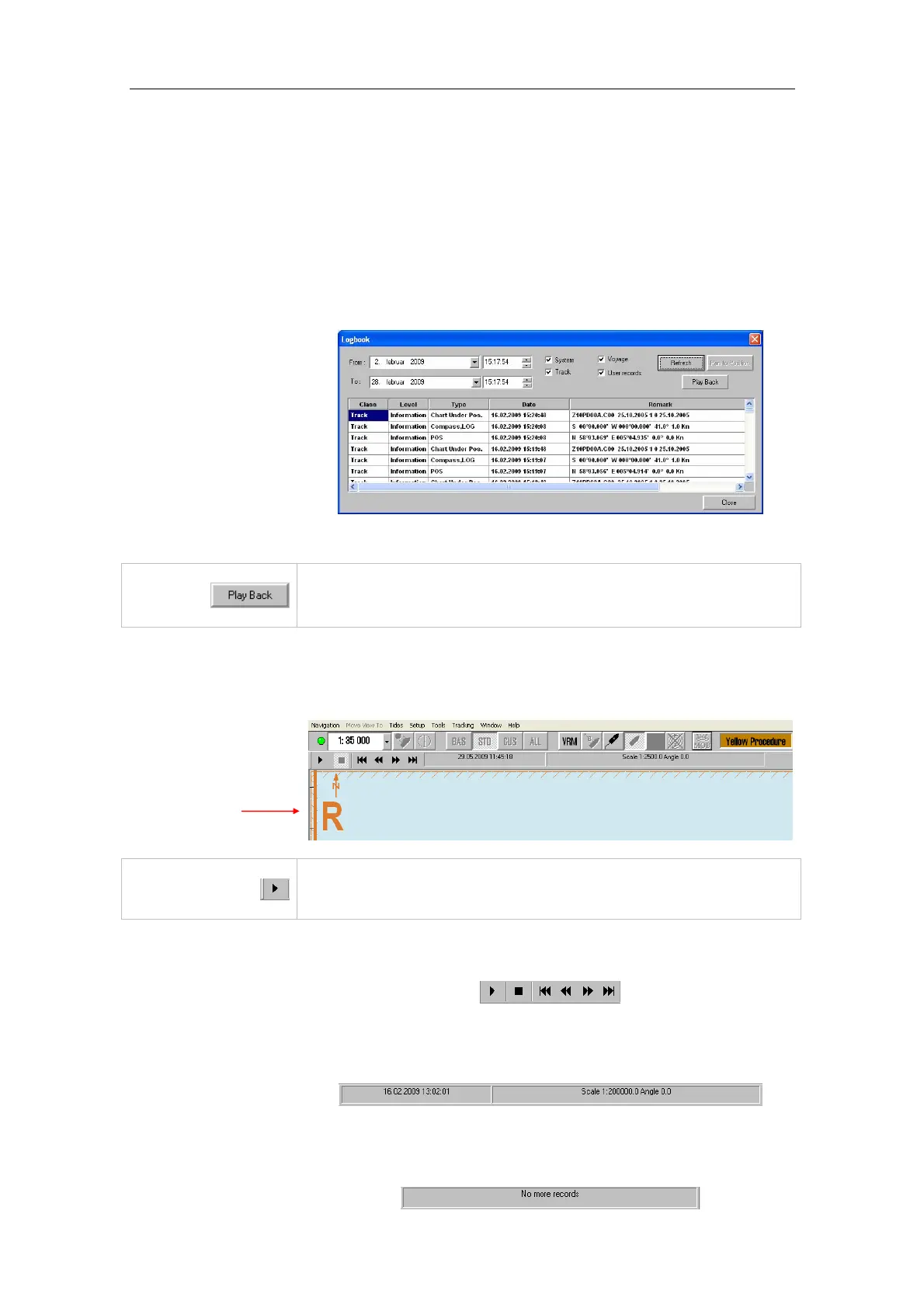USER INTERFACE
20221859 / F 27
Playback function
All system information and vessel movements saved in the
internal database may be used by the system’s Playback
function.
Start and stop time is selected in the Logbook dialog, together
with which logged information that should be used for playback.
Use the following procedure to start the Playback function:
1 Tap Play Back
− The Logbook dialog will be closed, and the playback
function indicated with an “R” in the upper right corner of
the display.
2 Start the playback function by tapping the PLAY key
− Playback is controlled by START, STOP, REWIND,
STEP and FAST FORWARD keys
− Date, time and action are displayed sequentially when the
playback function is running
When the playback has reached end of file for the selected time
period, this is indicated with No more records