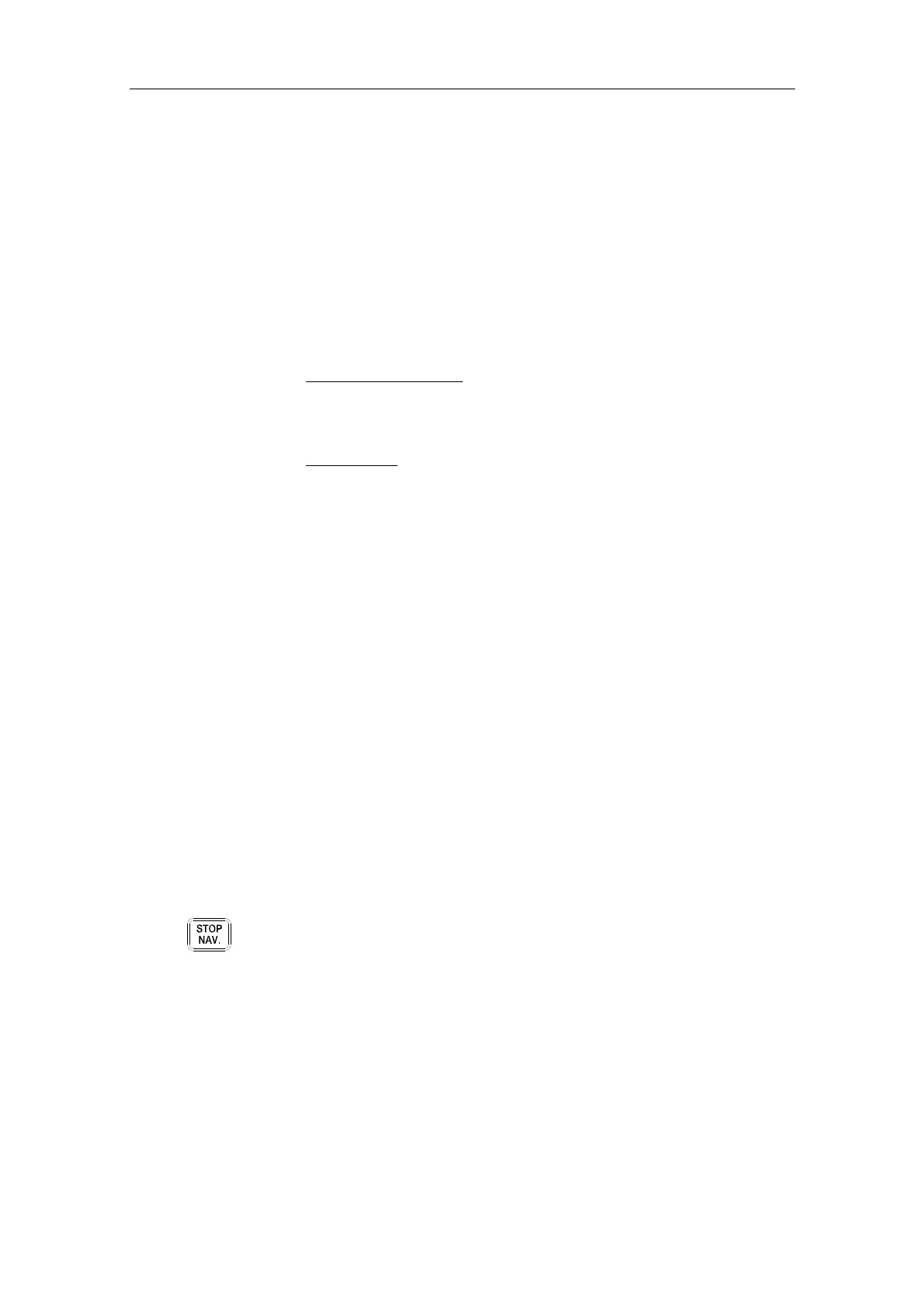NAVIGATING WITH THE CS66
20221859 / F 99
The selections in the dialog are used as follows:
Route Name:
Lists all predefined routes.
From/To Port:
Shows additional information about the route.
From/To Waypoint:
Shows additional information for waypoints.
If other than last waypoint is selected, the route will be defined
from WP1 to the selected waypoint.
Departure/Arrival:
Displays estimated time for departure and arrival for selected
waypoints.
Operator signal:
Wheel over warning:
Specifies the time in minutes before reaching the wheel over
point at which a wheel over warning will be given.
Wheel over:
Specifies the warning time in seconds before reaching a wheel
over point. This time has to be min.15 seconds less than the time
defined for Wheel over warning.
Alarm Limit
Sets the off course limit before an alarm is activated.
ETA calculation
Speed type used for calculating estimated time of arrival.
Leg Display Properties
Toggles on/off the display of leg heading and speed.
Reverse Route:
Activated if the route is to be reversed.
Select the route that is to be started and confirm the entry by
tapping OK.
Selected route will be displayed with dotted red color for all
legs. The Route window will be displayed, and the Voyage
information field will show voyage status. Refer page 100.
Stopping the voyage
The voyage is stopped by tapping the Navigation menu
followed by the Stop command.
The voyage may also be stopped by tapping the
STOP NAV. key
on the optional COP10/30.