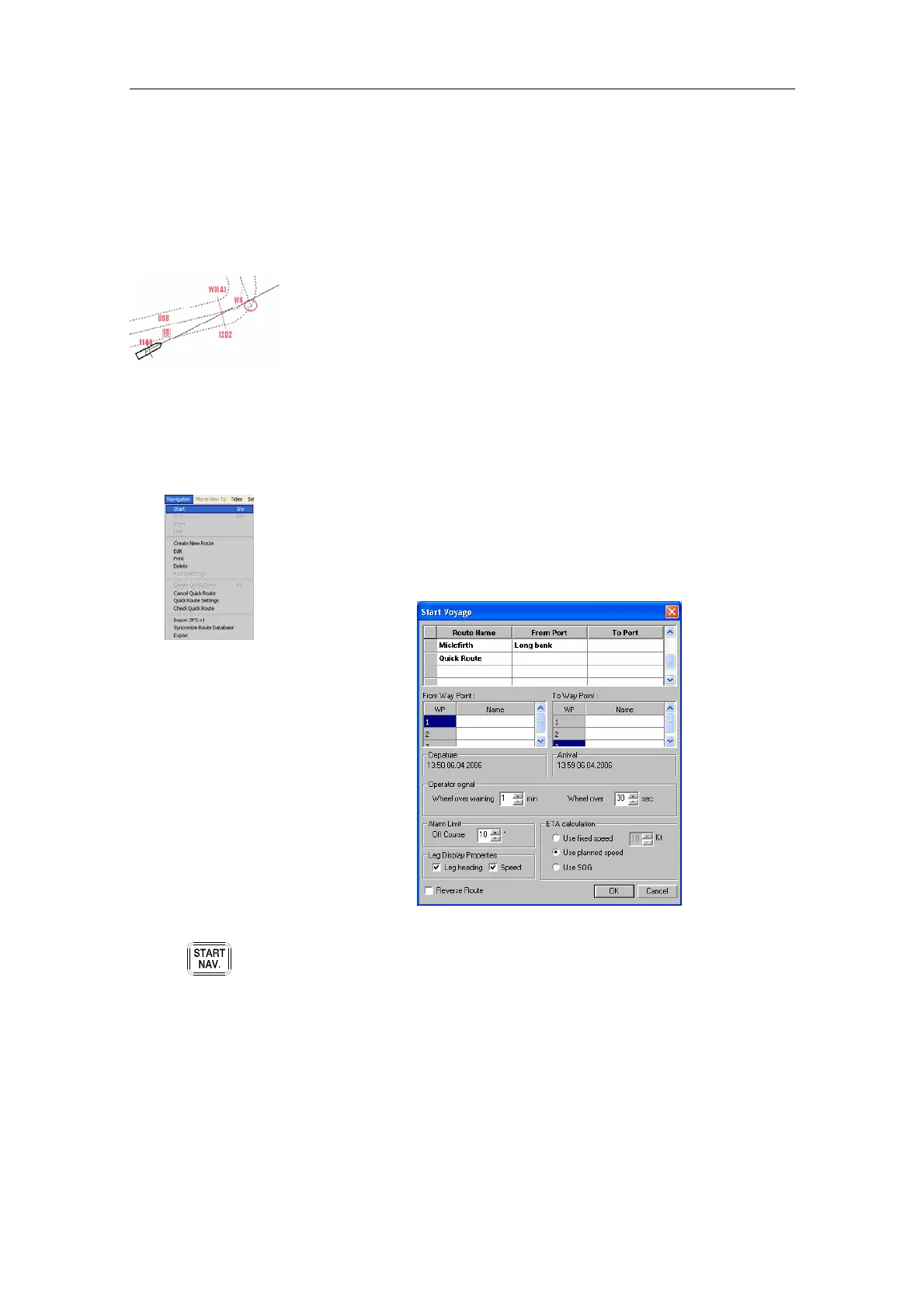Simrad CS66
98 20221859 / F
Selecting the start position
A predefined route may be started from any leg on the route, and
the system will automatically select the leg that is closest to the
vessel’s actual position.
Note The route will not start if:
− The difference between vessel heading and bearing on leg
exceeds 2*Off course limit. Refer Alarm Limit, page 99
− The difference between vessel heading and bearing on leg
is more than 90°
If the vessel is outside the accepted deviation or if the first
waypoint is unreachable, the voyage will not be started.
Starting a voyage
When the vessel’s position is within the deviation set for the
route, the voyage can be started by tapping the Navigation menu
followed by the Start command.
The Start Voyage dialog will be displayed.
The Start Voyage dialog will also be displayed by tapping the
START NAV. key on the optional COP10/30.