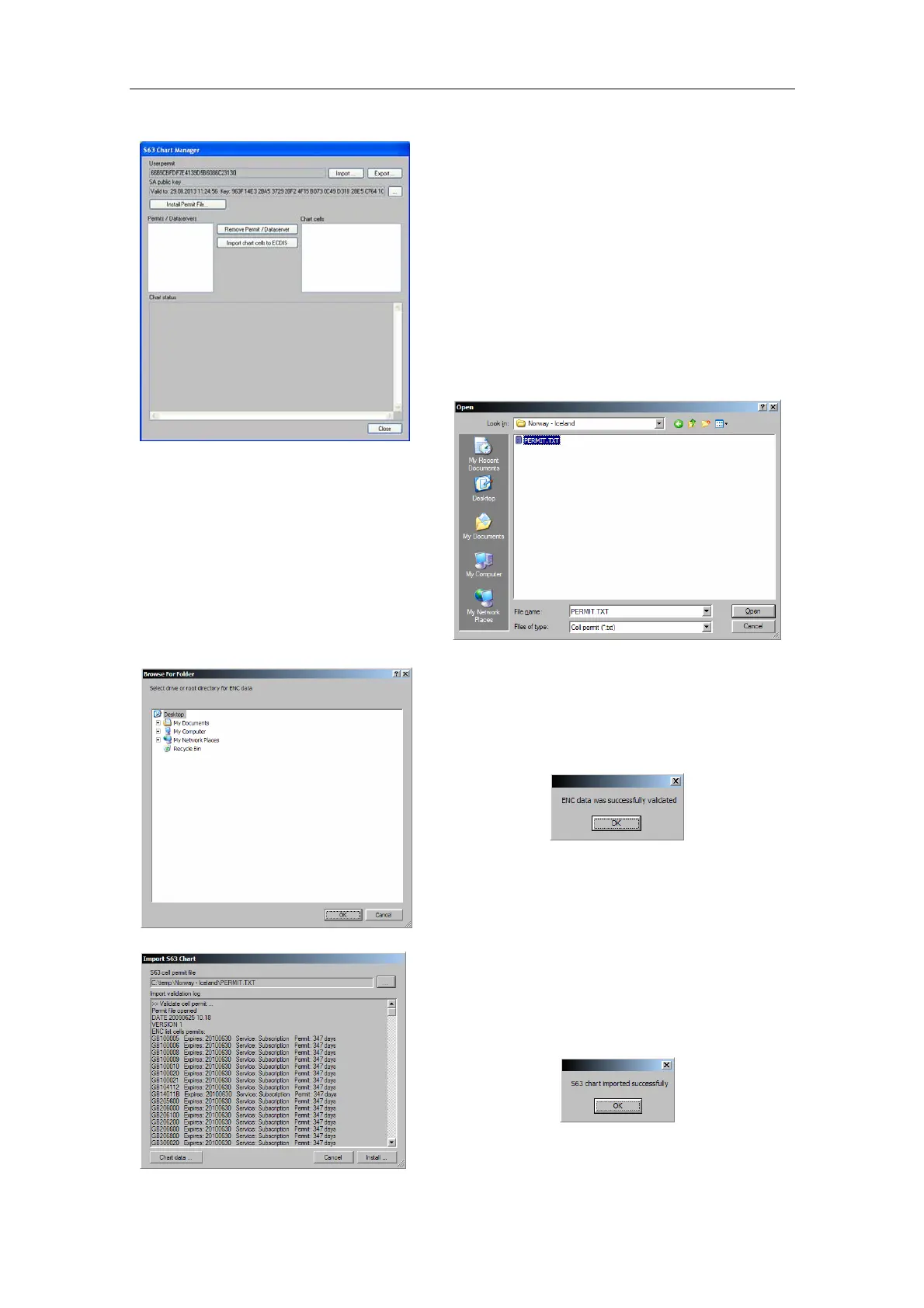GETTING READY TO USE THE SYSTEM
20221859 / F 35
1 Press the ... key to install a certificate (*.crt)
and public key (*.pub), eventually a
signature file if these are supplied from your
chart vendor (ref above)
2 Press Install Permit File to locate and
install the user permit code received from
the chart vendor. The file is called
Permit.txt and includes a list of all chart
cells you are allowed to use. The file does
also include expire date for the different
chart cells
3 Locate the charts and confirm with the OK
key
− When the charts are verified the following
dialog will be displayed:
4 Press OK to continue and return to the S63
Chart dialog
5 Install the chart cells by pressing Install
− A progress bar will be displayed while the
charts are being installed, followed by a
confirmation
6 Press OK to return to the S63 Chart
Manager dialog