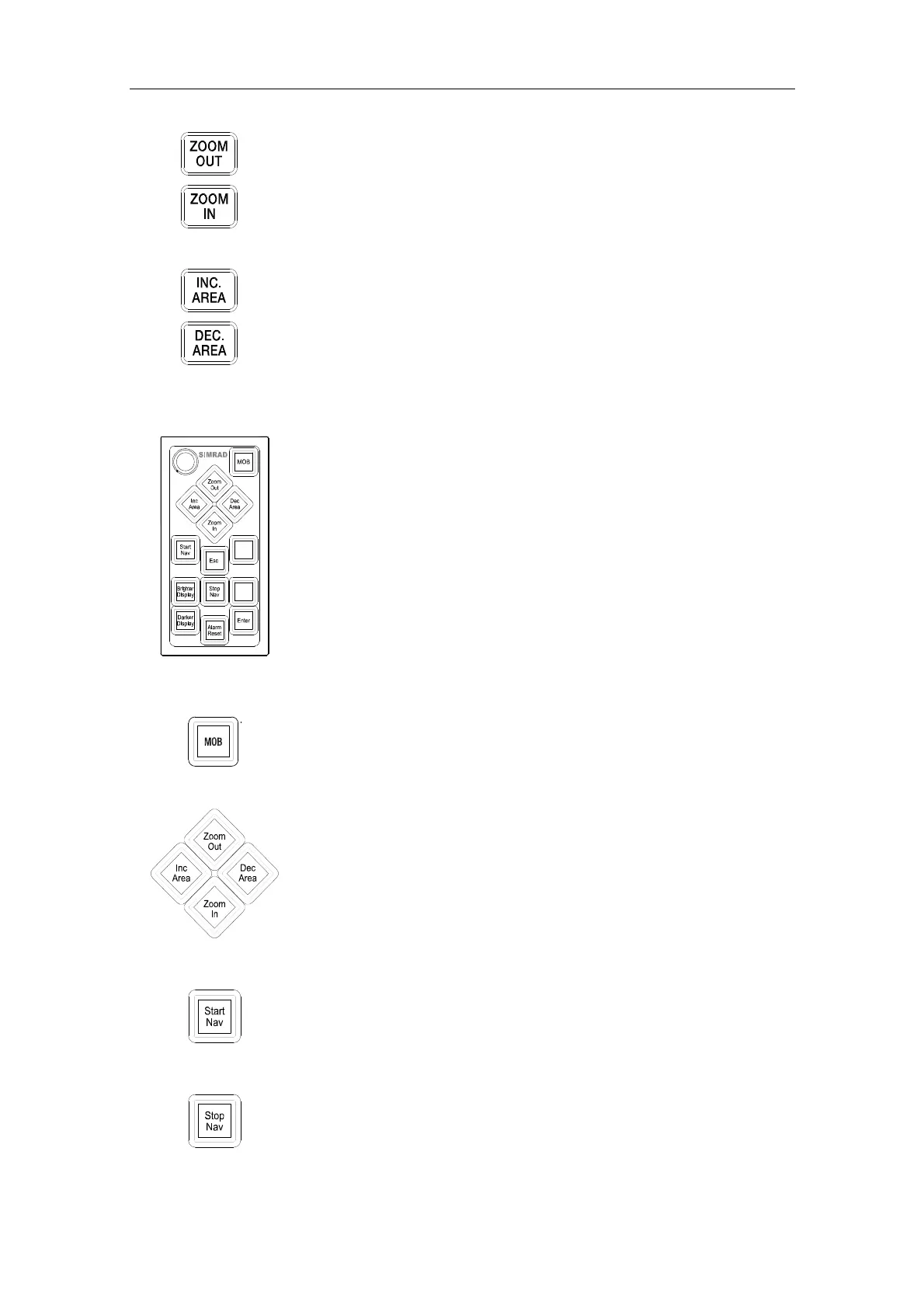USER INTERFACE
20221859 / F 17
Used for zooming in/out the chart. Refer Selecting the chart
scale, page 51.
Used for increasing/decreasing the chart scale. Refer Selecting
the chart scale, page 51.
COP10 Remote Operator panel (Option)
COP10
The COP10 Remote Operator panel is designed for mounting in
the helmsman chair’s armrest, and makes it possible to remotely
operate the CS66 system.
The unit has dedicated keys, and a dimmer key used for adjusting
the illumination on the COP10 panel.
The dedicated keys are used for activating main functions as
described below.
Places a Man Over Board marker at the current vessel position.
See also Man Over Board, page 58.
Used for stepping chart scale up and down.
Refer Selecting the chart scale, page 51.
The keys are also used as arrow keys in dialog boxes.
Used for start sailing along a predefined route. When the key is
pressed, the Start Voyage dialog will be displayed.
Refer Starting a voyage, page 98.
Used for stop sailing along a predefined route.
Refer Stopping the voyage, page 99.