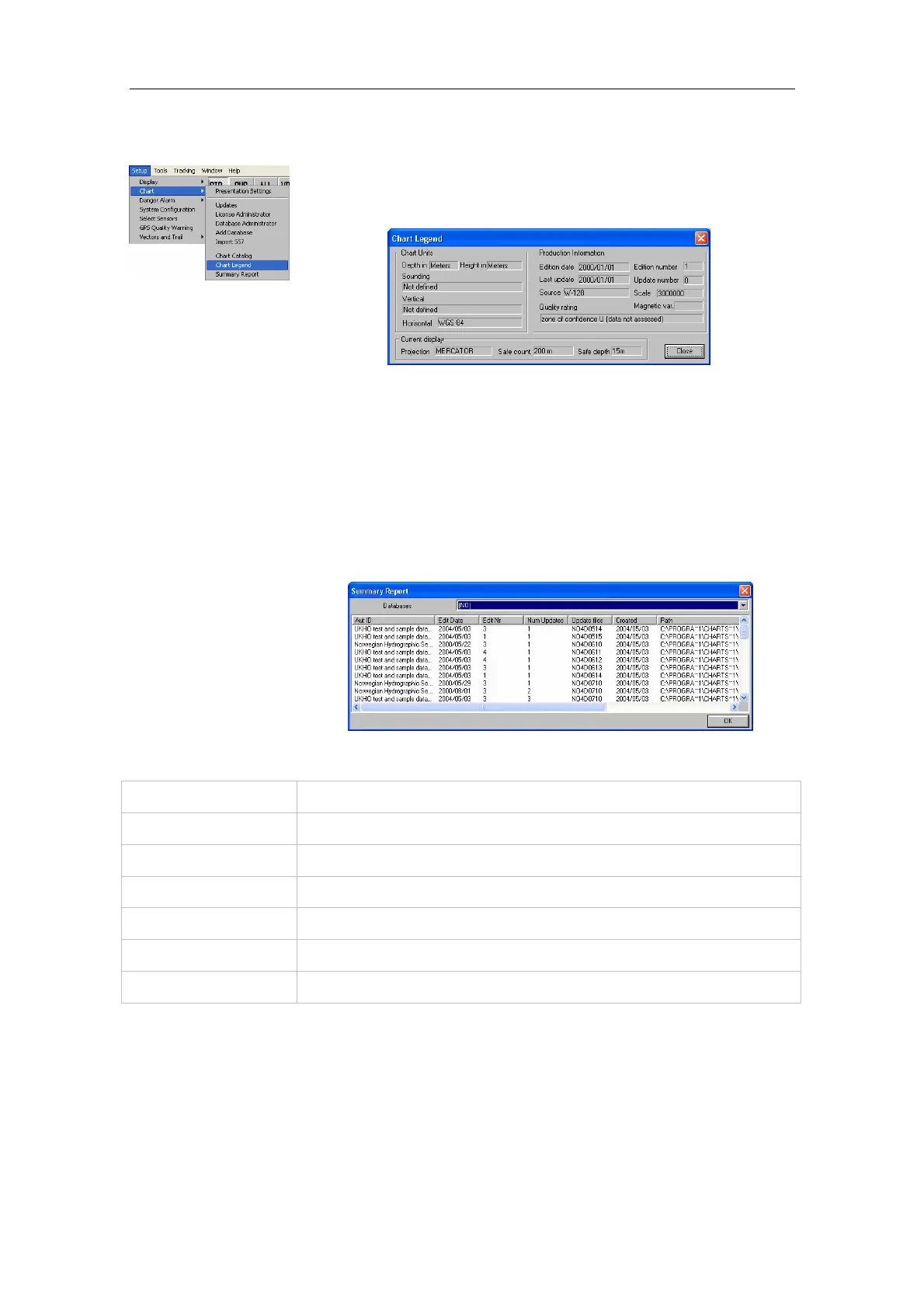Simrad CS66
114 20221859 / F
Chart legend
Information about active chart may be displayed by tapping the
Setup menu followed by Chart and Chart Legend commands.
Summary report
A summary report of official authority’s update files may be
displayed by selecting the Setup menu followed by Chart and
Summary Report commands.
The summary report is displayed through a dialog as illustrated
on the figure below:
The report contains the following information:
Aut. ID
Identification of issuing authority.
Edit Date
Date for issued update.
Edit Nr.:
Edition number for issued update.
Num Updates
Number of updates in the affected cells for the issued update.
Update Files
Cell identifier of cell affected.
Created
Date of application to SENC format.
Path
Path where the update is stored on computer.