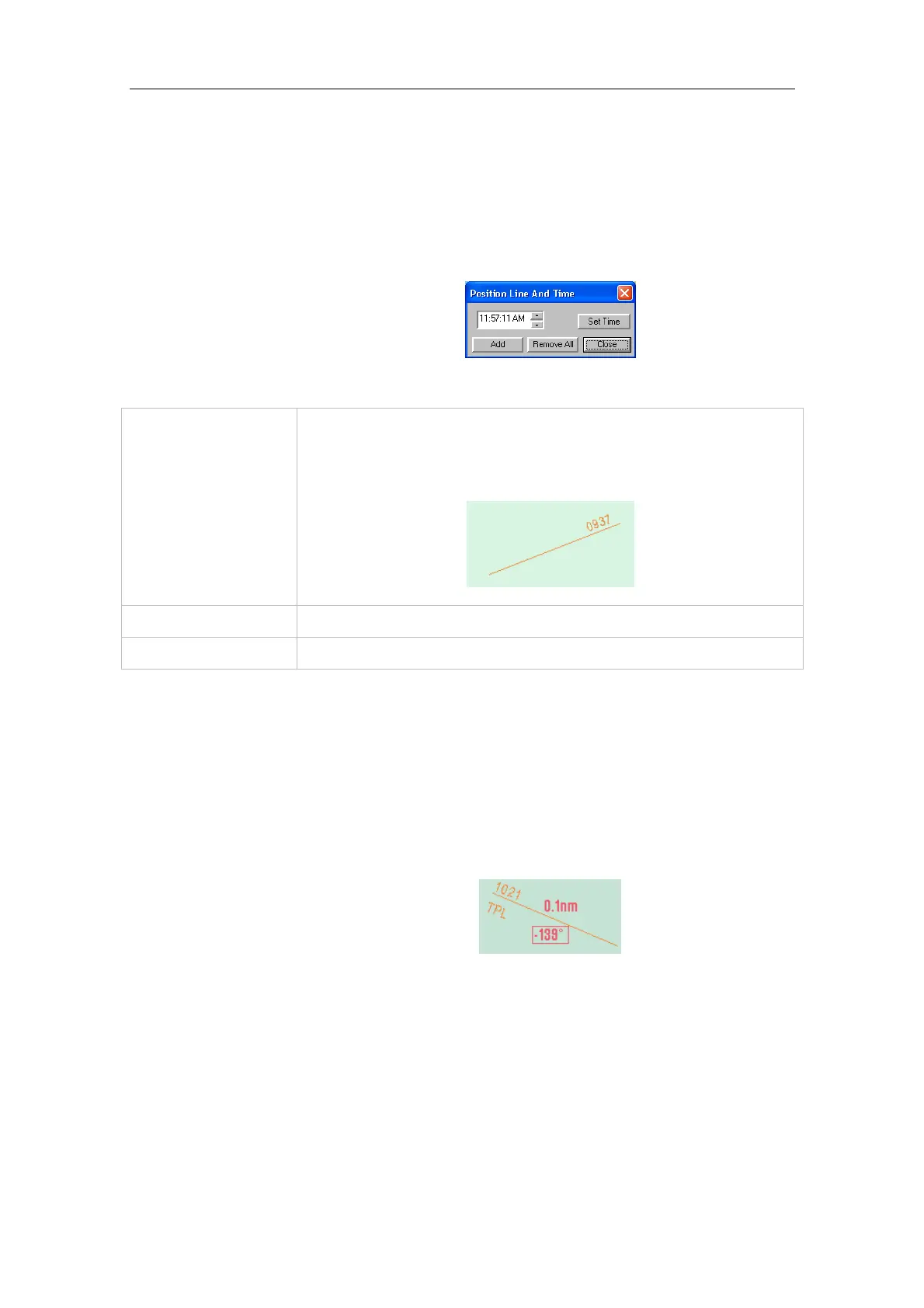Simrad CS66
112 20221859 / F
Position lines
The operator may manually draw a position line on the display,
and specify the time when the position line is drawn manually.
Tap the Tools menu followed by Mariner Objects and Position
Line commands to access the Position Line dialog.
The keys in the dialog are used as follows:
Add
Activates the function. When this key is tapped, the position line
may be added by moving the cursor to selected position and
pressing the left cursor key.
Remove All
Removes all defined position lines
Close
Closes the dialog
Moving and deleting a position line
A Position line may be modified at any time by moving the
cursor to the line and pressing the left cursor key.
The line will move as the cursor moves, and range and bearing
from the line’s original position will be displayed at the line. A
position line that has been moved will be identified with TPL
(Transferred Position Line) as shown on the figure below.
A position line may be removed from the display by pressing the
right cursor key when the cursor is exactly on top of the position
line.