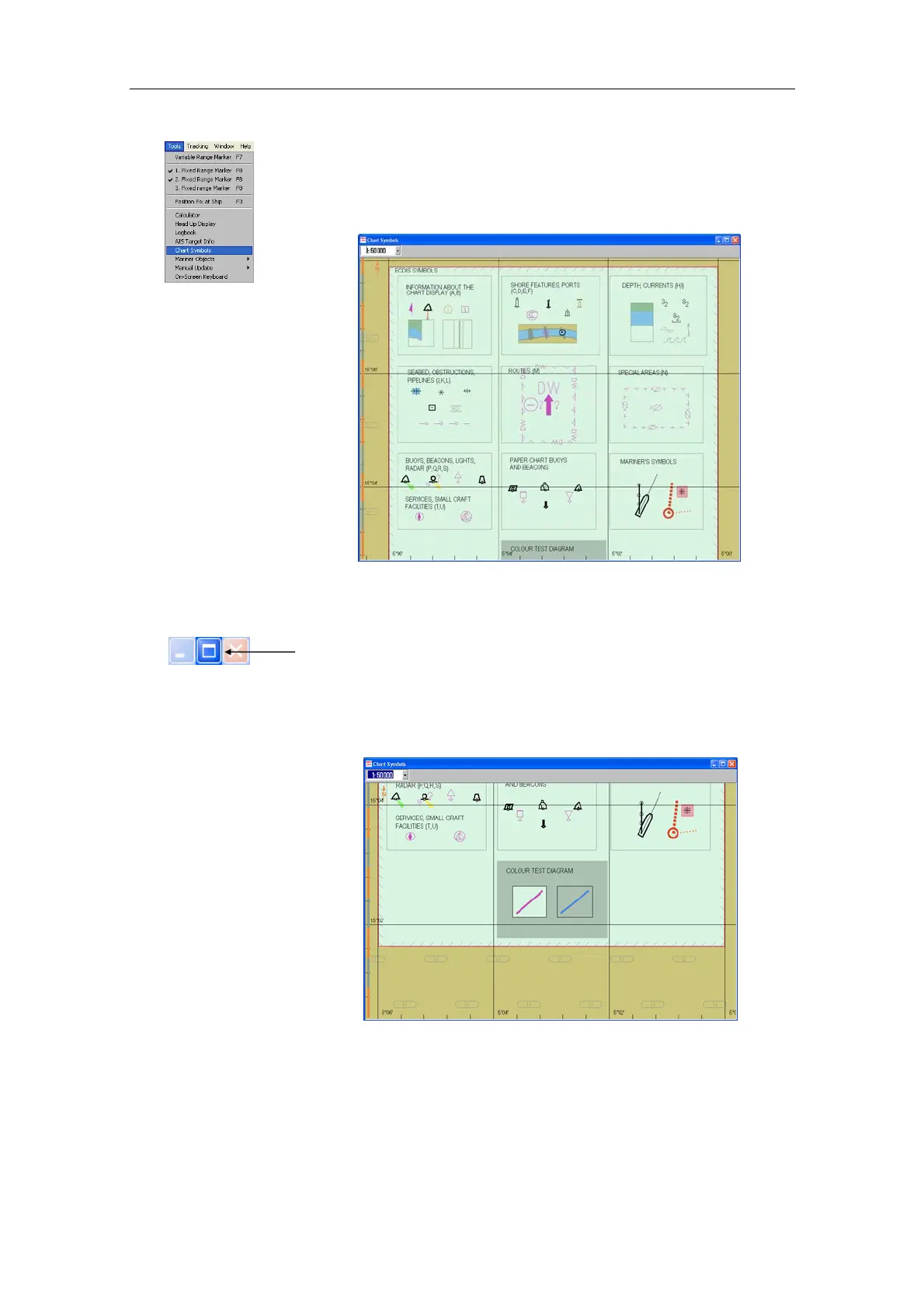MAINTENANCE
20221859 / F 117
2 Tap the Tools menu followed by the Chart Symbols
command.
− The Chart Symbols window will be displayed.
3 Set the scale to 1:50 000.
4 Enlarge the window to cover the complete screen by
tapping the Maximize key.
5 Move the cursor to the middle of the color test diagram in
the lower part of the area, and press the middle cursor key
to center the display on this position.
6 Set the chart scale to 1:10 000.
− A set of color tests will now be displayed.