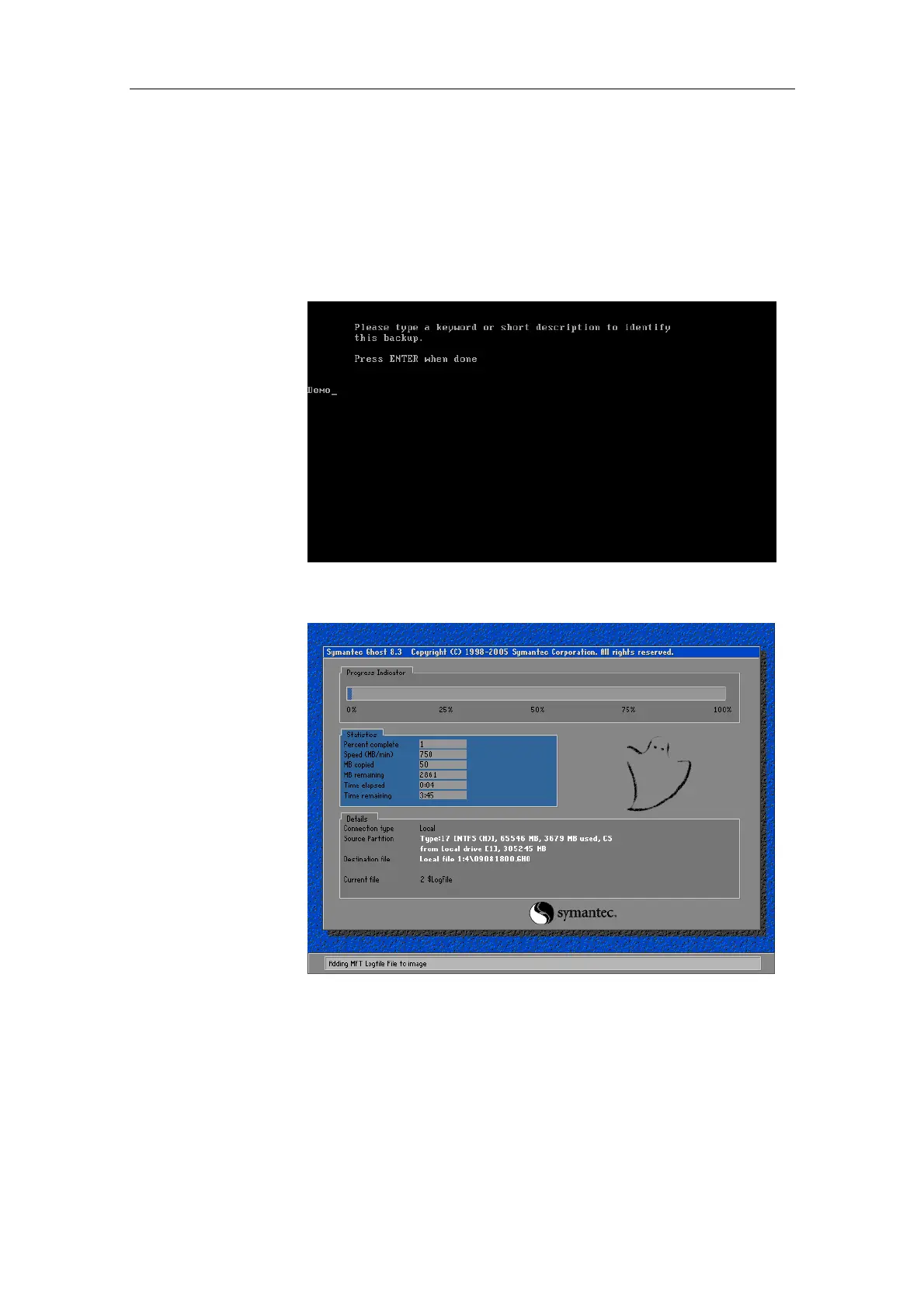Simrad CS66
122 20221859 / F
Making a backup
In the ‘Welcome to the Simrad Backup and Recovery Console”
screen, press B and the following picture is shown. Type a
keyword or a short description to identify the backup. This
identification text will help you to select the correct backup
when you are going to burn the backup to a DVD in the Simrad
Backup manager:
When the backup procedure is running the following screen is
shown:
At the end of the procedure, the screen below is shown. Press
any key to continue to the menu.