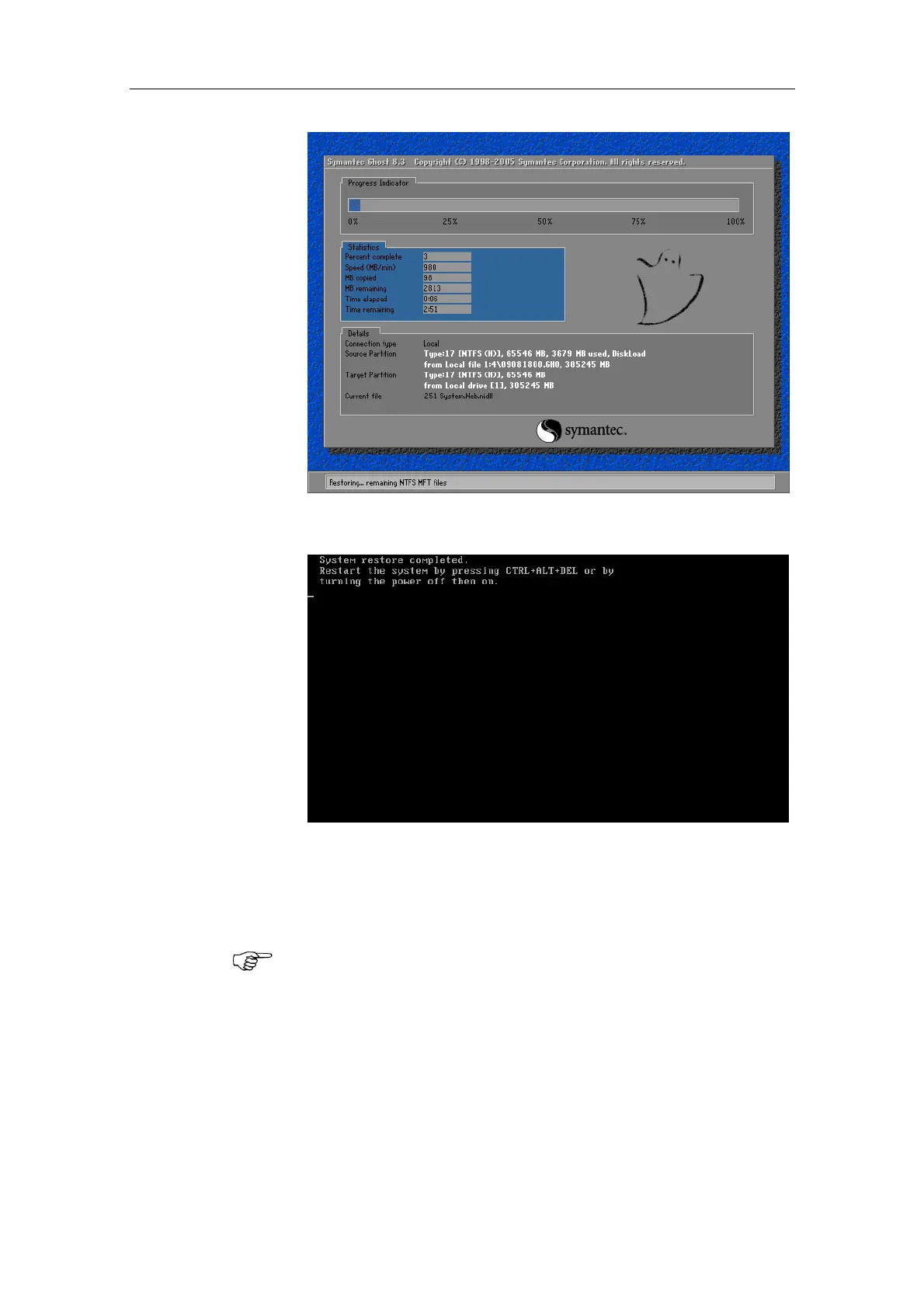Simrad CS66
124 20221859 / F
When the restore process is finished the following screen is
shown:
Simrad Backup Manager
To open the Simrad Backup Manager the unit must have been
started in the normal way (CS66 mode).
Do not make backups when the chart system is used for navigation
The Simrad Backup Manager is started from the Tools menu.
Select System Configuration (Password: 1234)
Select the Misc tab and press Manage Backups.