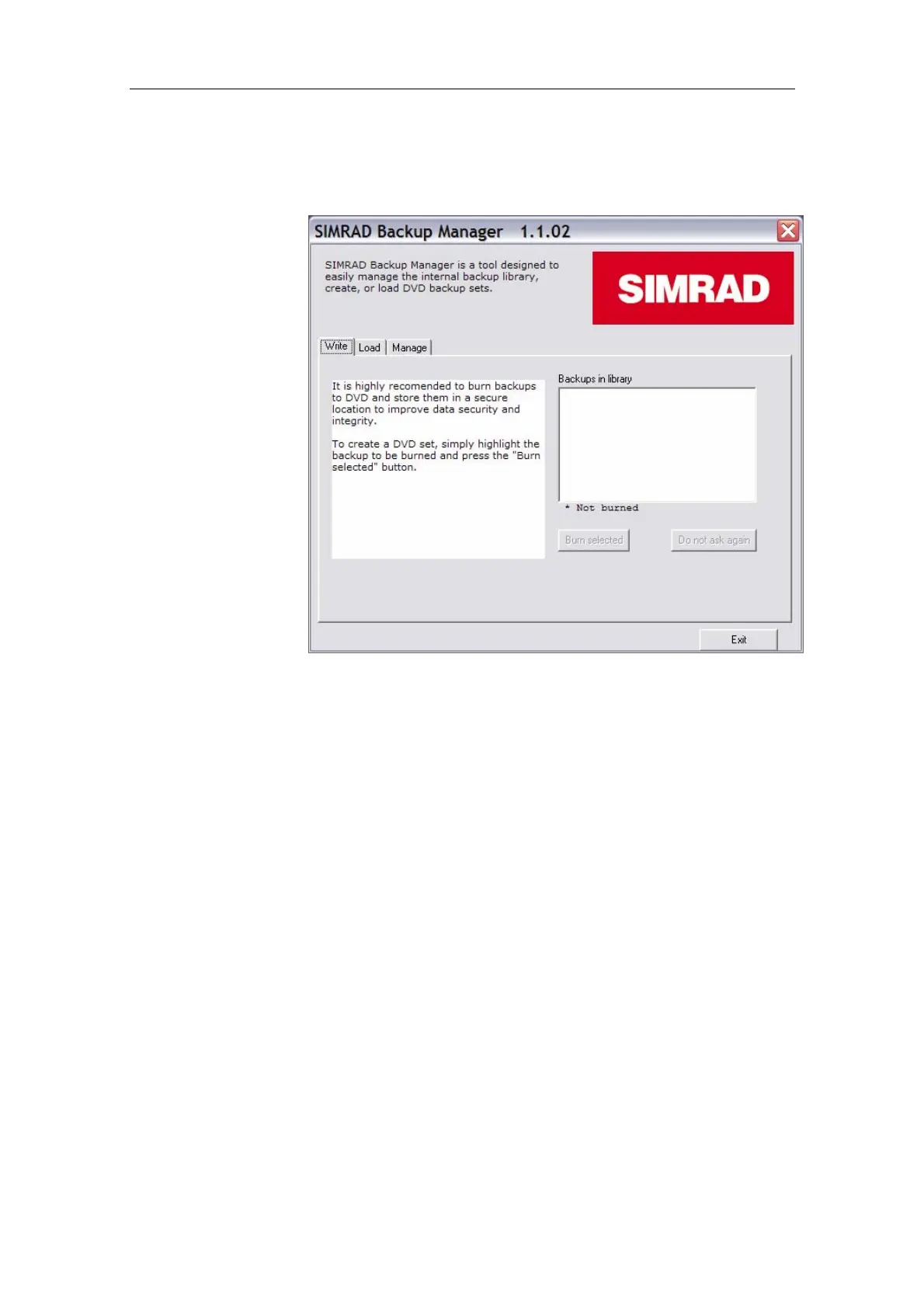Simrad CS66
126 20221859 / F
Burn backups to DVD
Select the Write tab to burn backups to the DVD. The following
screen is shown:
Select the backup in the library that you want to burn to the
DVD. Press Burn selected.
If there is one backup you don’t want to burn to the DVD but
keep in the library, you can mark it and press Do not ask again.
Two different sizes of DVDs are available. The standard one
with a disc capacity of 4,7 gigabytes and a dual layer disc with a
capacity of 8,5 gigabytes. When the program asks for it, select
the disk you will use.
Restore backups from a DVD
If a backup file has been erased from the library but is available
on a DVD, it can be restored. Select the Load tab and insert a
DVD. If the Backup Manager doesn’t recognize the DVD,
terminate the Backup Manager and restart the program with
the DVD inserted. Each DVD contains information about the
number of discs in the set and which number you have inserted.
The backups are now available in the Simrad Recovery Console.