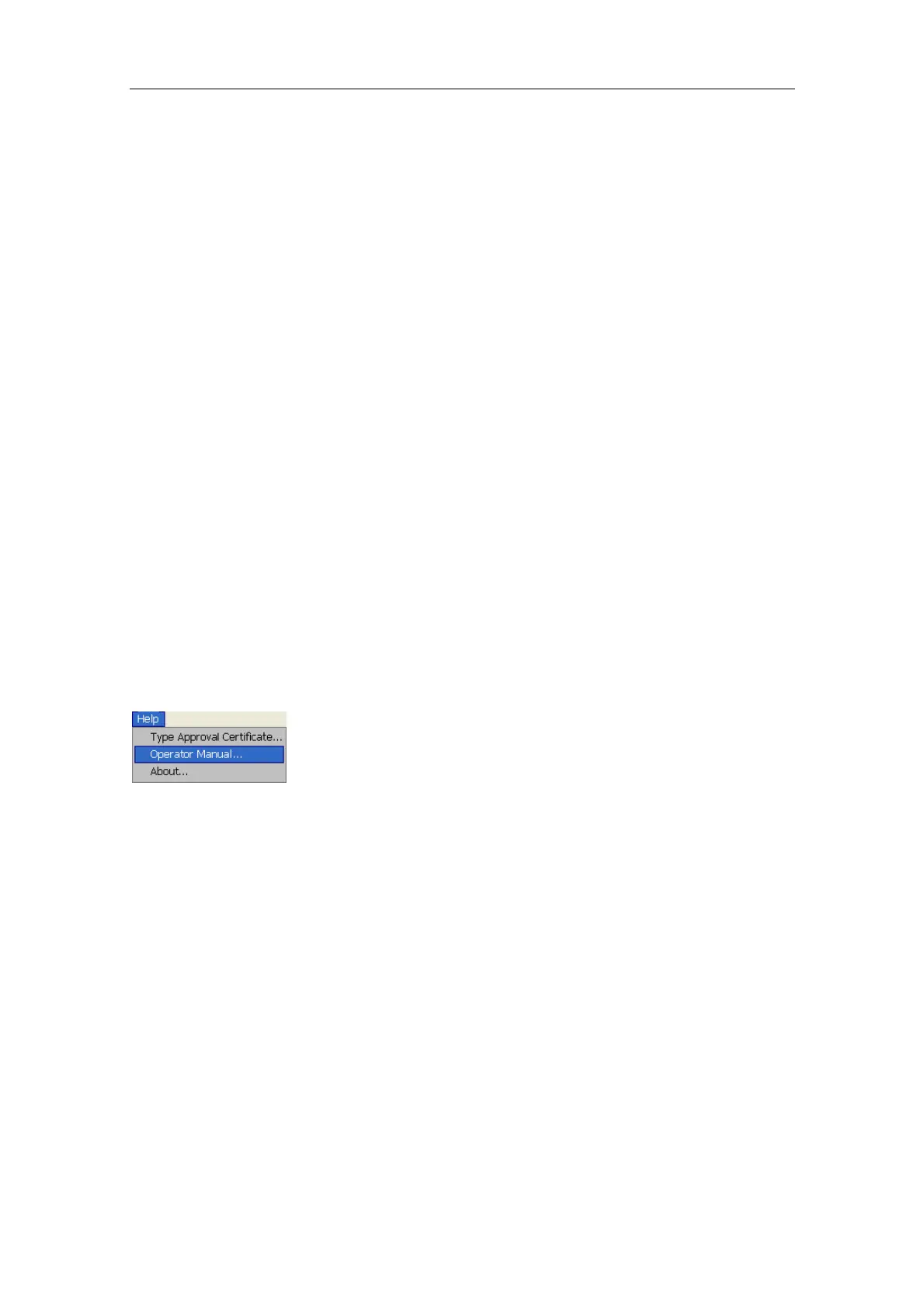Operator Manual
20221859 / F iii
This manual is a reference guide for operating the Simrad CS66
Chart System.
This manual assumes that the user is familiar with the
foundations of navigation. In addition, the user should have
basic knowledge of the Windows user interface, such as
operation of pull down menus and dialog boxes.
In this manual, names of dialog boxes, menu commands and
menu keys are written in boldface (e.g. Navigation menu Edit
command, OK key). References to keys on the keyboard and on
the optional operator panels are written in boldface, but in a
different text style (e.g. F9 key).
Important text that requires special attention from the reader is
emphasized as follows:
Note Used to draw the reader’s attention to a comment or some
important information.
Caution Used for warning the reader that a risk of damage to the
equipment exists if care is not exercised.
WARNING Used when it is necessary to warn personnel
that a risk of injury or death exists if care is
not exercised.
The CS system includes the complete CS66 Operator manual in
pdf format. The manual is displayed by tapping Help followed
by the Operator Manual… command.
If a printer is connected to the CS system, it is possible to print
part of or the complete manual.