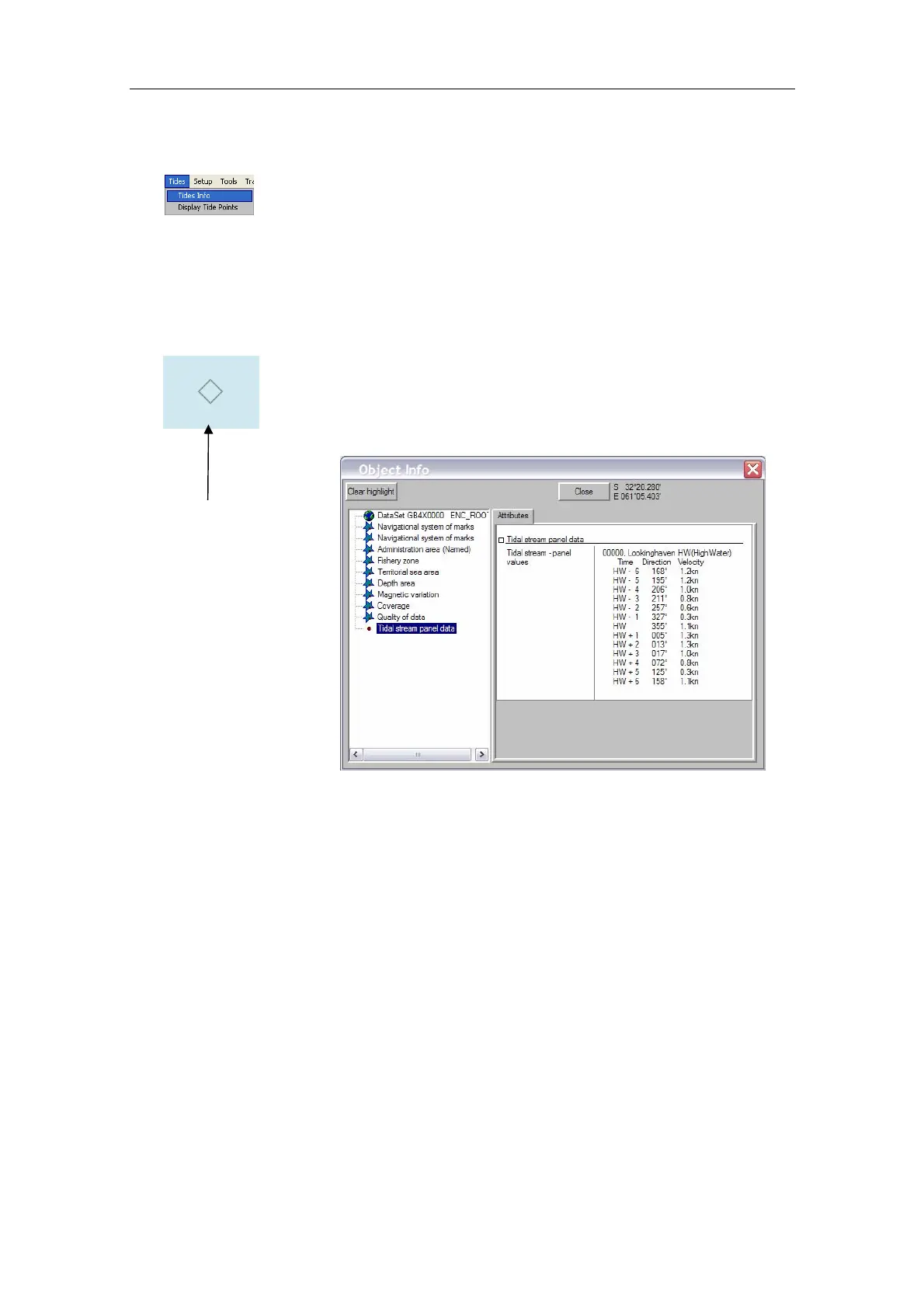Simrad CS66
74 20221859 / F
Displaying all tide points
A list of all tide prediction points around the world is displayed
by selecting the Tides menu followed by the Tides Info
command, or by pressing the Whole Database button in the
Tides Info dialog.
Other databases
Other databases might contain tidal predictions.
When working with other databases, tidal information will be
shown with a tidal diamond. Right click on the diamond will
bring up the tidal stream panel with data for the area. Typically
you get time, direction and velocity data.
Tidal diamond