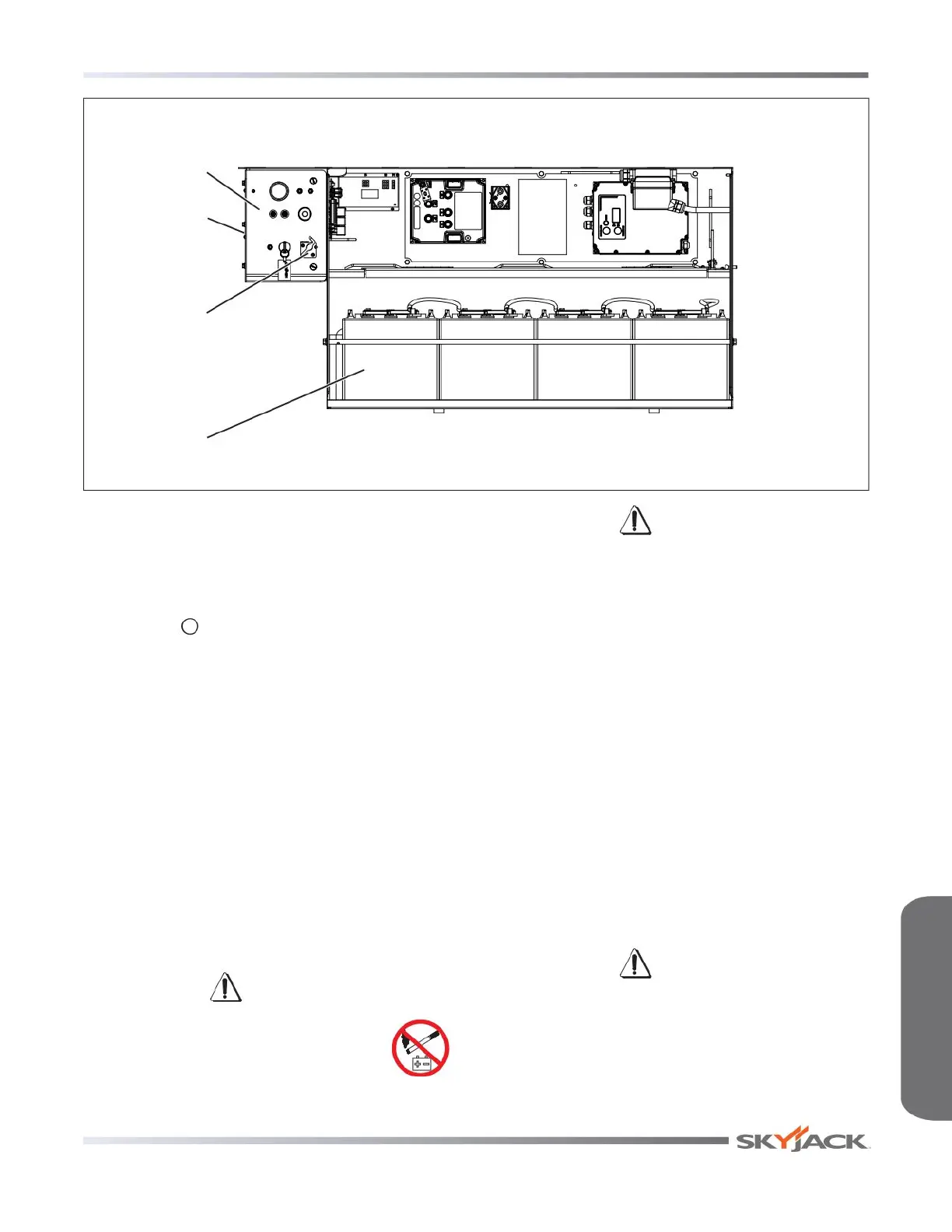Rough Terrain Electric Scissors
December 2007 Page 17
Section 2 - Familiarization Visual & Maintenance Inspection
It is the responsibility of the operator to read, completely understand and follow all instructions and warnings
contained in this operating manual and on the aerial platform.
FAMILIARIZATION
2.3-5 Battery/Electrical Compartment
- Ensure compartment latch is secure and
in proper working order.
• Main Power Disconnect Switch
- Turn main power disconnect switch to “
” off position.
- Ensure all cables are secure and switch
is in proper working condition.
• Base Control Switches
- Ensure there are no signs of visible
damage and all switches are in their
neutral positions.
• Load/Tilt Sensor
- Ensure load/tilt sensor is properly secure
and there is no visible damage.
• Battery
Proper battery condition is essential to
good performance and operational safety.
Improper fluid levels or damaged cables and
connections can result in component damage
and hazardous conditions.
WARNING
Explosion hazard. Keep flames and
sparks away. Do not smoke near
batteries.
WARNING
Battery acid is extremely corrosive - Wear
proper eye and facial protection as well as
appropriate protective clothing. If contact
occurs, immediately flush with cold water
and seek medical attention.
1. Check battery case for damage.
2. Clean battery terminals and cable ends
thoroughly with a terminal cleaning tool or
wire brush.
3. Ensure all battery connections are tight.
4. If applicable, check battery fluid level. If plates
are not covered by at least 1/2” (13 mm)
of solution, add distilled or demineralized
water.
5. Replace battery if damaged or incapable of
holding a lasting charge.
WARNING
Use original or manufacturer-approved
parts and components for the aerial
platform.
Main Power
Disconnect
Switch
Battery
Base Control
Console
Tilt Sensor
