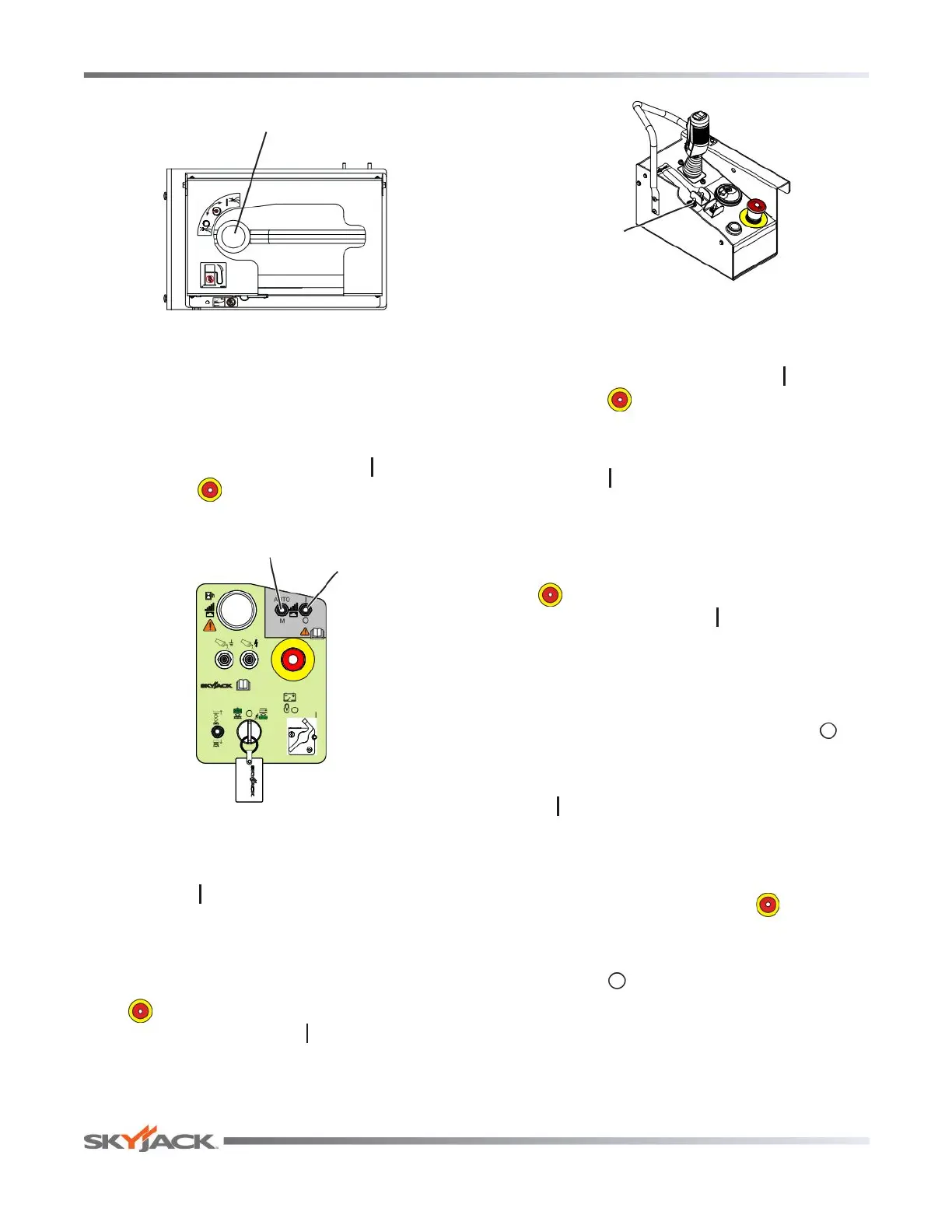Page 42 December 2007
Rough Terrain Electric Scissors
Component Identification (Special Options) Section 3 - Operation
HPP Air Inflow On/
Off Switch
Figure 3-8. HPP Air Inflow On/Off Switch
3. Return HPP to operating position and insert
locking pin.
Automatic Mode
1. Ensure main power disconnect is in “ ” on position
and base “ ” emergency stop button is pulled
out.
HPP Automatic/
Manual Switch
HPP On/Off
Switch
Figure 3-9. Base Control Console
2. On the base control console, turn HPP on/off
switch to “ ” on position.
3. Turn HPP automatic/manual switch to “AUTO”
position.
4. On platform control console, ensure platform
“ ” emergency stop button is pulled out and
turn HPP on/off switch to “ ” on position.
HPP On/Off
Switch
Figure 3-10. Platform Control Console
Manual Mode
1. Ensure main power disconnect is in “ ”on position
and base “ ” emergency stop button is pulled
out.
2. On the base control console, turn HPP on/off
switch to “ ” on position.
3. Turn HPP automatic/manual switch to “M”
(manual) position.
4. On platform control console, ensure platform
“ ” emergency stop button is pulled out and
turn HPP on/off switch to “ ” on position.
Pull Start
This option allows the operator to charge the battery
while the aerial platform is off. Refer to the steps below.
1. Turn main power disconnect switch to “ ” off
position.
2. On base control console, turn HPP on/off switch
to “ ” on position.
3. Pull start HPP.
Turn Off (From Platform Control Console)
1. Ensure both base and platform “ ” emergency
stop buttons are pulled out.
2. On platform control console, turn HPP on/off
switch to “ ” off position.
