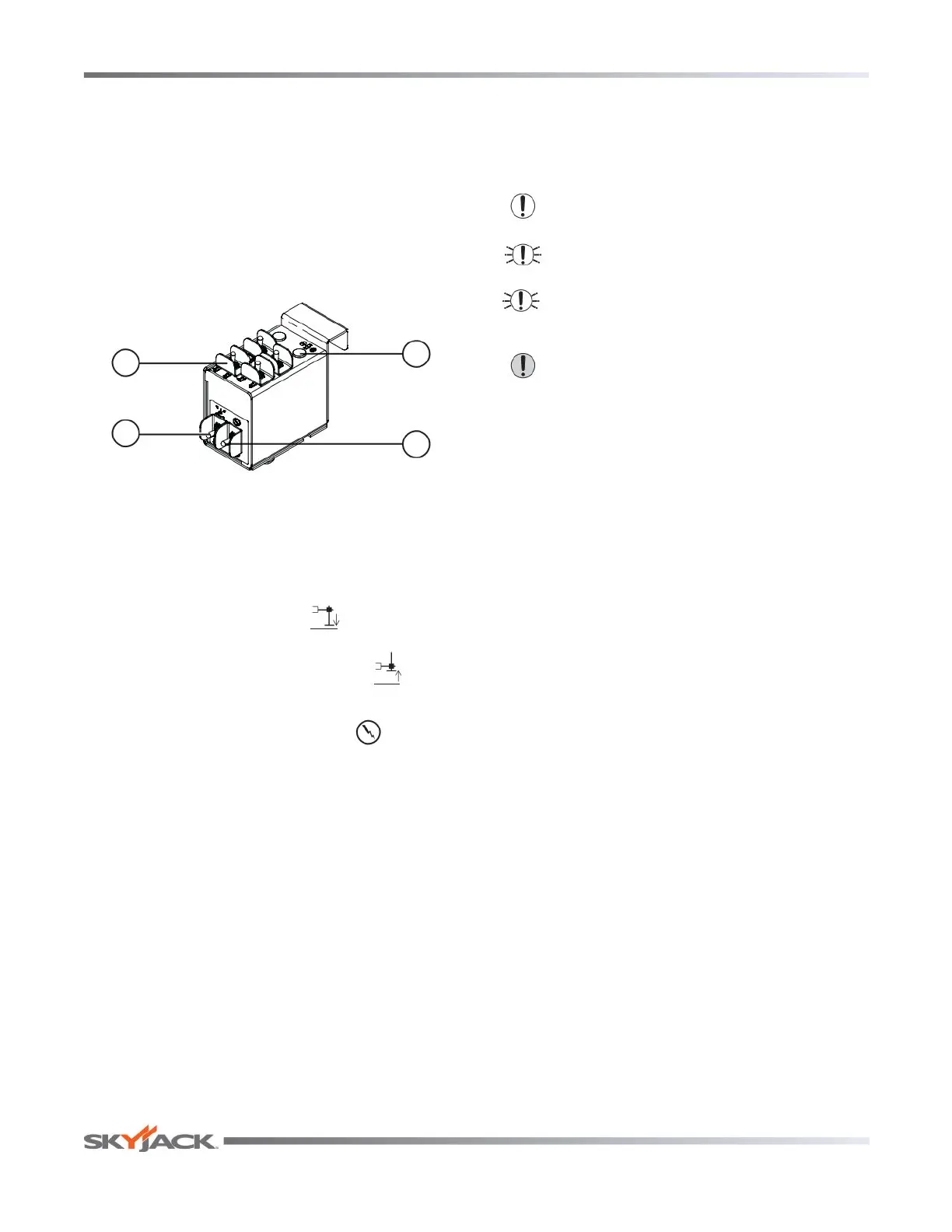Page 40 December 2007
Rough Terrain Electric Scissors
Component Identification (Special Options) Section 3 - Operation
3.6 Component Identification
(Optional Equipment/Attachments)
This section describes the components that are optional
to aerial platforms.
3.6-1 Outrigger Control Console (Auto-Leveling)
(If Equipped)
The outrigger control console is located next to the
platform control console. These switches control the
outriggers’ extension and retraction.
3
1
4
2
Figure 3-4. Outrigger Control Console with All Options
1. Outrigger Extend/Retract Switches - These
switches control the extension or retraction of
each individual outrigger.
2. Auto-Level Switch - In the “ ” extend position,
each outrigger extends and automatically adjusts
until aerial platform is level. In the “ ” retract
position, the outriggers retract.
3. Outrigger Enable Switch - This “ ” outrigger
enable switch, when in the extend or retract
position, activates functions on the auto-level
switch and outrigger extend/retract switches.
4. Leveling Indicator Light - This light illuminates
to display the status of the outriggers when the
auto and manual level functions are in use. The
indicator light has the following states:
Off: The outriggers are fully retracted.
Flashing Rapidly: The outriggers are extending
but the platform is not level.
Flashing: The outriggers are extended but the
platform is not yet level.
Solid: The outriggers are extended and the
platform is level.
