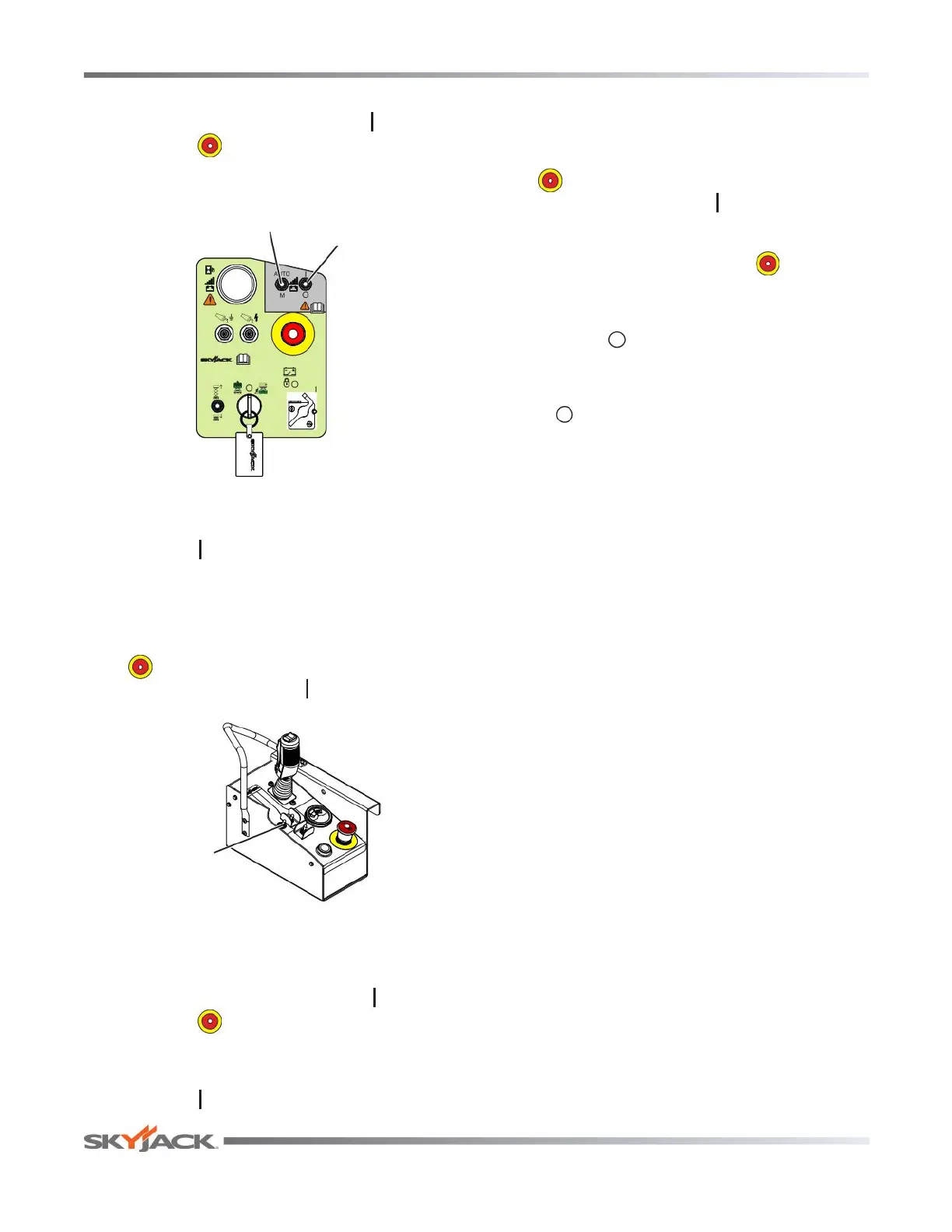Page 44 December 2007
Rough Terrain Electric Scissors
Component Identification (Special Options) Section 3 - Operation
Automatic Mode
1. Ensure main power disconnect is in “ ” on position
and base “ ” emergency stop button is pulled
out.
HPP Automatic/
Manual Switch
HPP On/Off
Switch
Figure 3-13. Base Control Console
2. On the base control console, turn HPP on/off
switch to “ ” on position.
3. Turn HPP automatic/manual switch to “AUTO”
position.
4. On platform control console, ensure platform
“ ” emergency stop button is pulled out and
turn HPP on/off switch to “ ” on position.
HPP On/Off
Switch
Figure 3-14. Platform Control Console
Manual Mode
1. Ensure main power disconnect is in “ ”on position
and base “ ” emergency stop button is pulled
out.
2. On the base control console, turn HPP on/off
switch to “ ” on position.
3. Turn HPP automatic/manual switch to “M”
(manual) position.
4. On platform control console, ensure platform
“ ” emergency stop button is pulled out and
turn HPP on/off switch to “ ” on position.
Turn Off (From Platform Control Console)
1. Ensure both base and platform “ ” emergency
stop buttons are pulled out.
2. On platform control console, turn HPP on/off
switch to “ ” off position.
Turn Off (From Base Control Console)
1. On base control console, turn HPP on/off switch
to “ ” off position.
Optional Key Start
This option allows the operator to start HPP using
the HPP ignition key on the engine. The HPP key is
located inside the manual box. Refer to the steps
below.
1. On the HPP unit, insert key and start the engine.
2. To turn HPP off, turn key to off position and remove
the key.
NOTE
Auto/Manual mode functions are disabled
when key is used.
Pull Start
This option allows the operator to start HPP using the
recoil starter on the engine. Refer to the steps below.
NOTE
Ignition key must be used for pull start option.
1. On the HPP unit, insert key and turn it to on
position.
2. Pull start HPP. Refer to HPP manual for recoil
starting procedure.
3. To turn HPP off, turn key to off position and remove
the key.
NOTE
Auto/Manual mode functions are disabled
when key is used.
