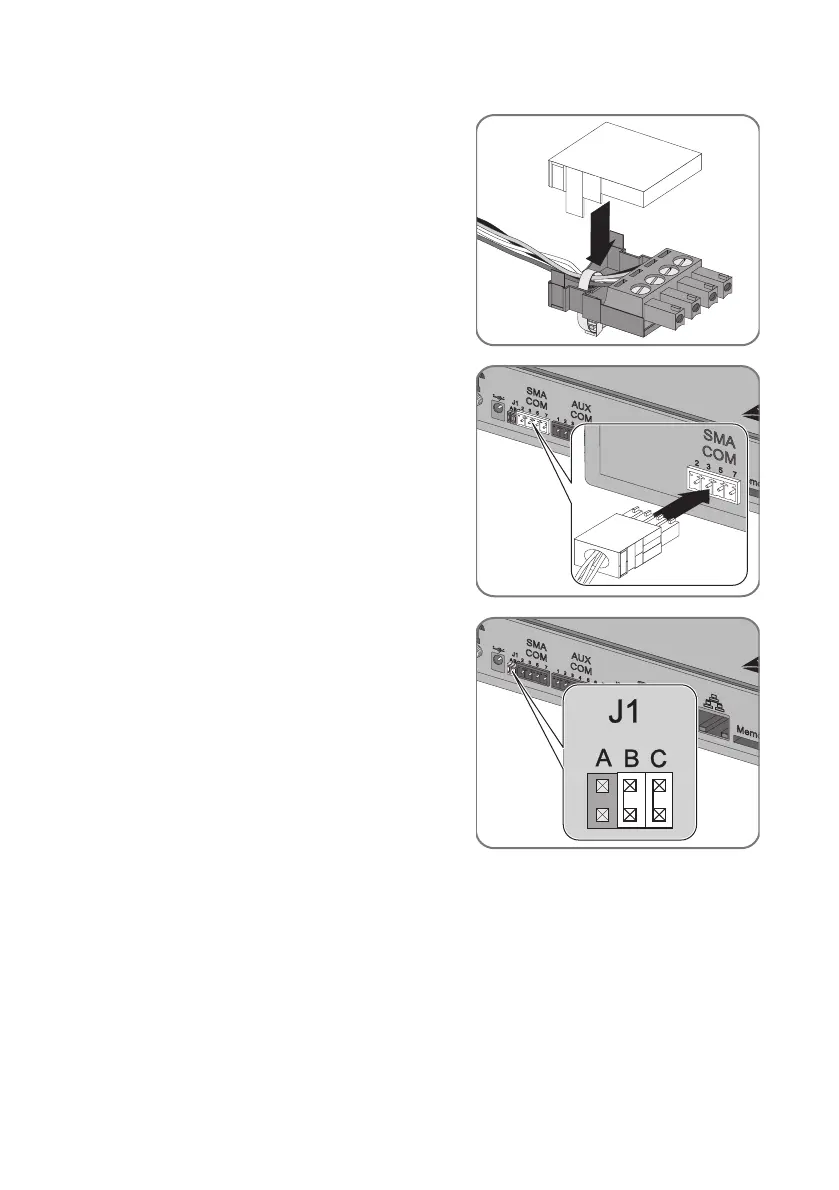SMA Solar Technology AG Commissioning
User Manual SWebBox-BEN111033 39
8. Press the upper half of the cable enclosure to the
lower half of the cable enclosure and the plug until
the terminals snap together.
9. Insert the plug connector into the "SMA COM"
socket of the Sunny WebBox.
10. Check whether jumpers are connected to "J1B" and
"J1C" on the Sunny WebBox "SMA COM"
connector. The jumpers are mounted upon delivery.
If the jumpers are not mounted, connect them. The
jumpers enable signal biasing and ensure an
adequate signal quality on the RS485
communication bus.
