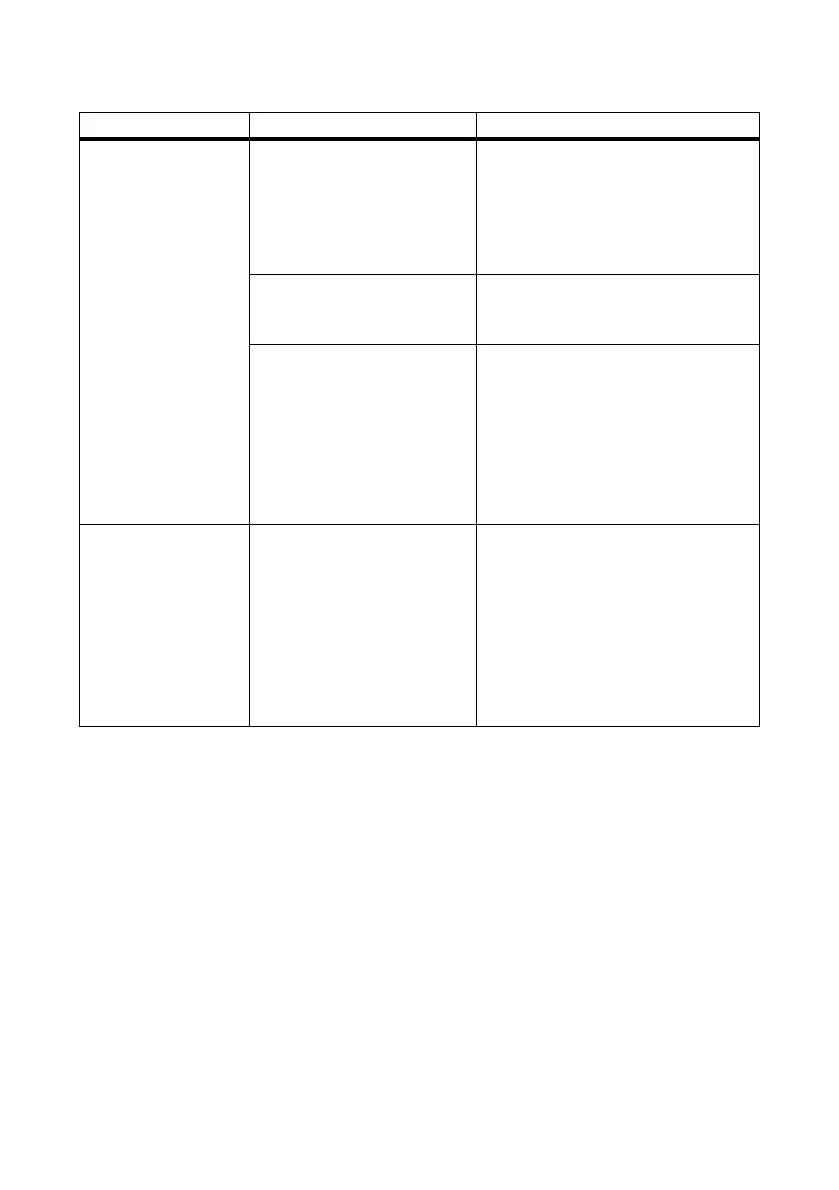SMA Solar Technology AG Troubleshooting
User Manual SWebBox-BEN111033 81
Sunny WebBox is
unable to connect via
the GSM modem.
The GSM modem settings are
not correct.
Check the GSM modem settings (see
section 10.4.1"Testing the Connection"
(page65)). Perform a connection test
(see section 10.4.1"Testing the
Connection" (page65)). Correct the
settings if necessary.
The SIM card is not enabled for
operation.
Check whether the SIM card is enabled
for operation. If necessary, have the card
enabled for operation.
The GSM modem signal
strength is not sufficient.
Test the GSM modem signal strength
(see section 10.4.2"Testing the Signal
Strength of the GSM Modem"
(page65)). If sufficient reception is not
possible in the building, use the optimal
GSM antenna extension set for outside
installation (see section 16"Accessories"
(page95)).
Sunny WebBox restarts
repeatedly.
There is more than one update
file in the "Update" folder on the
SD card.
Remove the SD card from the SD card
slot of the Sunny WebBox. Make sure
there is only one update file in the
"Update" folder on the SD card. Once
the startup process of the Sunny
WebBox is complete, restart the
firmware update (see section
11.3"Firmware Update via SD Card"
(page73)).
Problem Cause Rectification
