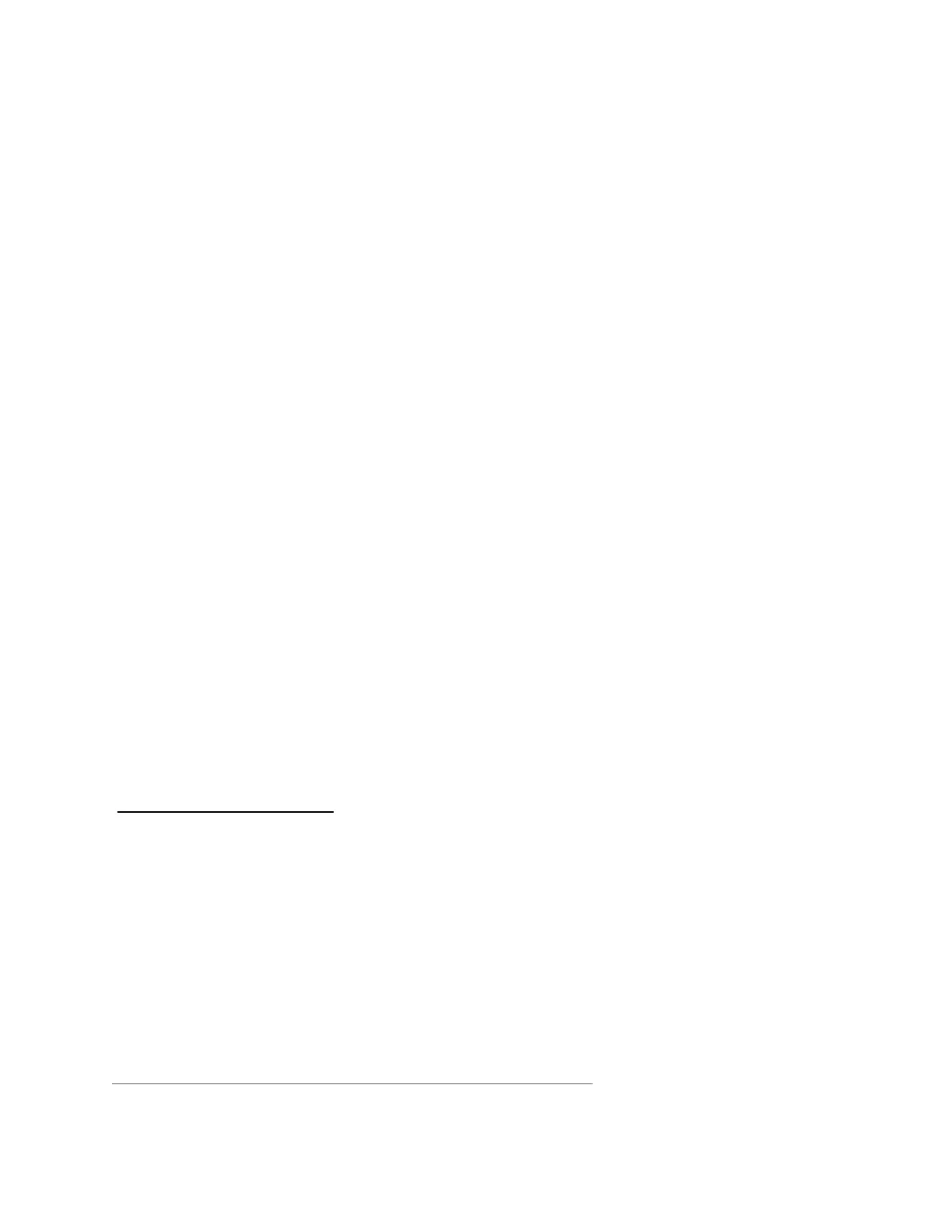Chapter 1 Welcome
docs.smarttech.com/kb/171745 9
Writing, drawing, and erasing
The display comes with two pens you can use to write or draw on the screen. Each end of a pen can be
assigned to write or draw in a different color. You can erase digital ink by moving your fist or palm over
the digital ink.
With Object Awareness
1
, the display responds automatically to the tool or object you’re using, whether
it’s a pen, finger, or palm.
See
Writing, drawing, and erasing
on page24
Audio
The display includes two 15 W integrated speakers.
Network connectivity
The display requires a network and internet connection for downloading software and firmware
updates.
The display requires a network and internet connection for downloading software and firmware
updates.
You can connect the display to a network using Wi-Fi or an Ethernet cable.
l
The Wi-Fi module supports both 2.4 and 5 GHz bands.
l
The two RJ45 jacks allow you to connect the display and an external device, such as a computer, to
an Ethernet network.
See the
SMART Board GX series interactive displays installation and maintenance guide
(docs.smarttech.com/kb/171744).
Front connector panel
The front connector panel includes connectors for USB peripherals and a computer or other input.
See
Connecting room computers and guest laptops
on page58
See
Connecting USB drives, peripherals, and other devices
on page69
1
When connected to a computer with SMART Product Drivers
