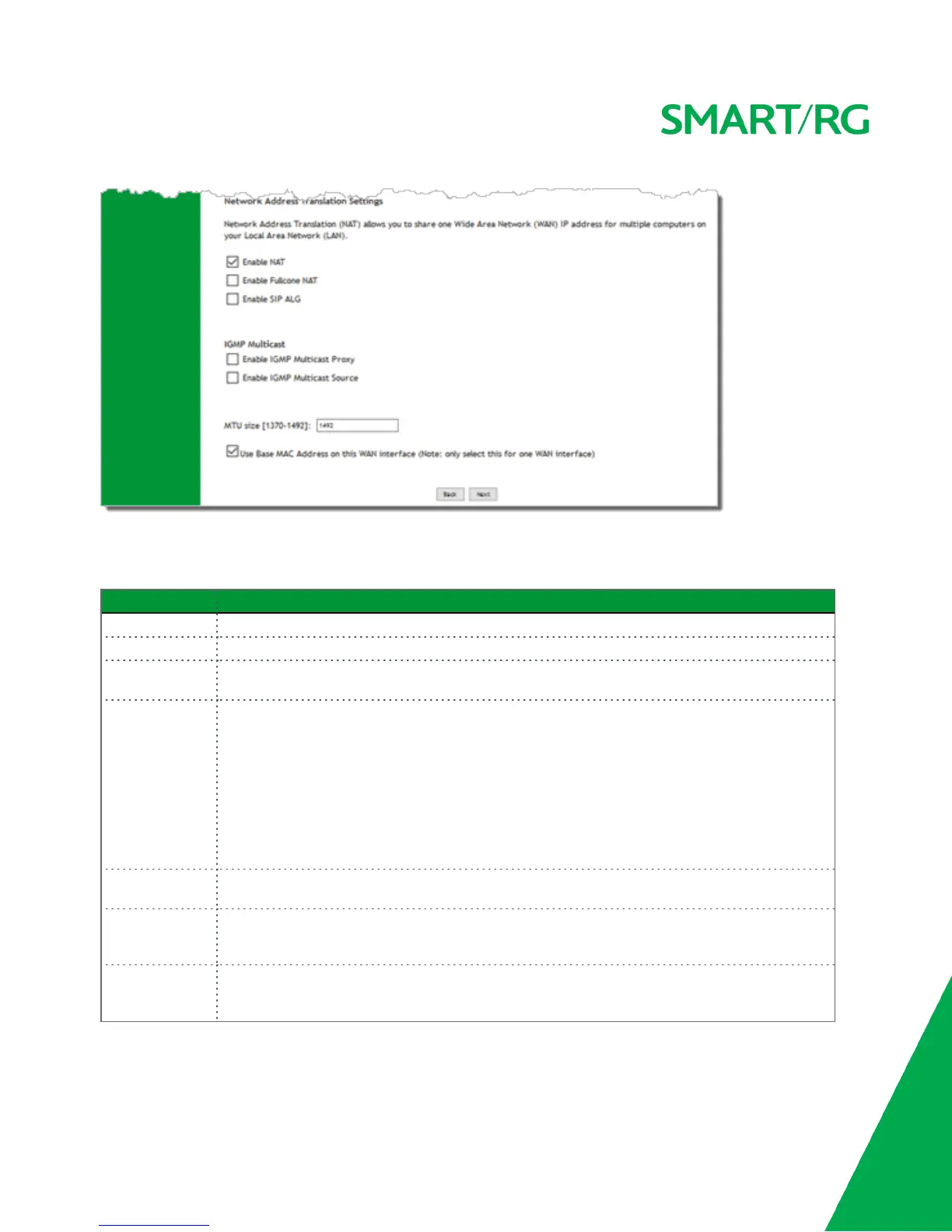SMARTRG INC. PROPRIETARY AND CONFIDENTIAL. ALL RIGHTS RESERVED. COPYRIGHT © 2016 34
6. Modify the fields as needed.
The fields on this page are explained in the following table.
Field Name Description
PPP Username Enter the username required for authentication to the PPP server.
PPP Password Enter the password required for authentication to the PPP server.
PPPoE Service
Name
(
Optional
) Enter a description for this service.
Authentication
Method
Select a means for authentication. Options are:
l AUTO: Attempt to automatically detect handshake protocol (listed below)s.
l PAP: Password Authentication Protocol (plaintext passwords).
l CHAP: Challenge Handshake Authentication Protocol. (MD5 hashing scheme on pass-
words).
l MSCHAP: Microsoft Challenge Handshake Authentication Protocol. (Microsoft encrypted
password authentication protocol).
LCP Keepalive
Period
The frequency with which the keepalive packet is sent by the gateway to the PPP server.
LCP Retry
Threshold
Enter the number of additional attempted packets that the gateway will send (in the event
that the PPP server does not respond to the Keepalive) before giving up and declaring the con-
nection as Failed.
PPP IP Extension Select whether to forward all traffic to the advanced DMZ IP specified in the next field. When
you select this option, the NAT fields are hidden.