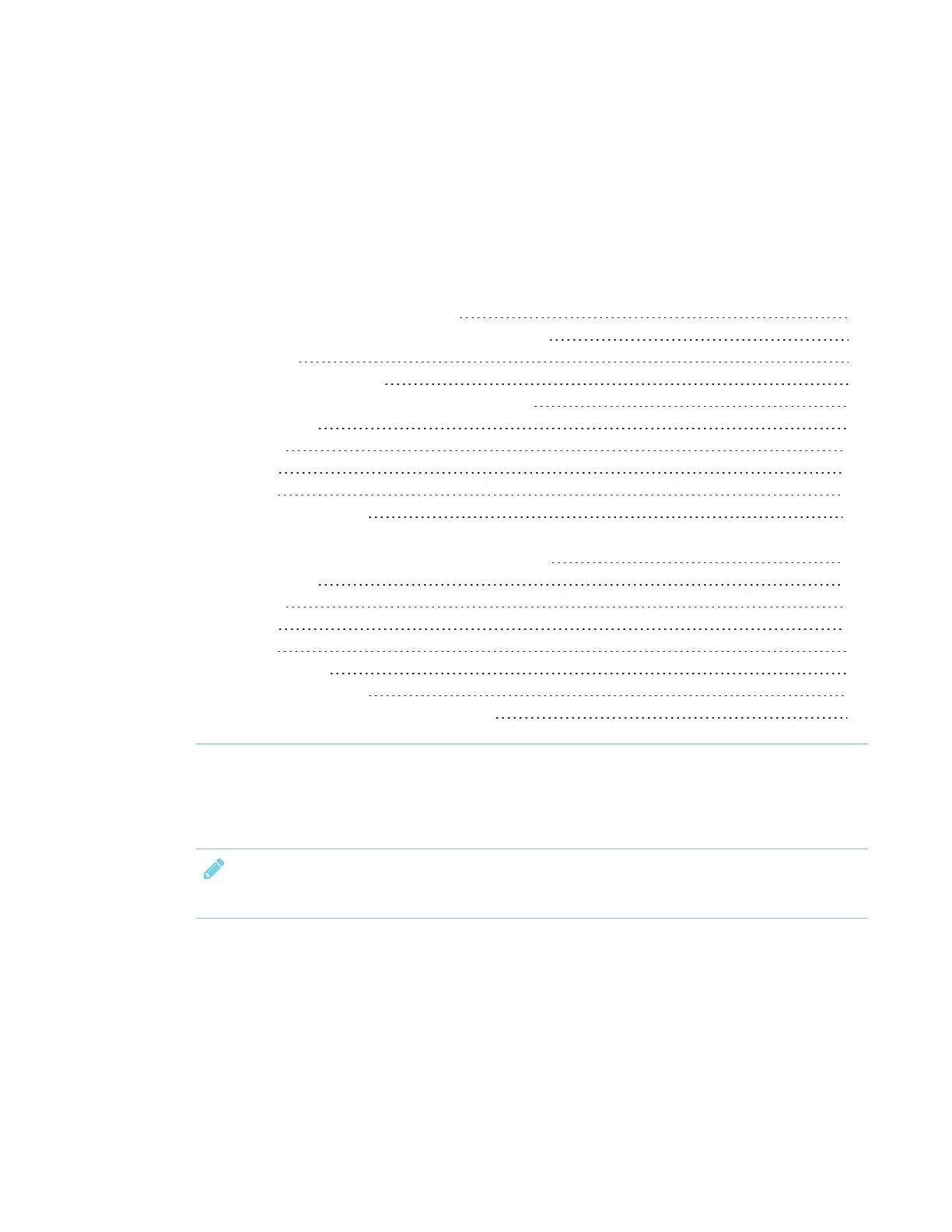Appendix C
97 smarttech.com/kb/171167
Appendix C: Remotely managing the display
Connecting a computer to the display 98
Configuring the computer’s serial interface settings 98
Power modes 99
Commands and responses 99
SPNL-6055 and SPNL-6065 commandinventory 101
Power state 101
Source 102
Video 102
Audio 104
System information 105
SPNL-6065-V2, SPNL-6075, SPNL-6265-V2, SPNL-6275, SPNL-6065P, SPNL-6075P,
SPNL-6265P and SPNL-6275P commandinventory 107
Power state 107
Source 108
Video 108
Audio 110
Multi-Window 110
System information 112
Resolving issues with remote management 114
You can connect a computer to the room control input on the display to remotely select video
inputs, turn the display on or off and get information about the display’s current settings, such as
contrast and power state.
NOTE
You can remotely manage only the display and not the iQ appliance.
