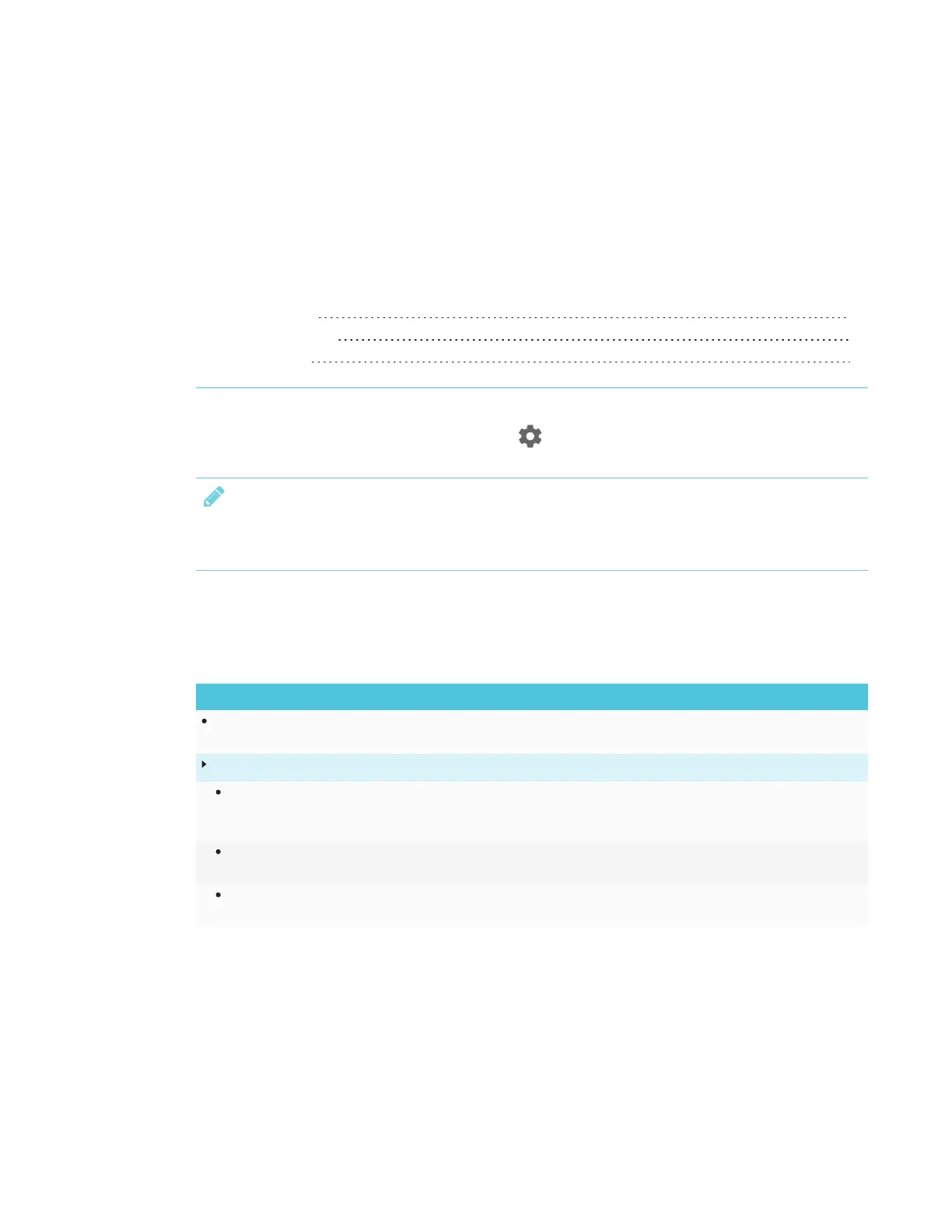Appendix A
83 smarttech.com/kb/171167
Appendix A: Using settings
Network settings 83
Application settings 84
System settings 84
You can access the display’s settings using the icon in the launcher.
NOTE
Older versions of the display don’t have all Settings options available. See the Identifying your iQ
appliance model wizard.
Network settings
Option Values Function Notes
Wi-Fi
[N/A] Shows which wireless network the
display is connected to.
Turn on Wi-Fi to discover networks.
Status
Wi-Fi
[N/A] Shows information about the
wireless network the display is
connected to.
[N/A]
Ethernet
[N/A] Shows information about the
network the display is connected to.
[N/A]
Bluetooth
[N/A] Shows information about the
display’s Bluetooth
[N/A]
