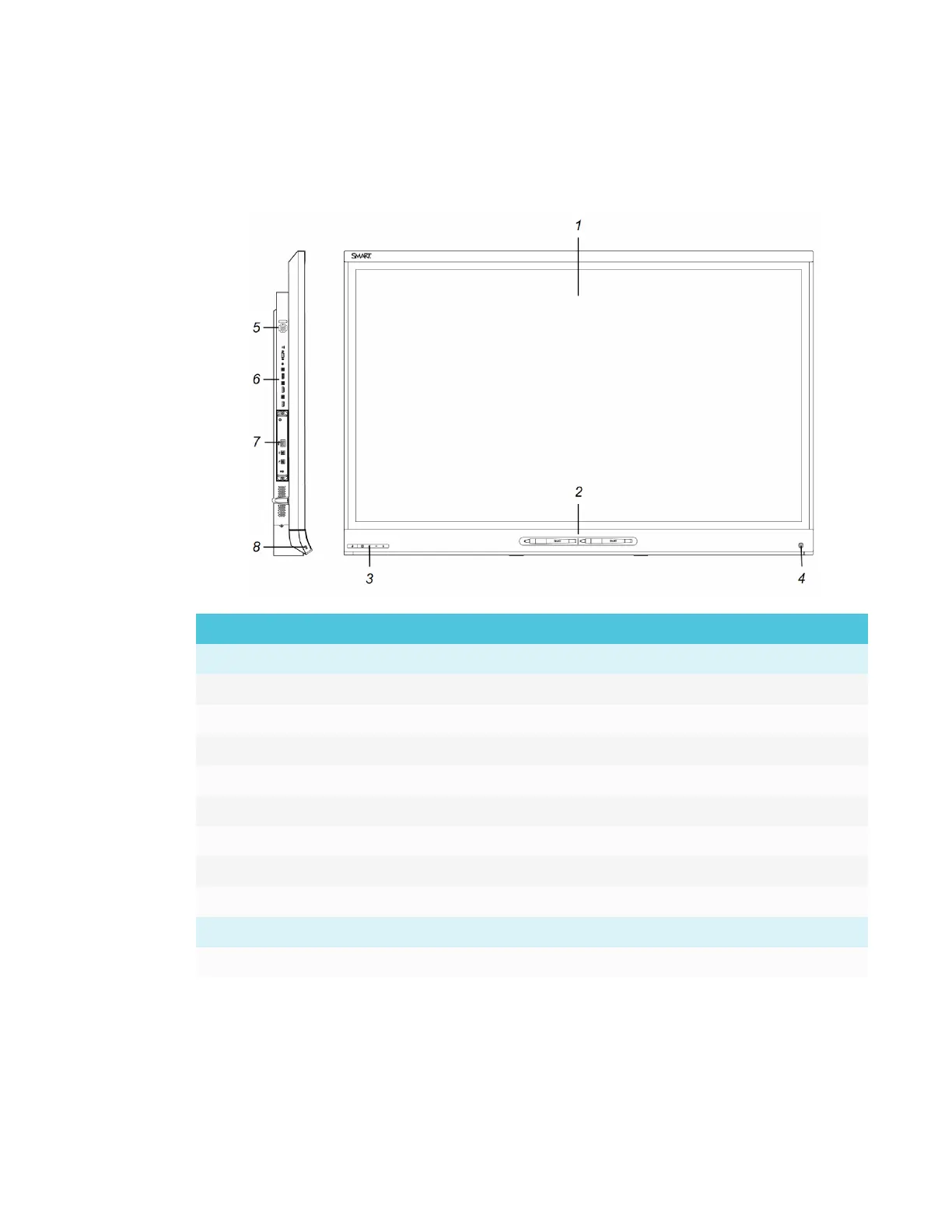CHAPTER 1
WELCOME
4 smarttech.com/kb/171167
Components
The display consists of the following components:
No. Name More information
Pictured
1 Screen Page5
2 Pen with eraser (×2) Page6
3 Front control panel Page6
4 Presence detection sensor Page8
5 Menu control panel Page87
6 Connector panel Page28
7 iQ appliance Page4
8 USB receptacle Page39
Not pictured
9 Speakers Page8
iQ appliance
The iQ appliance is installed in the accessory slot on the back of the SPNL-6265-V2, SPNL-6275,
SPNL-6265P and SPNL-6275P models. Take advantage of iQ technology and access
