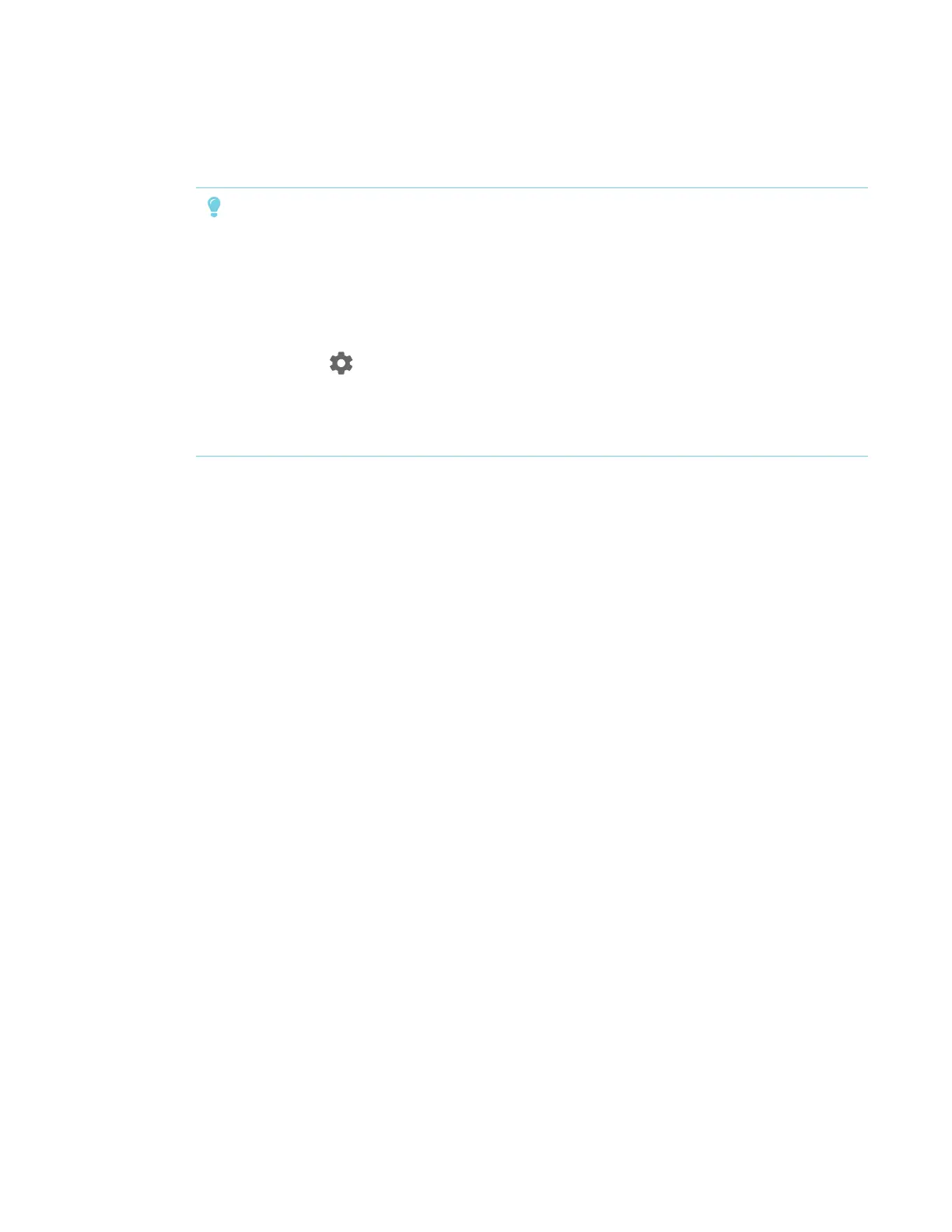CHAPTER 8
TROUBLESHOOTING
71 smarttech.com/kb/171167
Resolving issues with Screen Share
TIP
In some instances, restarting the Screen Share app and its discovery services resolves issues
with the app.
1. On the display, open the launcher.
The launcher appears.
2.
Tap Settings .
3. Scroll to Applications > Screen Share.
4. Tap Reset.
