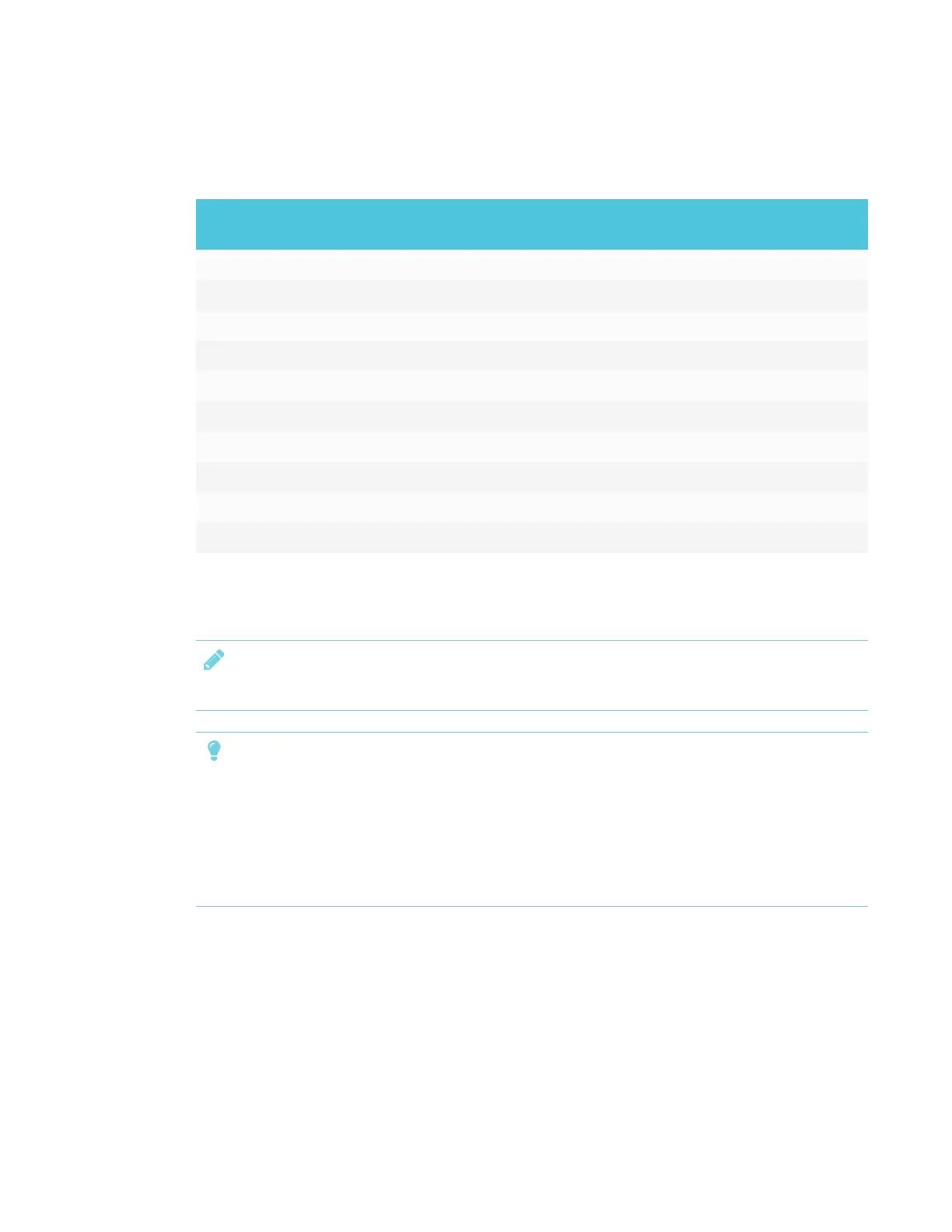CHAPTER 1
WELCOME
3 smarttech.com/kb/171167
Models
The following models of SMARTBoard 6000 and 6000 Pro series interactive display are available:
Model Frame style Screen size
(approximate)
iQ
SPNL-6055 White 55" (140 cm) No
SPNL-6065 White 65" (165 cm) No
SPNL-6065-V2 White 65" (165 cm) No
SPNL-6075 White 75" (190 cm) No
SPNL-6265-V2 White 65" (165 cm) Yes
SPNL-6275 White 75" (190 cm) Yes
SPNL-6065P Brushed metal 65" (165 cm) No
SPNL-6075P Brushed metal 75" (190 cm) No
SPNL-6265P Brushed metal 65" (165 cm) Yes
SPNL-6275P Brushed metal 75" (190 cm) Yes
Refer to the specifications for detailed technical information for each of these models, including
product dimensions and weights (see More information on page10).
NOTE
The SPNL-6055 and SPNL-6065 models have been discontinued.
TIPS
l Use the Identifying your SMARTBoard 6000 or 6000 Pro series interactive display model
wizard on the SMART support site to identify your model of SMARTBoard 6000 series
interactive display.
l iQ technology is included with some models. Use the Identifying your iQ appliance model
wizard on the SMART support site to identify your model of iQ appliance.
