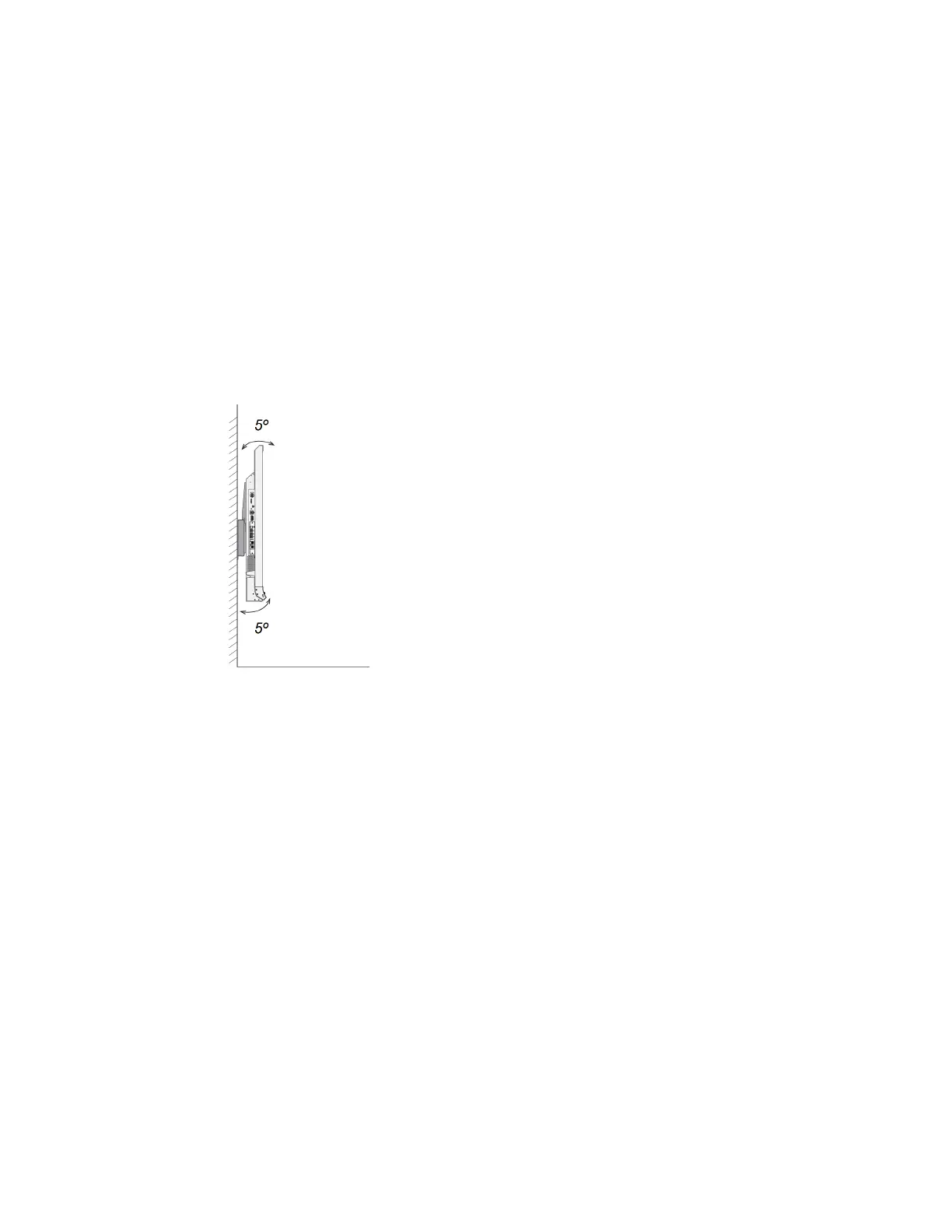CHAPTER 2
INSTALLING THE DISPLAY
20 smarttech.com/kb/171167
If you choose a third-party option rather than one of SMART’s mounting options, be sure the wall
mount can support the display’s weight as well as the weight of any attached accessories and can
accommodate the display’s dimensions.
Mounting the display
Mount the display following the included installation instructions. In addition, consider the
following:
l Mount the display vertically (90° relative to the floor plus or minus 5° for tolerance) and in
landscape orientation. SMART doesn’t support mounting the display at other angles or in
portrait orientation.
l Use the SMART wall mount (see SMART wall mount and wall stand on page9) or a third-party
standard VESA mounting plate.
