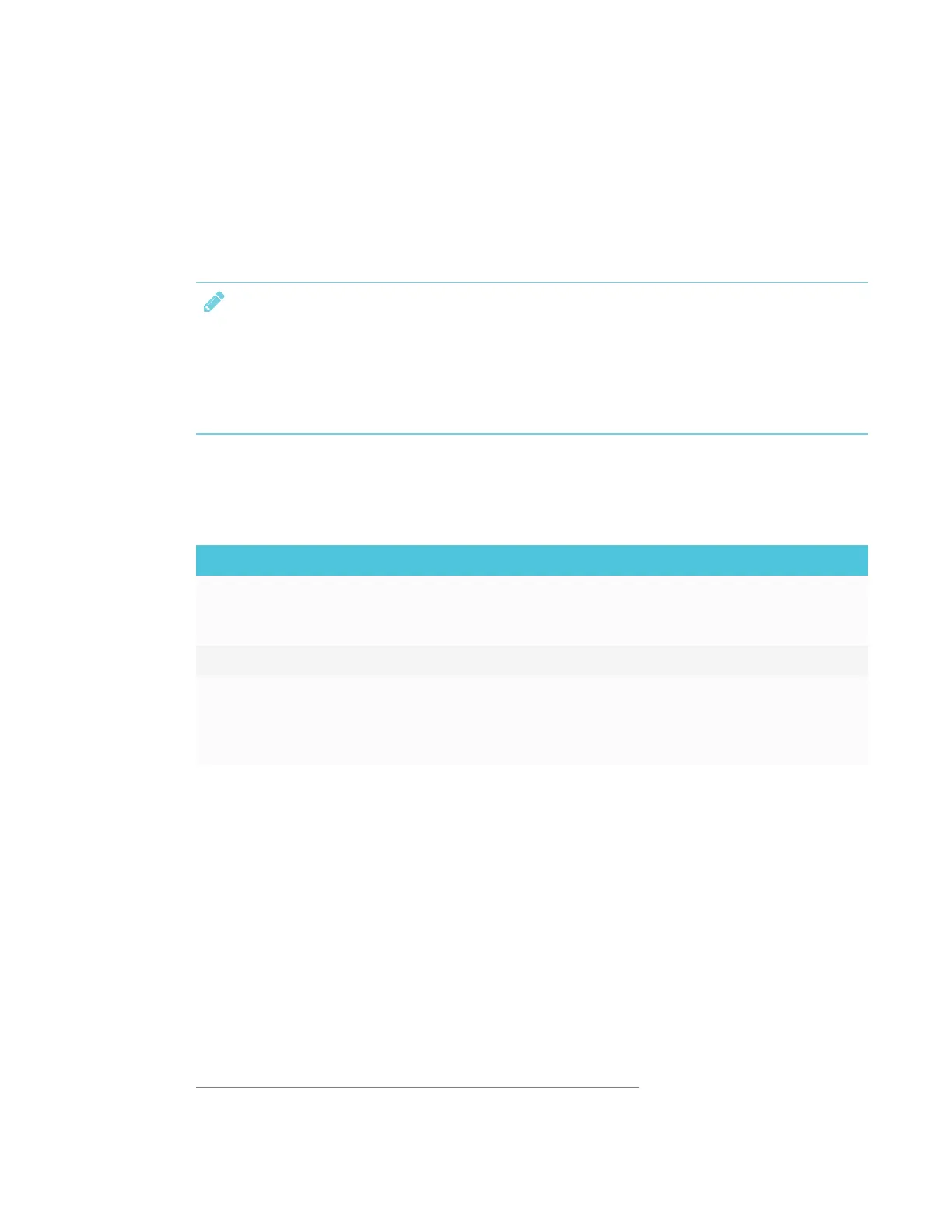CHAPTER 3
CONNECTING POWER AND DEVICES
25 smarttech.com/kb/171167
Connecting cables for room computers,
guestlaptops and other input sources
You can connect USB and HDMI or DisplayPort cables to the display so that users can connect and
use room computers, guest laptops or other input sources, such as Blu-ray™ disc players.
NOTES
l For information on configuring connected computers, see Chapter 5: Configuring
connected computers on page47.
l If you have an older model iQ appliance (AM30), you can connect a computer to the
appliance and use the Input app to view the computer’s input.
Using recommend cables
SMART recommends the following varieties of cable:
Cable type Maximum length Recommendations
HDMI 23' (7 m)
1
Use only certified HDMI cables that have been
tested to support the performance standard you
require.
DisplayPort 23' (7 m) Use DisplayPort 1.2 compliant or better cables.
USB 16' (5 m) Use a USB extender if the distance between the
computer and the display is greater than 16' (5 m).
For more information, see USB extenders on
page10.
Using cables that exceed these maximum lengths may produce unexpected results, degraded
picture quality or degraded USB connectivity.
1
The performance of cables longer than 23' (7 m) is highly dependent on the cable’s quality.
