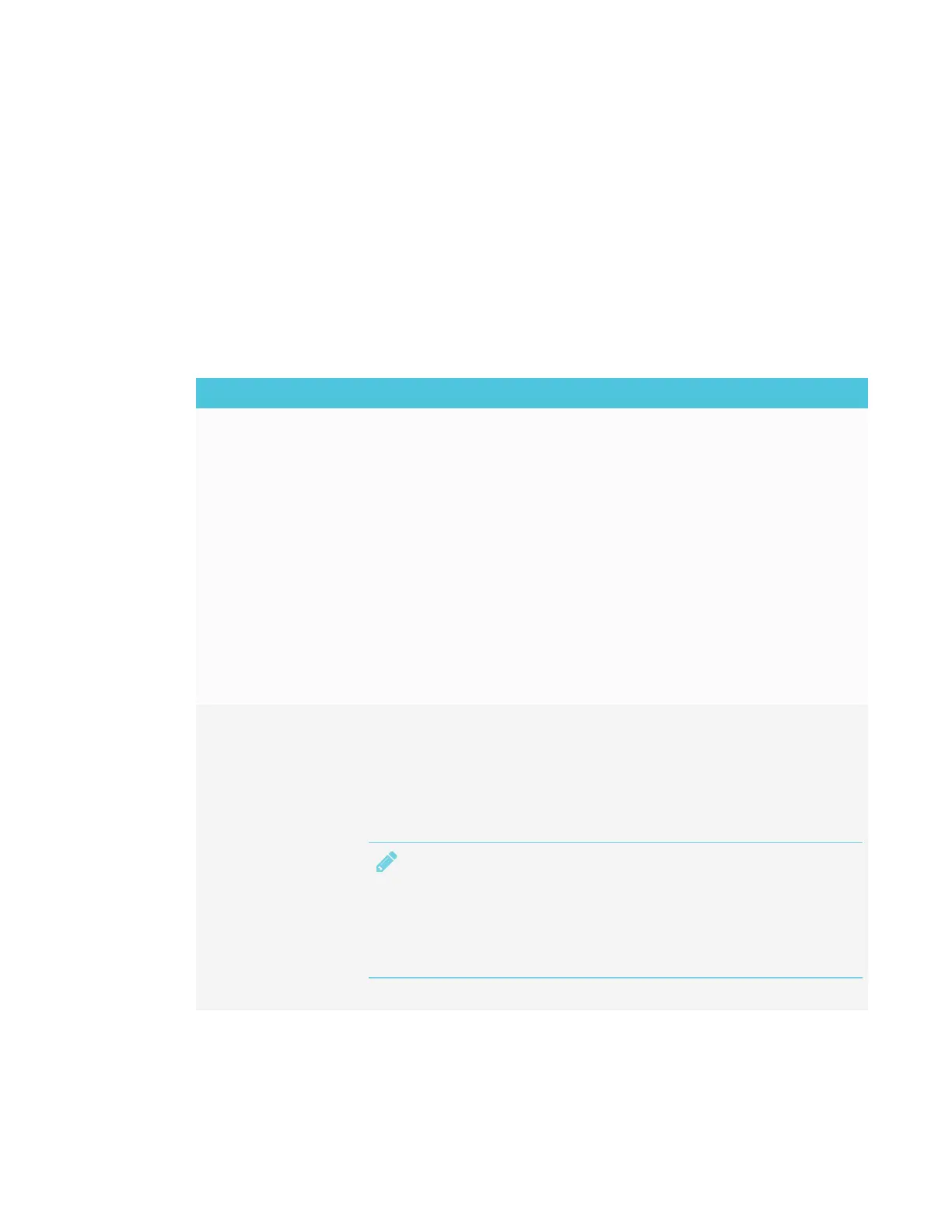CHAPTER 2
INSTALLING THE DISPLAY
16 smarttech.com/kb/171167
Installing the display on a wall
Typically, you install the display on a wall in a classroom or meeting space.
Choosing a location
A display is typically installed at the room’s focal point, such as at the front of a classroom or
meeting space.
Selecting an appropriate location for the display is crucial for ensuring the best possible
experience with the product. Consider the following factors as you choose a location:
Factor Considerations
Room setup
l
The location allows users, including those in wheelchairs, access to the
display.
Refer to local regulations regarding accessibility.
l
The location allows for multiple users to access the display at once.
l
The location accommodates room traffic patterns, and there are no
tripping hazards.
l
The display will not be installed where it could be hit by a door or gate.
l
There are no nearby shelving units, desks or other furniture that has
doors or drawers that could hit the display.
l
Furniture, wall décor and other room features, such as light switches and
thermostats, do not block the display or are blocked by it. (You might be
able to move some of these room features to accommodate the
display.)
Power and other
connections
l
The location is close to the following:
o
A power outlet
o
A network outlet (if you plan to use a wired network connection)
o
A room computer (if you plan to connect a room computer)
o
Speakers and other devices that you want to connect to the display
NOTES
o
If the location is not near a power outlet, consult an electrician for
the power setup you need.
o
Determine if you’ll need additional equipment, such as power
bars, additional cables or cable extenders.
l
The location is not where the mains power supply enters the building.
