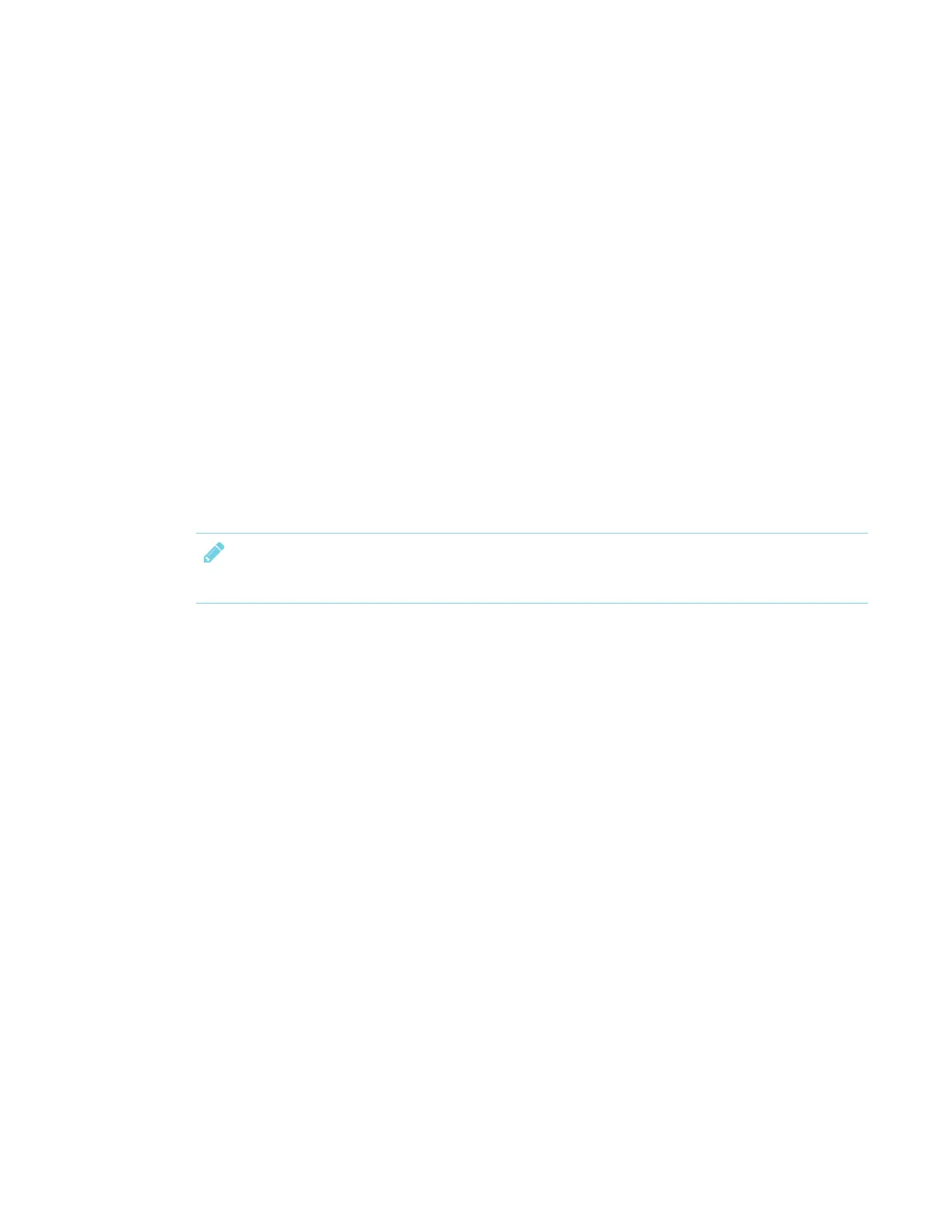CHAPTER 8
TROUBLESHOOTING
81 smarttech.com/kb/171167
knowledge base, contact your authorized SMART reseller (smarttech.com/where).
Your reseller might ask you for the serial number for the display or the iQ appliance.
Locating the display serial number
The display’s serial number is located in the following places:
l In the on-screen display menu (see Serial Number on page91 for the SPNL-6055 and
SPNL-6065 models or Serial Number on page95 for the SPNL-6065-V2, SPNL-6075,
SPNL-6265-V2, SPNL-6275, SPNL-6065P, SPNL-6075P, SPNL-6265P and SPNL-6275P
models)
l On a label on the bottom frame
l On a label on the back of the display
Locating the iQ appliance serial number
The iQ appliance’s serial number is located on a label on the iQ appliance.
NOTE
You need to remove the iQ appliance from the display to locate the serial number label.
